VoIP Softphone
VoIP Softphone for Business
Transform your computer into a high-powered phone with Krispcall’s softphone app for desktop, enabling seamless communication, advanced features, and crystal-clear audio for all your calling needs.

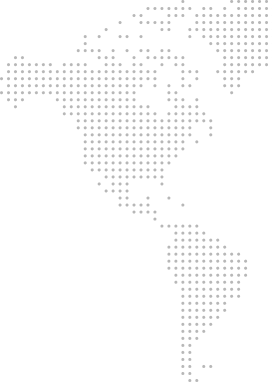
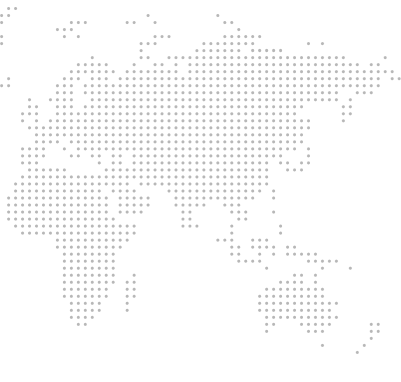
Buy International Virtual Phone Number Online
Get local, mobile, and toll-free virtual phone numbers from 100+ countries and expand your business worldwide.
Trusted and loved by 7000+ companies worldwide













































How to Set up VoIP Softphone?
Setting up a VoIP softphone is easy and convenient. Download a compatible softphone application, configure your account settings using provided credentials, and adjust audio/network settings. Enjoy seamless communication with features like call transfer, recording, and more.
- Download the KrispCall VoIP softphone application on your device.
- Open the softphone and enter your account credentials.
- Configure audio and network settings for optimal performance.
- Test the connection by making a call and start using softphones.

KrispCall Softphone Features That Maximize Efficiency
Easily Integrate Softphone with Your Favorite Tools
With KrispCall, easily integrate your softphone with your favorite tools for seamless communication. Connect with your CRM, messaging apps, and collaboration platforms to streamline workflows and enhance productivity. Enjoy the convenience of accessing all your essential tools within your softphone interface.









Testimonial
What do business owners say about KrispCall and its services?
What is Softphone?
A softphone is a software application that lets anyone use a computer, tablet, or smartphone to place calls online. It functions as a virtual phone, sending speech and video across IP networks like the Internet.
Softphones function similarly to traditional telephones but transfer voice data using the internet’s functions. They often provide features like voicemail, call recording, conference calling, call management (making, receiving, and transferring calls), and connect with other communication tools like instant messaging and email.

Best practices for Mass SMS Marketing: The Do’s & Dont’s
Do’s
Dont’s
Softphone Vs. Physical Phone: What are the Differences?
| Basis | Softphone | Physical Phone |
|---|---|---|
| Hardware | Softphones are software programs run on computers, tablets, or smartphones. | Physical phones are specialized devices featuring buttons, a handset, and frequently a display. |
| Cost | In general, softphones are less expensive than traditional phones. Softphones eliminate the necessity for actual phone lines, which lowers long-distance and line leasing costs. | On the other hand, physical phones are more expensive as there is a requirement to invest in hardware, wiring, and regular maintenance. |
| Mobility | Softphones are more portable and mobile than traditional phones. Users can place and receive calls from any location with an internet connection by installing softphones on various devices, including laptops, smartphones, and tablets. | On the other hand, physical phones often need wiring infrastructure and are attached to a specific location. |
| Connectivity | Softphones, in comparison, depend on an internet connection and use Voice over IP (VoIP) technology to send calls via IP networks, including the Internet. | Physical phones require Ethernet cables or phone wires to be connected physically to a phone line or PBX system. |
| Features and Flexibility | Softphones frequently offer more sophisticated functionality and flexibility. With softphones, users may access services like call recording, video conferencing, instant messaging, and screen sharing through other communication tools and applications. | Physical phones often only have basic call management functions and may be incapable of integration. |
| Call Quality | The performance and reliability of a softphone's internet connection are crucial. Problems like network congestion or low bandwidth might impact the quality of softphone calls. | Since physical phones are directly connected to the phone network, they typically provide consistent call quality. |

How does a Softphone Work?
How to use a softphone on the computer?
Using a softphone is a simple process; follow simple instructions to use a softphone on the computer.

Top 10 VoIP SoftPhone Providers in 2024
1. KrispCall
KrispCall offers one of the best softphones at a competitive price, compatible with businesses of all sizes and natures. One outstanding feature of the Krispcall softphone is that it offers niche solutions for businesses of all kinds. For instance, it provides sales automation systems and more comprehensive solutions like contact center software at reasonable prices.
KrispCall also offers a user-friendly dashboard to enhance team and client communication. Regardless of the company’s size, they offer various services which can help in better performance of the business.
In addition to other features, Krispcall offers services in 100+ countries and is trusted by over 2000 customers worldwide.
Feature
Pricing
Pros
Cons
2. RingCentral
RingCentral is one of the popular softphone mobile apps with many clients. It includes a variety of phone functions that are extremely useful on the web, desktop, and mobile. RingCentral has one of the greatest call quality and reliability on the market because of its many data centers worldwide.

The cost is a little on the high end, and companies who need specialized VoIP solutions may find themselves paying for features they won’t ever utilize.
Feature
Pricing
Pros
Cons
3. Grasshopper
Grasshopper is designed for startups and small companies. The setup is simple, offering businesses foundational capabilities and excellent mobility support. Since it can be used with existing landlines and mobile phones, Grasshopper is a good option if you switch from a landline phone to VoIP.

You can look at their solutions if you require VoIP service for smaller teams. But Grasshopper isn’t the best choice if you’re searching for a more complete solution because it only provides a few features beyond the fundamental VoIP options.
Feature
Pricing
Pros
Cons
4. Zoom
Zoom has been diligently striving to expand its business services, and Zoom Phone is a great VoIP choice with a reliable softphone app to go along with it. Despite having a cheap start cost, its plans include voicemail-to-text, ring groups, call queues, spam prevention, and a wide range of outbound communication capabilities.

Zoom is renowned for providing simple user interfaces that even the most inexperienced beginners can understand.
Feature
Pricing
Pros
Cons
5. Skype
Skype, a famous IP telephony service provider, enables users to make free calls to other Skype users and affordable calls to non-users. In addition to regular phone calls, Skype offers features like file transfers, texting, video chat, and video conferencing.
With Skype, users can quickly identify who is available and receive prompt responses, leading to faster interactions. It is accessible on various devices, including iOS and Android, ensuring continuous communication regardless of location.

Besides its cost-effective calling options, Skype is praised for its user-friendly setup process and excellent audio quality, making it a preferred choice for many users.
Feature
Pricing
Pros
Cons
6. 8×8
8×8 is a fantastic choice for companies emphasizing sales teams. 8×8 has one of the best scalability because of the fantastic collaboration features—such as a team messenger and task manager—and the training features—such as call recording and monitoring—that will help expand teams that must quickly upskill expanding numbers of coworkers.
The visual voicemail setting on 8’s mobile app, 8’8 Work, makes it simple to check your messages without dialing in. Additionally, you’ll get access to other cutting-edge capabilities like transcription and an auto attendant to help make things a little easier. You can also design your chat rooms, both public and private.
Feature
Pricing
Pros
Cons
7. Vonage
Vonage has become a popular provider of internet telephony, which offers softphones for businesses of all kinds and sizes. They have a number of communication options available on their platform, such as voice calling, video conferencing, texting, and contact center services.
Businesses may improve their communication skills with Vonage by leveraging innovative technologies like call routing, virtual numbers, voicemail transcription, and CRM connections.

In addition to its dependable network, international reach, and adaptable plans, Vonage is a great choice for companies trying to optimize their communications and boost customer satisfaction.
Feature
Pricing
Pros
Cons
8. GoToConnect
The GoTo brand’s phone system component, GoTo Connect, is unique among global business communication solutions. It excels in three key areas: robust security features, high customer satisfaction, and excellent value for its cost. These characteristics make it the best option for quickly scaling businesses looking for an all-encompassing solution.
Additionally, team chat capabilities and a simple app UI simplify communication with your team.

The wide range of integrations that GoTo Connect offers is another advantage. Supported applications include GoTo Meeting and other GoTo brand-related apps, as well as Salesforce, Slack, Google Workplace, and Windows 365.
Feature
Pricing
Pros
Cons
9. 3CX
3CX is one of the best softphones for Windows. It smoothly interacts with Windows 365, and setting up the complete software only takes a few clicks, often a benefit for beginners. However, it can also be easily used in an operating system other than Windows.

The distinctive feature of 3CX is the affordable cost. It’s immediately appealing that the first year is free. However, there are certain limitations to the features. Compared to the more expensive solutions, the functionality is unquestionably more constrained, and the UI falls far short of maintaining an updated appearance.
Feature
Pricing
Pros
Cons
10. Zoiper
Zoper is free for personal calls on iOS or Android or as the fully featured VoIP package Zoiper 5 PRO, the updated softphone app for companies, which includes custom branding to add your company’s name and logo.

By upgrading to Zoiper 5 PRO, users may enjoy unified communications features, great encryption for increased security, and compatibility on Windows, Mac, iOS, and Android devices. However, from the point of view of security, it’s among the best you can get.
Feature
Pricing
Pros
Cons
Frequently Asked Questions
Didn’t find the Answer you were looking for? Visit our Help Center or Contact Support
Softphones can be safe and reliable when implemented and used properly. Reputable providers prioritize security measures, such as encryption protocols, to protect voice and data transmissions. So, choosing a trusted provider with a good reputation and regular software updates is important.
Moreover, strong user authentication methods and network security, such as VPNs, enhance safety. Softphone reliability depends on factors like call quality and minimal latency. User education on security best practices also plays a crucial role.
You can choose between a softphone and a hard phone depending on factors such as flexibility, cost, features, call quality, reliability, ergonomics, security, and personal preferences.
Handphones offer superior call quality, reliability, and traditional user experience, while softphones offer mobility, lower costs, and extensive features. If you must choose between two options, consider your needs before deciding.
There are many requirements of Softphone requirements for installation. Here are some of the major requirements:
- Operating System
- Processor: Modern processors like Intel Core i3 or equivalent
- Memory (RAM) with a minimum of 4 GB
- Sufficient space for installation and updates
- Stable and reliable internet connection
- Additional Requirements: Check for any specific hardware or software dependencies mentioned in the official documentation provided by KrispCall.
Softphone applications or communication platforms that support desktop calling can be used to receive calls on your desktop. Here’s how to receive calls on your desktop:
- Install a softphone application.
- Set up call forwarding from your phone to your desktop.
- Sign up with a VoIP provider and link your virtual phone number to your desktop.
- Use unified communication platforms that support desktop calling.
- Sign up with an Internet Telephony Service Provider (ITSP) and configure your softphone application.
- Ensure that your desktop softphone application displays call notifications.
- Verify that your desktop’s audio and microphone settings are properly configured for the softphone application.
A softphone costs about $50-$70 on average. However, the cost of a softphone highly depends on the service provider, the features, and the subscription plan. Providers offer various pricing options, including free versions with limited features and premium plans with additional features. The cost may be based on a monthly or annual subscription depending on the plan.
Furthermore, there may be an additional charge for advanced features or additional services, such as call center functionality or international calling packages. There may also be licensing fees or charges based on the number of users or simultaneous calls.
Using a softphone on the computer is a simple process. It involves the following steps:
- Choose a softphone application.
- Download and install the softphone software.
- Create an account.
- Login with your credentials.
- Configure audio and video settings.
- Test the softphone by making and receiving calls using the dial pad or contact list.
- Explore additional features like call transfer and call recording.
Generally, recording a phone call with a softphone involves following these steps. However, the exact process may vary depending on your application:
- Make sure your choice of softphone allows call recording.
- Ensure that the softphone’s call recording feature is enabled.
- Locate and click on the recording button or option during an active call.
- Inform participants if you are required to do so by law.
- Ensure that the recording indicator is working correctly.
- Click the stop recording button or the option to stop the recording.
- Specify where the recorded file should be stored.
- Access the recorded calls within the softphone application or storage location.
- Use the built-in playback feature or external media player to listen to the recordings.
- Manage the recordings as needed, such as labeling, tagging, or exporting.
You can make international calls using software or applications. VoIP (Voice over Internet Protocol) softphone applications and communication platforms support international calls. Here are some ways to make international calls using software:
- Choose a VoIP softphone application or platform.
- Sign up or create an account.
- Add calling credit or subscribe to a plan.
- Dial the international number with the correct country and area codes.
- Initiate the call using the softphone application.
- Monitor call costs and manage expenses.
- Ensure a stable internet connection for good call quality.


