KrispCall x Pipedrive


Pipedrive Integration Overview
Where Can You Find KrispCall in Pipedrive?
Easily access KrispCall and our customized floating window anywhere in Pipedrive through the top bar.
KrispCall’s VoIP Calling app enables seamless inbound and outbound calling directly within the Pipedrive platform.
Interactive features
Communicate With Leads, Manage Accounts & Support Customers With Pipedrive CRM X KrispCall
Communicate with leads
Schedule demos to convert leads into clients
Manage your accounts
Be in charge & nurture of your accounts
Support your customers
Resolve issues via support channels
Complete Customer History Access
Every business can access the entire customer history from Pipedrive by integrating it with KrispCall. Businesses can access all the customer interactions, responses, and call history for future use.
You don’t have to worry about switching the platform to see customer history. Save time and keep all the channels at your fingertips, ready for every interaction.
Quick Click-to-Call
KrispCall’s integration with Pipedrive enables instant calling without switching applications and contacting customers more easily. Take advantage of the click-to-call feature and initiate a call with any contact within Pipedrive with just a single click.
Streamline your outreach and make contacting customers quicker and easier than ever before.
Seamless Two-Way Contact Syncing
Eliminate the risk of duplicate contact information by keeping your contacts in KrispCall and Pipedrive accurate and up-to-date. Update or add contacts on either platform and watch as the changes instantly reflect on the other.
Access all your contacts effortlessly, whether they’re in KrispCall or Pipedrive, without the hassle of manual data entry. Keep your team connected and your contact list pristine with this powerful integration.
Automatic Call Logging
Keep track of phone call details on both platforms with KrispCall and Pipedrive integration. It provides detailed reports on inbound and outbound calls, voicemails, missed calls, received calls, and transferred calls.
Additionally, you can see the duration, destination, time, and date of outgoing calls. Using this information, you can prepare reports on the performance of agents, their productivity, and their customer satisfaction.
Automatic SMS Logging
Effortlessly keep track of all your text messages with KrispCall’s automatic SMS logging feature. Every text message sent and received is automatically recorded in KrispCall and HubSpot, ensuring you never miss a detail.
This seamless integration allows you to maintain a complete virtual conversation history, making it easier to follow up with clients and stay organized. Spend less time managing logs and more time building relationships.

Boosting Sales, Marketing, and Remote Work
Sales Team

Marketing Team

Remote Team

More Integration
Integrate Pipedrive CRM With KrispCall Easily With Our Guide
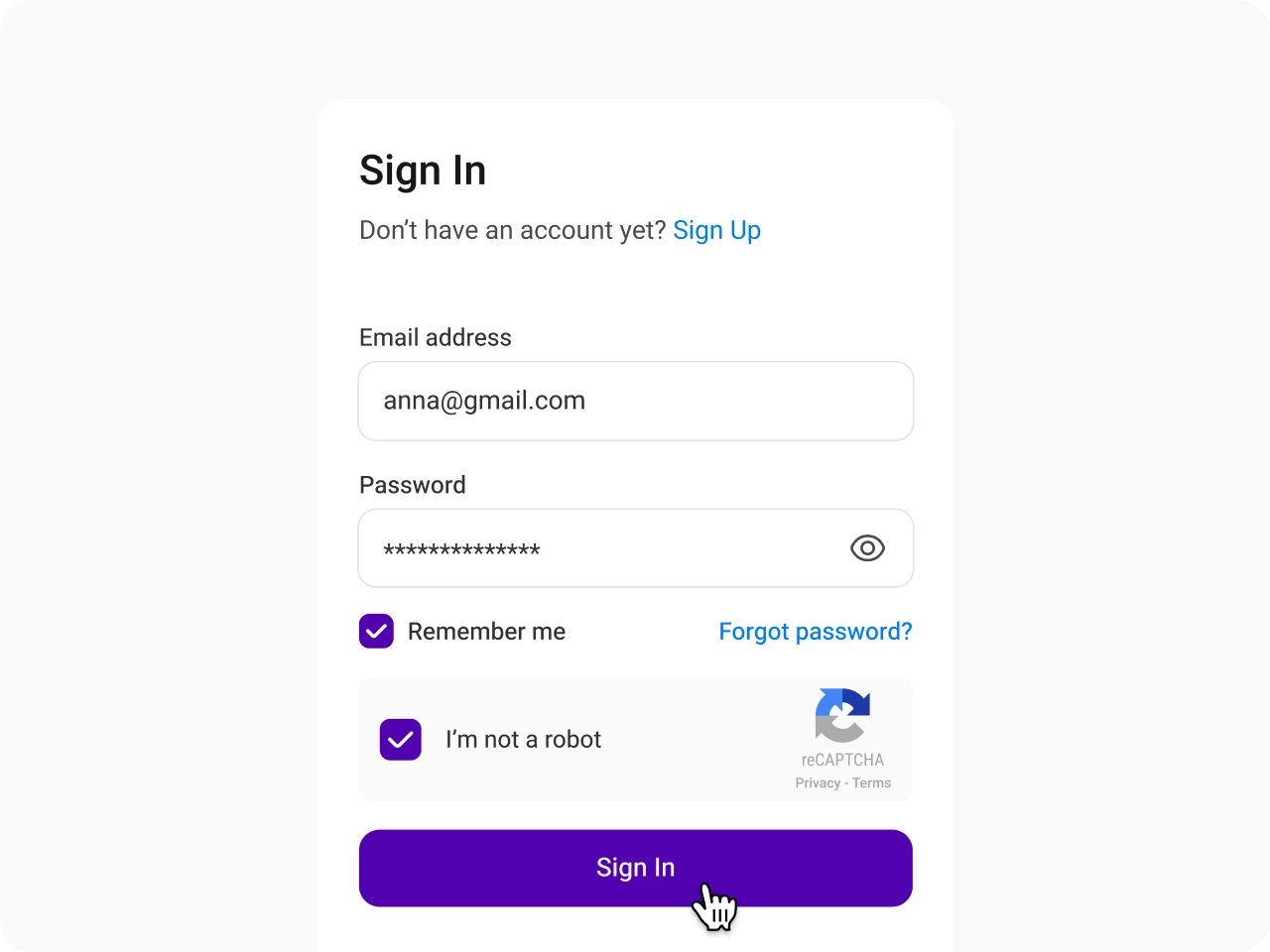
Sign in to KrispCall
Start the integration process by signing into your KrispCall account to access the necessary features.
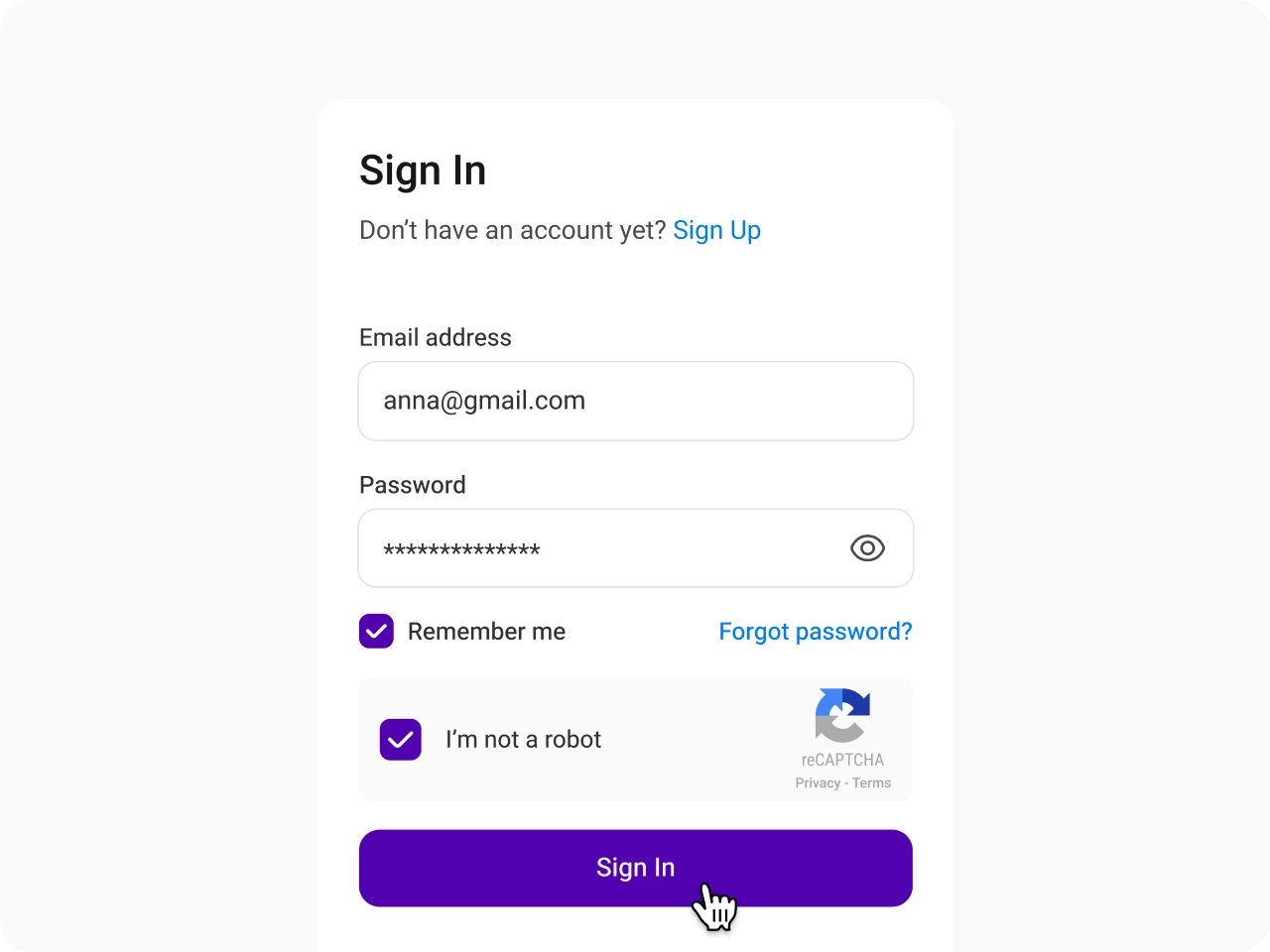
Navigate to Integration Settings
Go to the settings menu, find the integration option, click on marketplace and select Pipedrive to start.
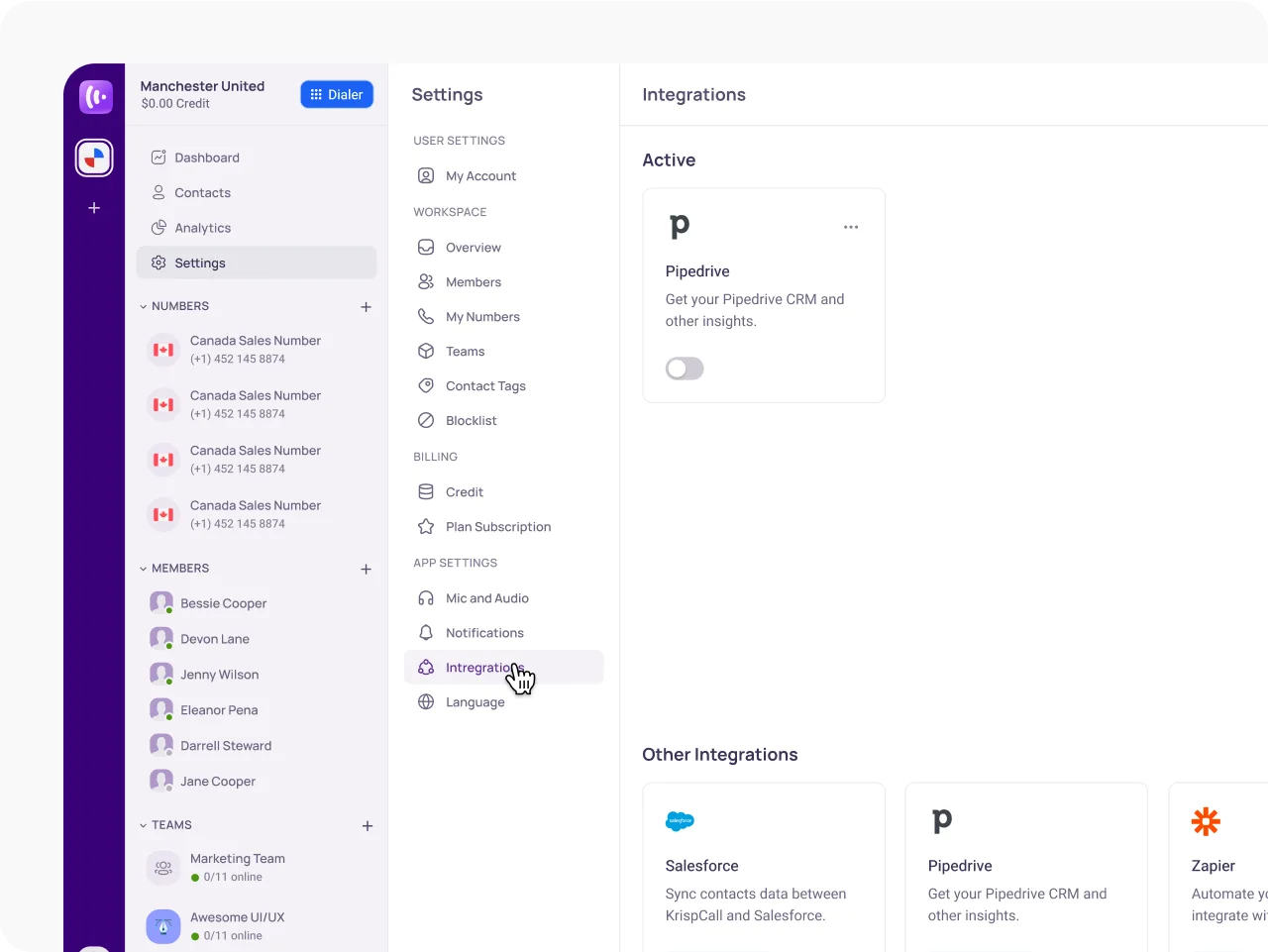
Select & Add Pipedrive Account to KrispCall
Choose the specific Pipedrive account you want to integrate with KrispCall.
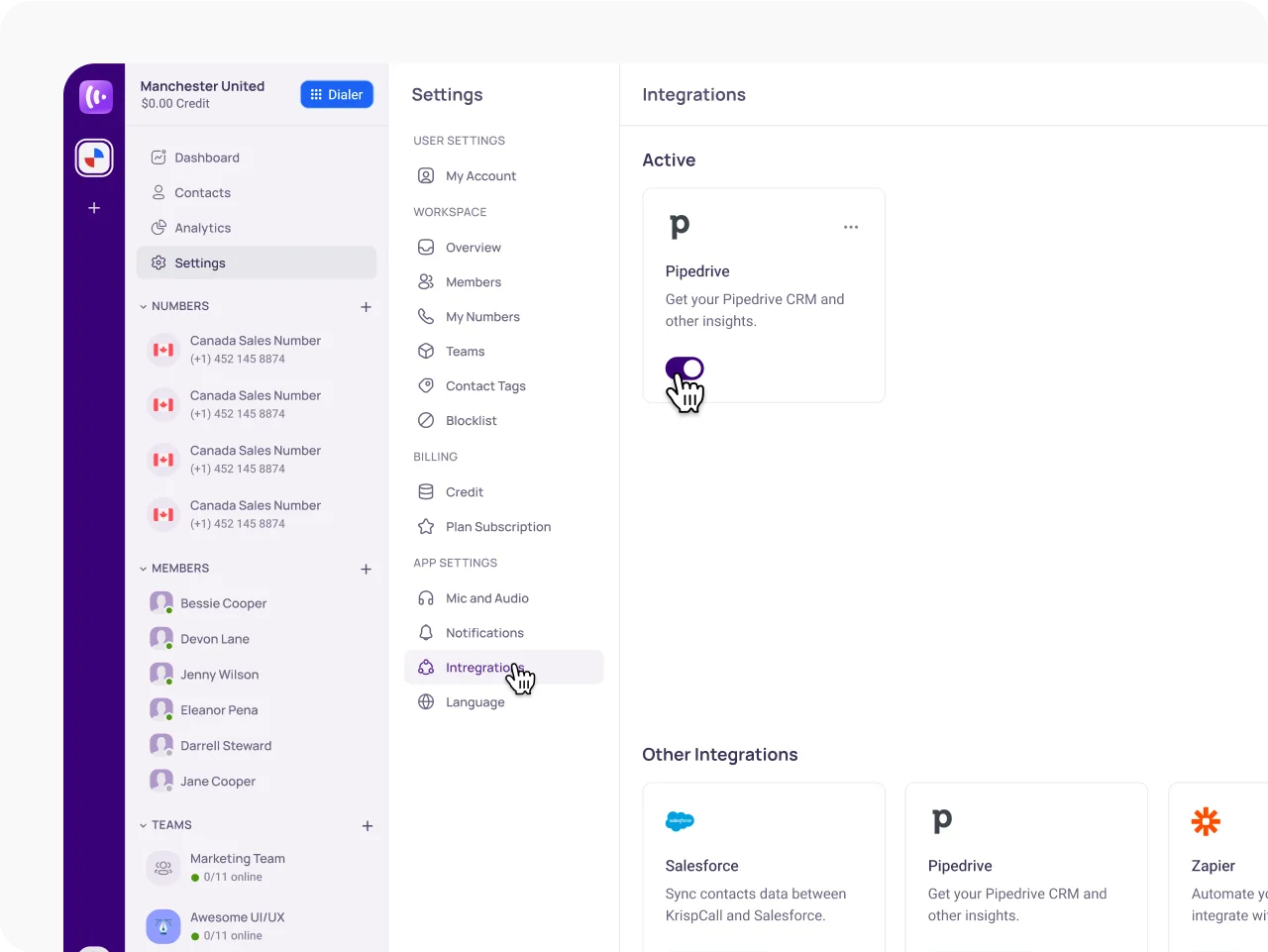
Login to Pipedrive
Continue the process by logging into Pipedrive account you want to integrate with Krispcall.
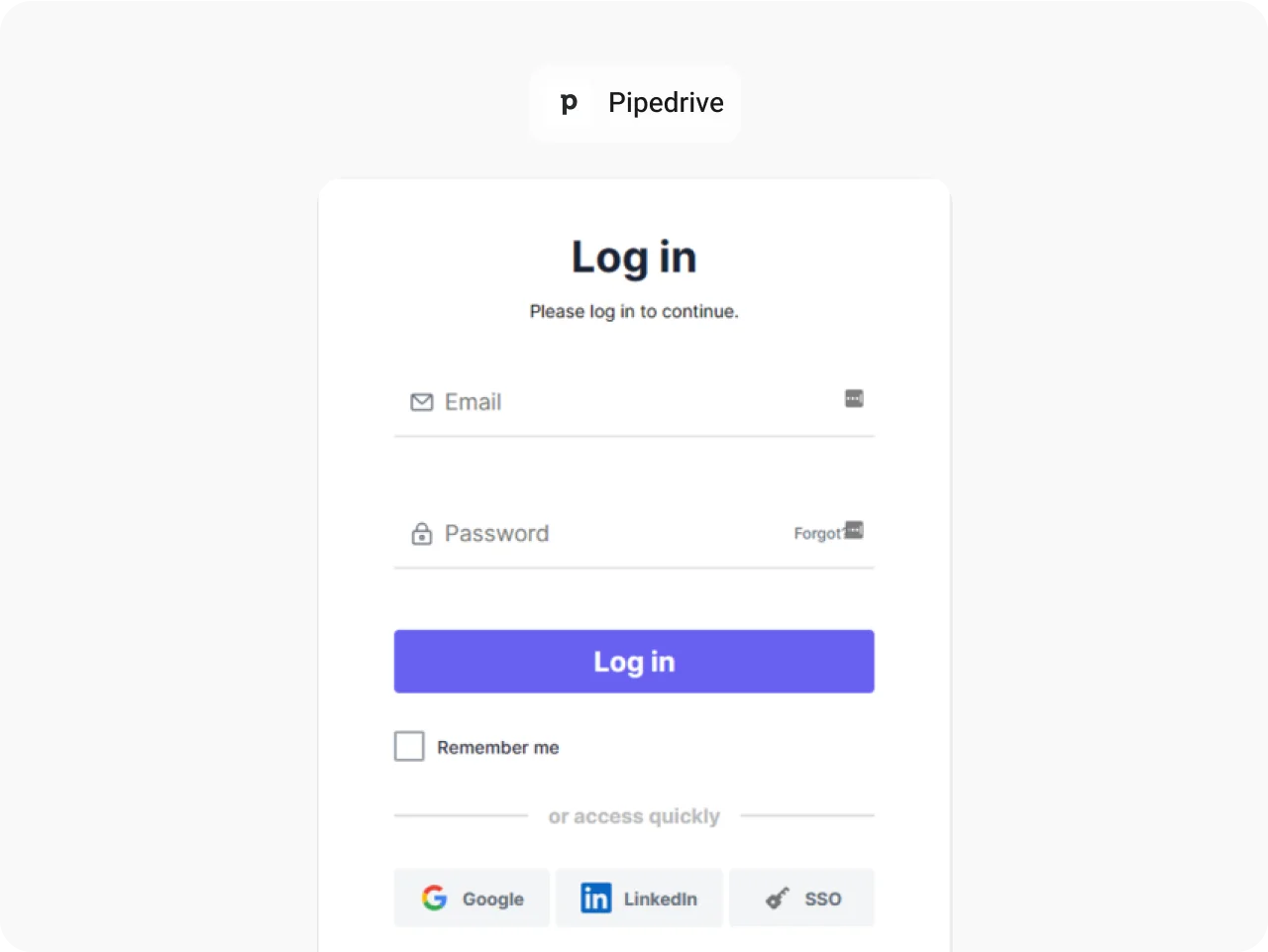
Allow and Install
After giving permission by clicking on the Allow and Install button, your account will be integrated to KrispCall.
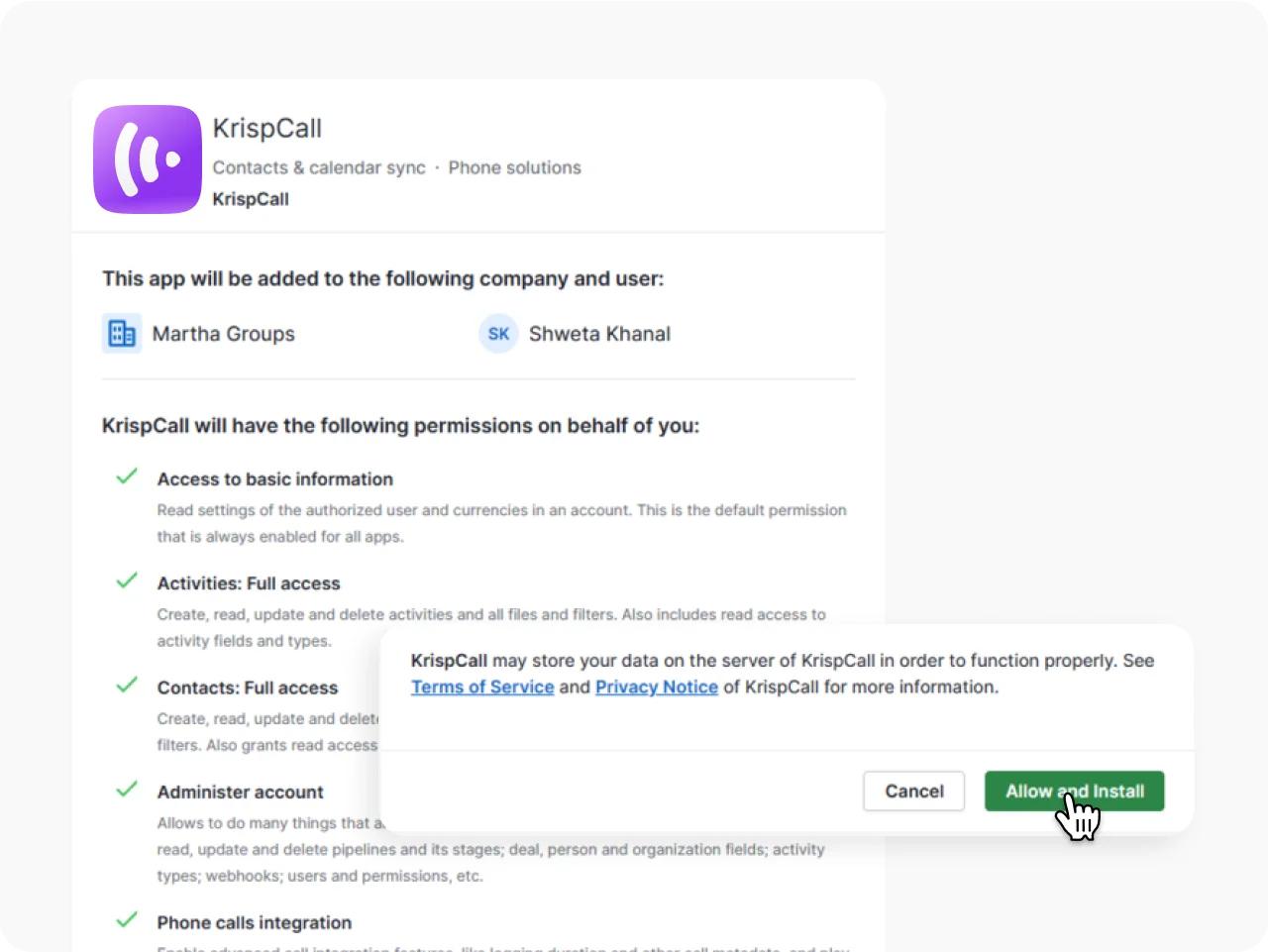
Disconnect After Use
Remember to disconnect the integration after use to maintain security and manage access effectively.
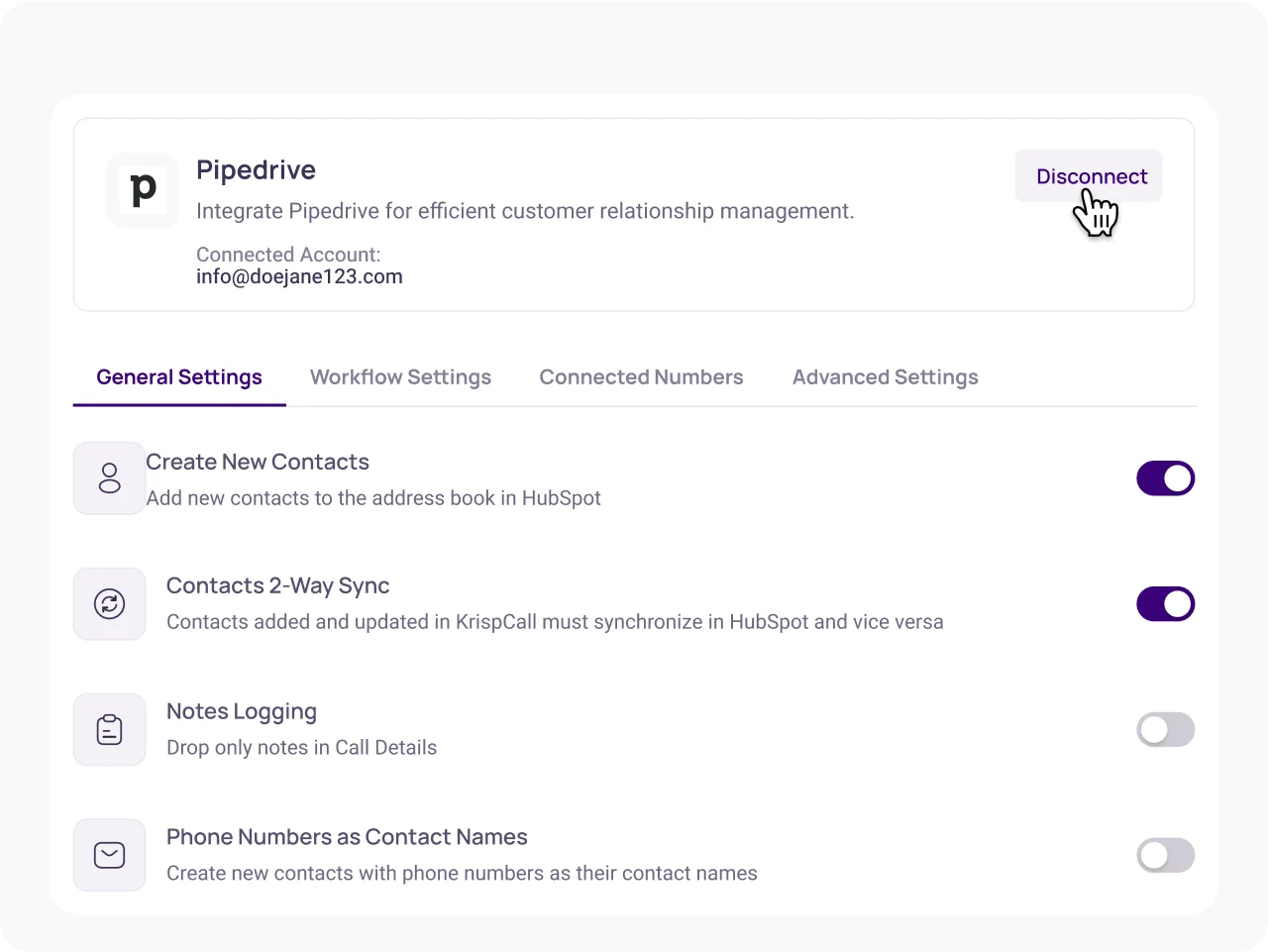
Read KrispCall’s reviews on Pipedrive’s marketplace


April 7, 2024
It’s an excellent software for recording customer calls, both incoming and outgoing. It offers many features, such as live call monitoring and their new call coaching feature, which is first-class. This A-grade software is perfect for running a call center and handling client calls smoothly.


April 18, 2024
We love KrispCall, and they’re our top choice for business phone solutions. Their team is incredibly responsive and always available to assist with any tech issues, day or night.


Feb 26, 2024
KrispCall performs excellently in conjunction with Pipedrive. All information syncs automatically, eliminating the need for frequent app switching. The click-to-call feature has proven to be exceptionally user-friendly, enhancing our efficiency in Pipedrive. Moreover, the straightforward leads generation and tracking features make our workflow in Pipedrive both helpful and effortless.


June 19, 2024
KrispCall suits our business needs perfectly. We easily acquired an Australian phone number, and the features are incredibly handy and easy to use!


March 11,2024
Everything works well. If the text syncing and option execution were within Pipedrive itself, no one could compete with the service they provide at such a reasonable price. Great job, KrispCall team!


May 10,2024
The integration was very fast, and data synchronization was instant. I also have to commend their account executives; they were incredibly attentive and friendly, guiding me through the implementation of Pipedrive with KrispCall with remarkable patience!


April 7, 2024
It’s an excellent software for recording customer calls, both incoming and outgoing. It offers many features, such as live call monitoring and their new call coaching feature, which is first-class. This A-grade software is perfect for running a call center and handling client calls smoothly.


March 11,2024
Everything works well. If the text syncing and option execution were within Pipedrive itself, no one could compete with the service they provide at such a reasonable price. Great job, KrispCall team!


June 19, 2024
KrispCall suits our business needs perfectly. We easily acquired an Australian phone number, and the features are incredibly handy and easy to use!


Feb 26, 2024
KrispCall performs excellently in conjunction with Pipedrive. All information syncs automatically, eliminating the need for frequent app switching. The click-to-call feature has proven to be exceptionally user-friendly, enhancing our efficiency in Pipedrive. Moreover, the straightforward leads generation and tracking features make our workflow in Pipedrive both helpful and effortless.


April 18, 2024
We love KrispCall, and they’re our top choice for business phone solutions. Their team is incredibly responsive and always available to assist with any tech issues, day or night.


May 10,2024
The integration was very fast, and data synchronization was instant. I also have to commend their account executives; they were incredibly attentive and friendly, guiding me through the implementation of Pipedrive with KrispCall with remarkable patience!
Discover More About KrispCall’s Integration with Pipedrive
Frequently Asked Questions
Didn’t find the Answer you were looking for? Visit our Help Center or Contact Support
After enabling the click-to-call feature in the integration settings, you can simply click on a Pipedrive contact’s phone number to initiate a call. The caller information will be displayed during the call
There isn’t such limitation on providing integration features to the Pipedrive user.
Yes, KrispCall offers a mobile app that allows users to make and receive calls, access customer information, and manage communications directly from their mobile devices while connected to Pipedrive.
Yes, the integration provides detailed call analytics, including call duration, missed calls, and call outcomes, helping businesses assess performance and improve their sales strategies.

















