KrispCall x OnePageCRM


OnePageCRM integration overview
OnePageCRM Integration for Increased
Functionality of KrispCall Call Center
Automate tasks and ensure real-time synchronization of contacts, activities, and notes between the two platforms.
Automatic Call Logging and Activity Tracking
Enhanced Caller Identification
Streamlined Lead Creation
Improved Team Collaboration
Install KrispCall Browser Extension to enable Click to Call functionality
Install the KrispCall Browser Extension to enable Click to Call functionality from within OnePageCRM.
This extension integrates directly with OnePageCRM, allowing users to make calls without leaving the platform, improving workflow efficiency and communication.

Click-to-Call
The click-to-call feature simplifies the process of making phone calls. With this feature, you can call contacts directly from the OnePageCRM interface with just one click. Simply navigate to a contact’s profile, click on the phone number, and the system automatically dials the number for you. This eliminates the need to manually dial numbers or switch between apps.
Activities Creation
With the KrispCall and OnePageCRM integration, you get an “Activities Creation” feature that automatically logs your calls and text messages as activities in your CRM account. This means every time you make or receive a call or send or receive a text message, it gets noted down for you. This makes it super easy to keep track of all your interactions with customers.
By having these activities logged, you can better understand how you’re communicating with your customers. It helps you see what’s been said and done so you can build stronger relationships and make smarter decisions.
Real-time Contact Syncing
The real-time contact sync feature keeps all your contact info updated across both KrispCall and OnePageCRM. So, whenever you make changes to a contact’s details on one platform (KrispCall/OnePageCRM), everything gets updated right away on the other platform (OnePageCRM/KrispCall).
It saves you from manually updating details in different apps and ensures you’re always working with the latest information. This makes it easier for you to stay organized and provide better service to your customers.
Caller ID
The Caller ID feature shows essential details about incoming calls right in the CRM interface before you even pick up the call. This includes the caller’s name, contact information, past interactions you’ve had with them, and any deals or tasks associated with them.
Having this information at your fingertips allows you to tailor your responses and prepare well for each call, ultimately helping you build stronger relationships with your customers.
Benefits of Integrating OnePageCRM with KrispCall
Boosting Sales, Marketing, and Remote Work
Sales Team

Marketing Team

Remote Team

Integrate OnePageCRM with KrispCall easily with our guide
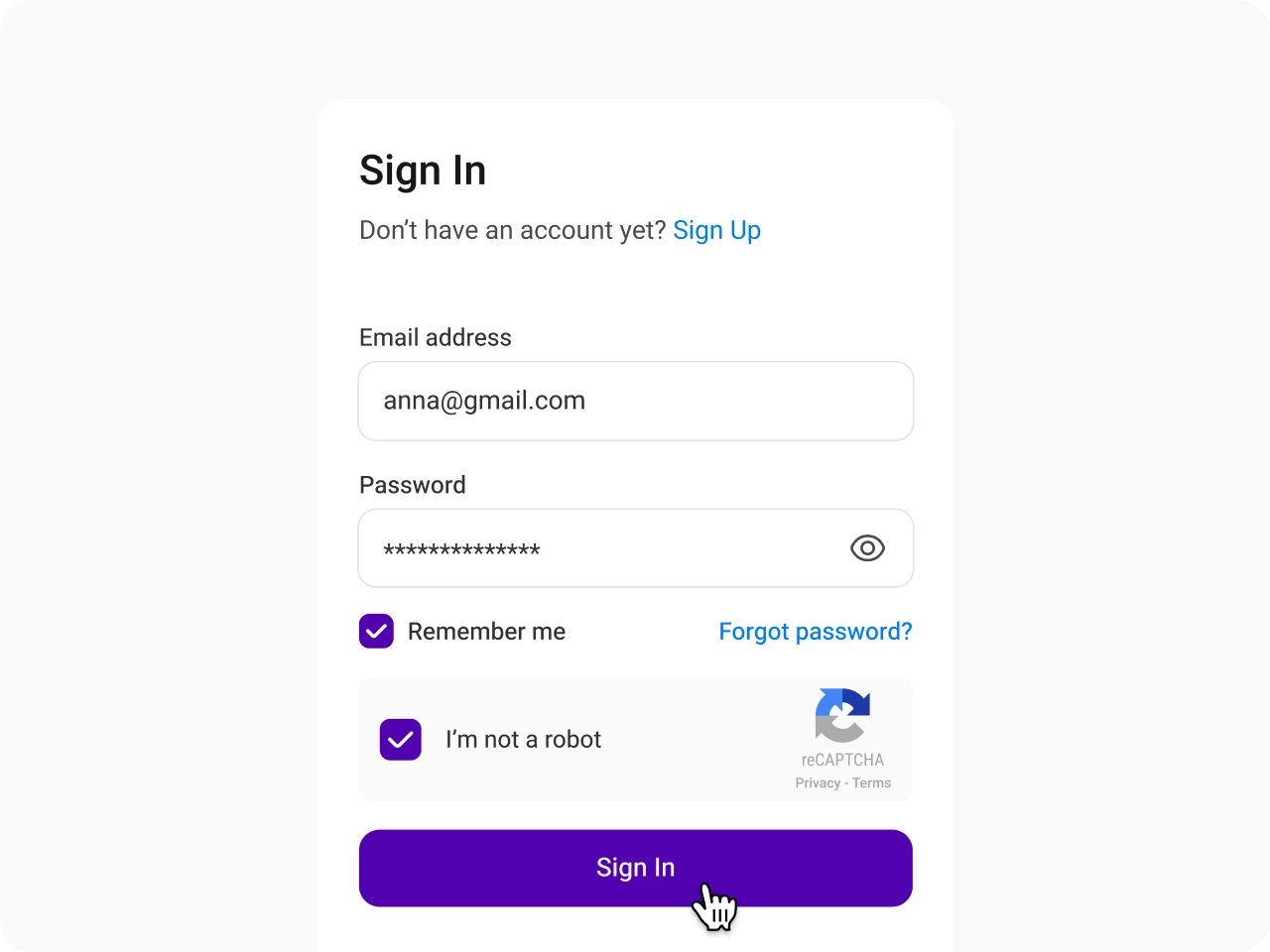
Sign in to KrispCall
Access your KrispCall account and navigate to Settings to begin the integration.
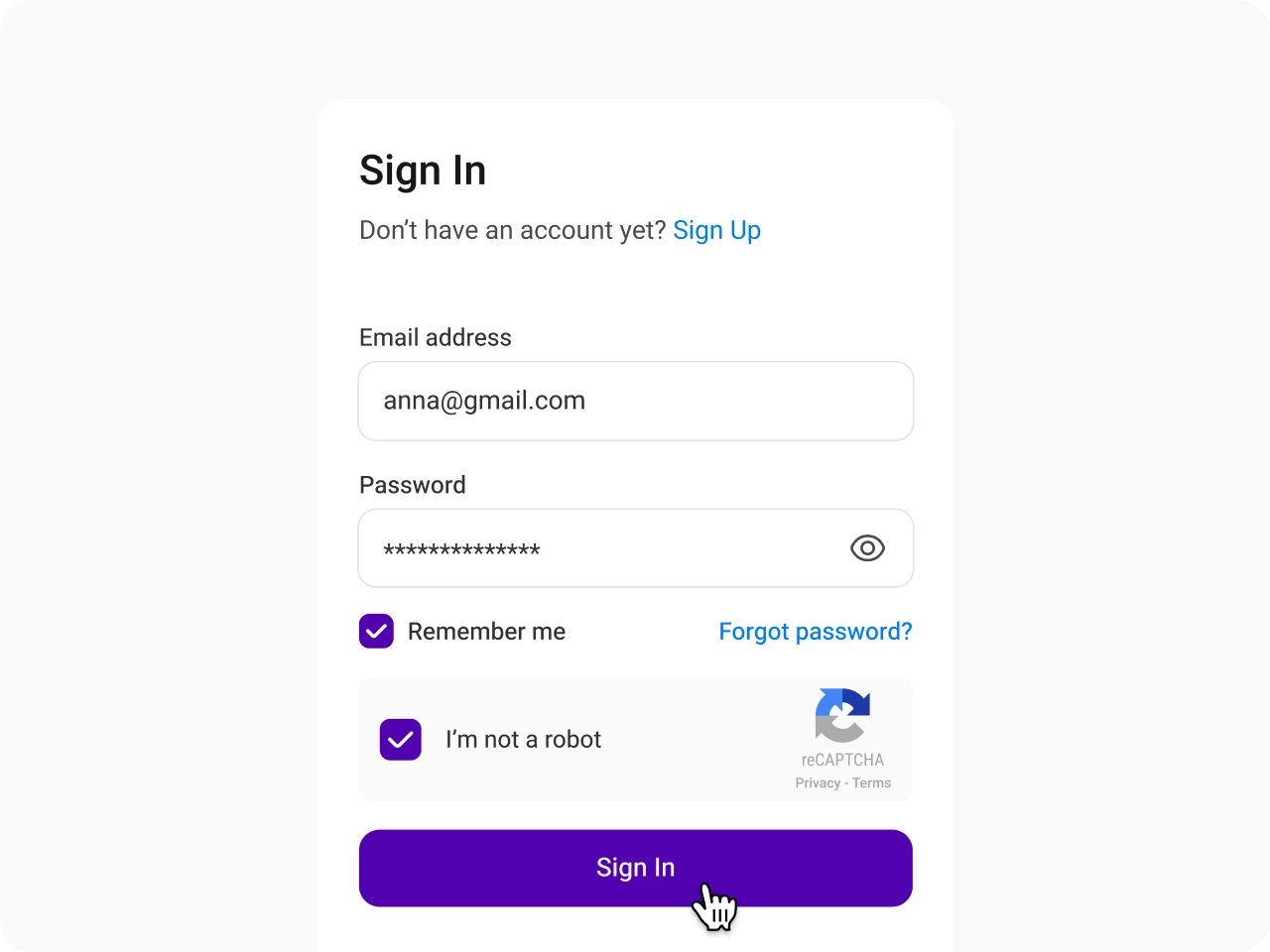
Open the Integration Menu and select OnePageCRM
In the Settings menu, click on Integrations under App Settings to continue and find OnePageCRM in the list for integration.
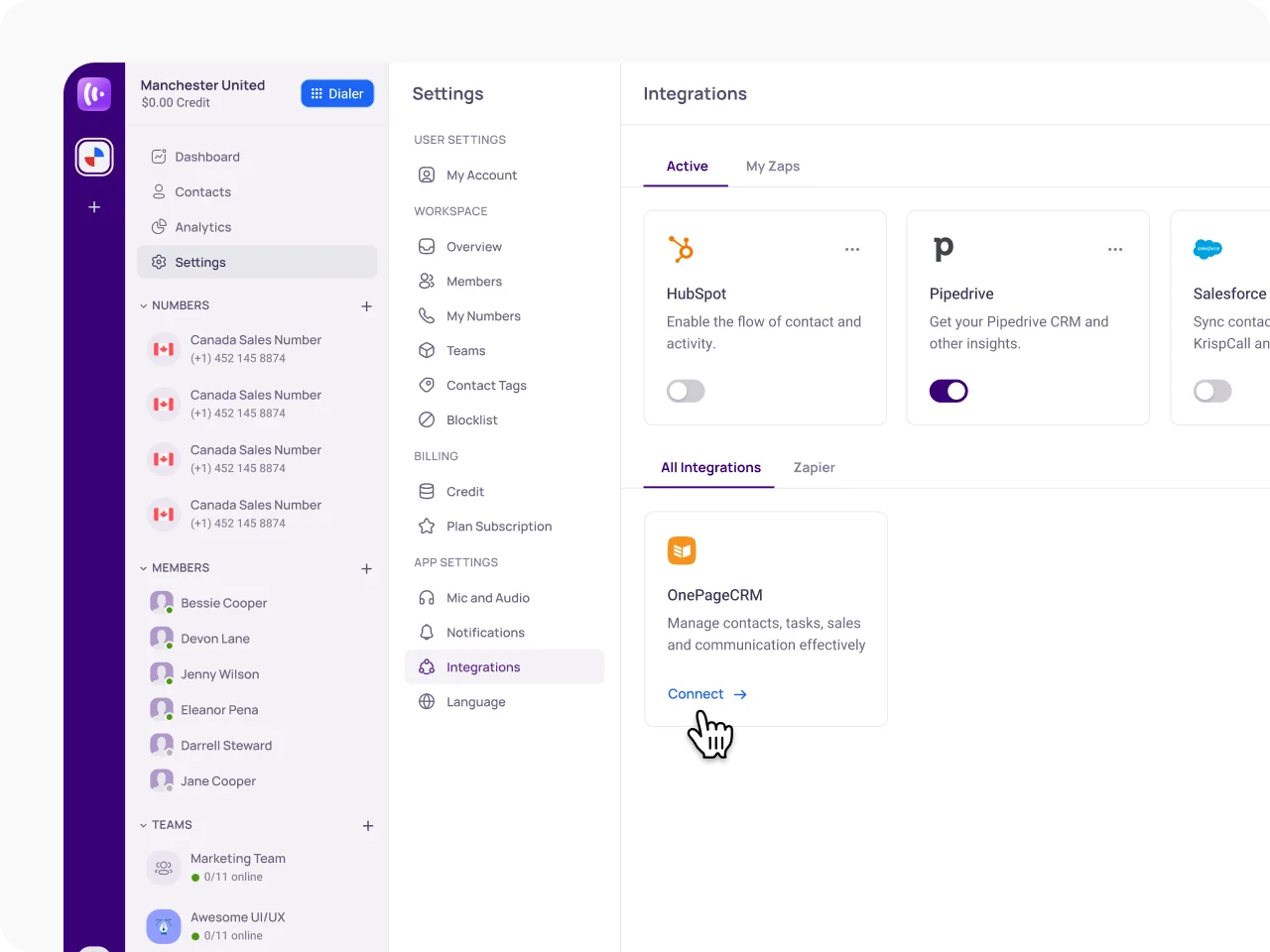
Provide OnePageCRM Credentials
Enter your OnePageCRM User ID and API Key to authorize the integration in the pop-up window.
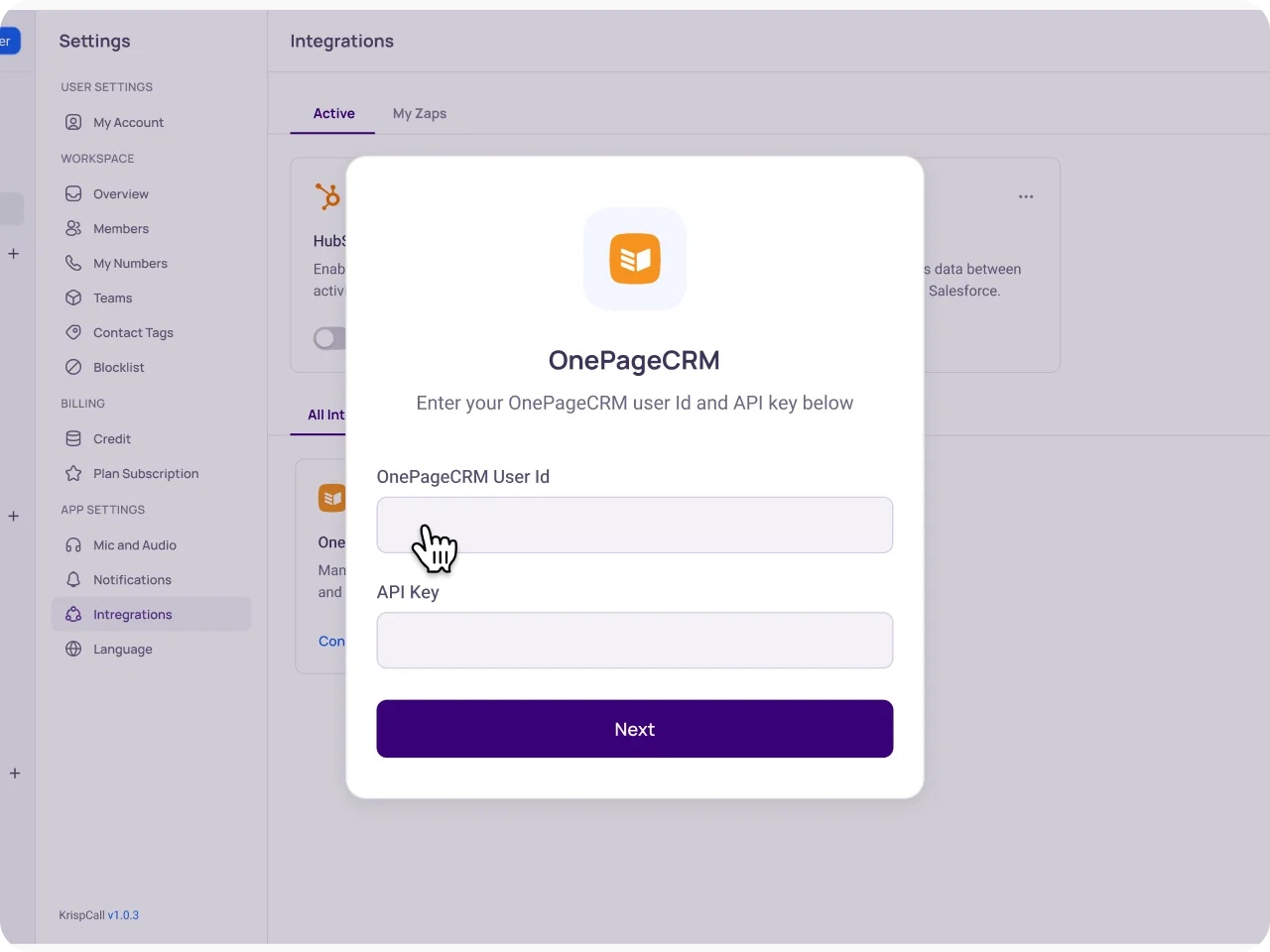
Retrieve API Key and User ID from OnePageCRM
Log in to OnePageCRM and retrieve the API key and User ID from "Apps and Integrations" under API.
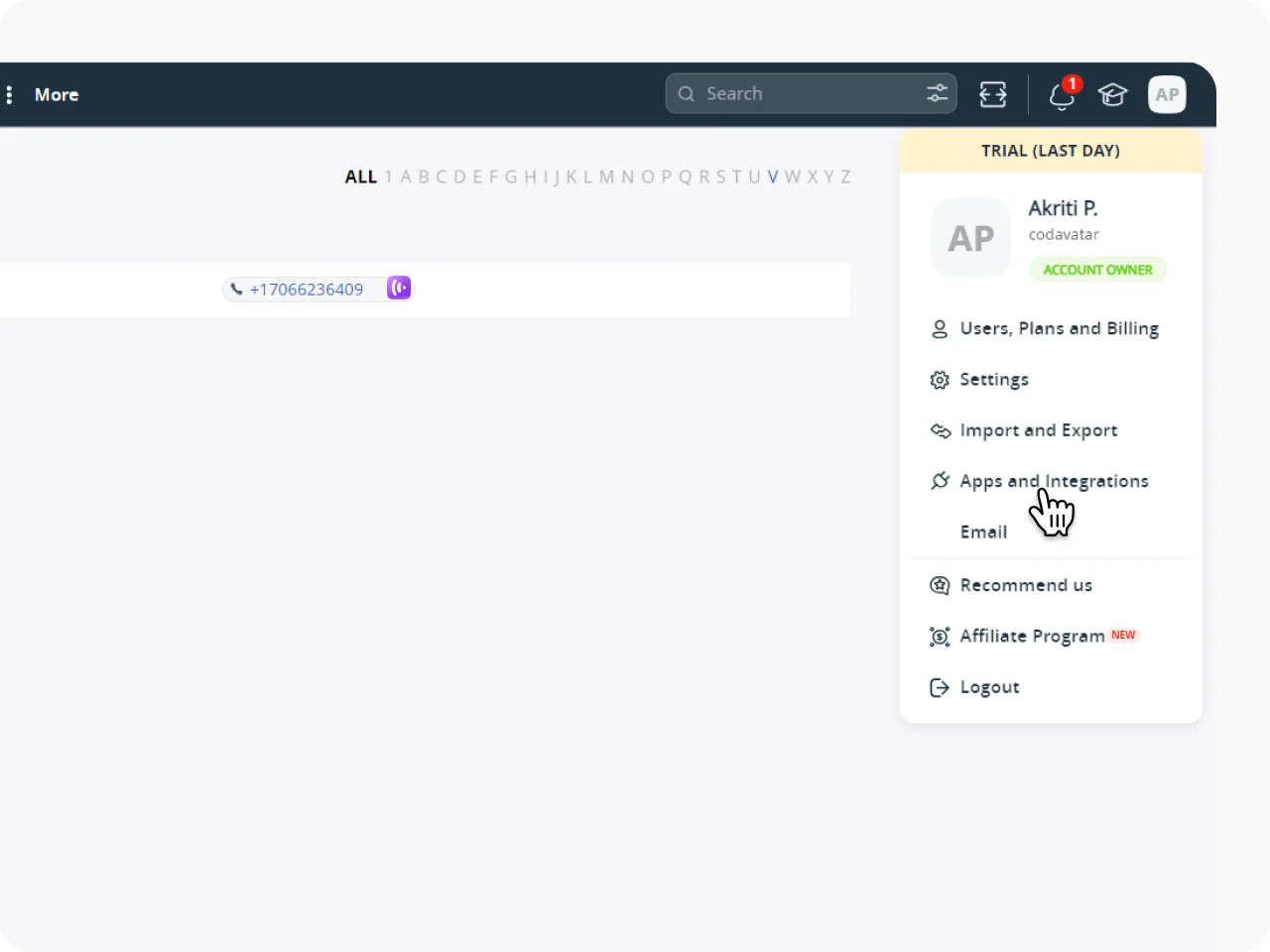
Copy and Paste Credentials
Click Show API Key, then copy both the User ID and API key into the KrispCall pop-up to complete the integration.
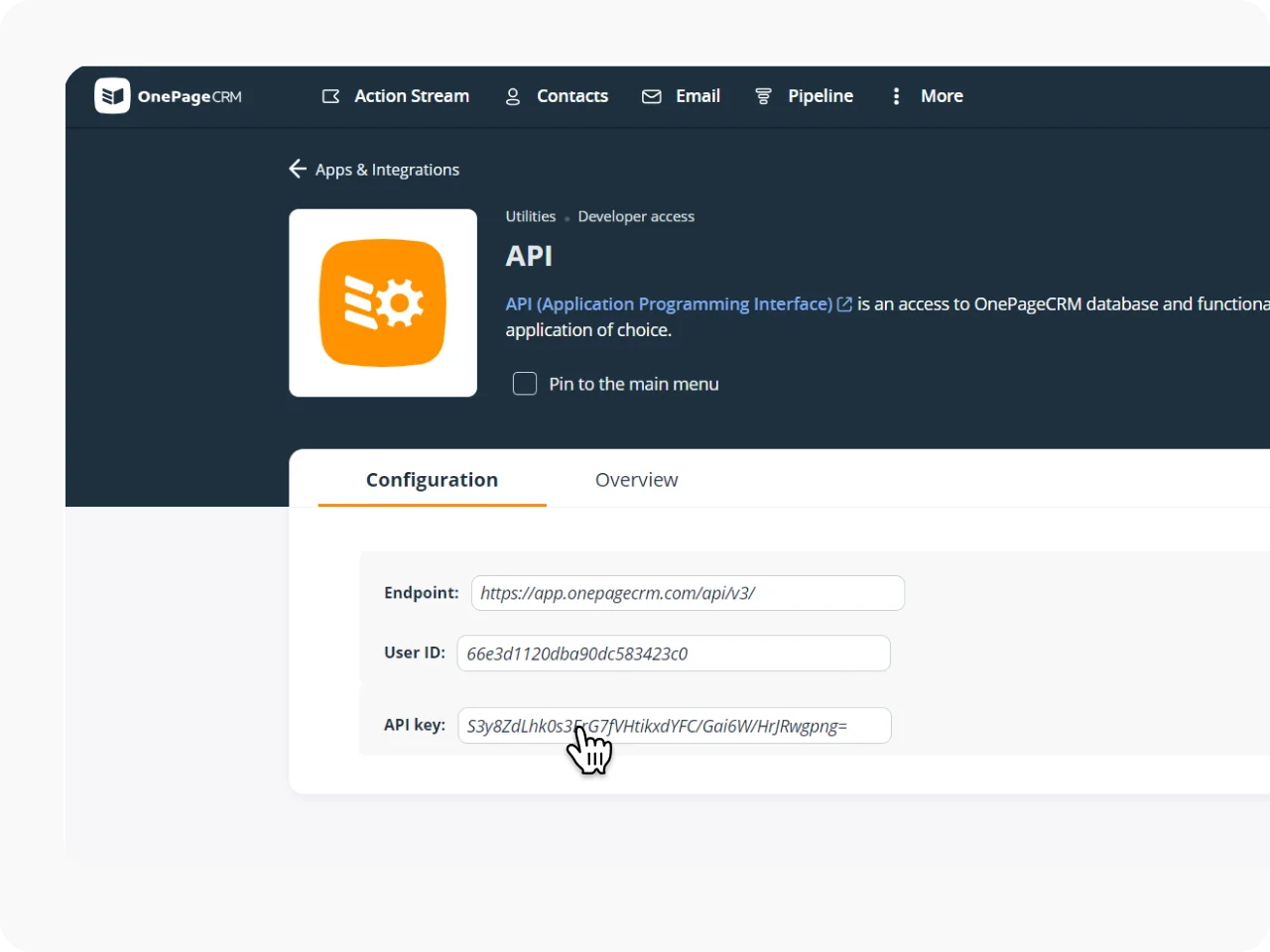
KrispCall is recognized as a Leader in VoIP & Momentum Leader by G2's reports

Thomas Ndayiragije
Admin Support Professional
“It's a great experience to a second phone number to fall on when you are abroad and facilitate family connections just like you are a home”

Jeronimo Arias Gomez
Member
“Great service, I can get calls from the US on my Spanish line”

Ankit Goel MAPI
Member
“Monthly fixed charges and usage-based charges are separate and hassle-free”

James Edward Allan
Director
"The call quality is excellent and the customer service is miles better than so many services"

Eduardo Almeida
Member
“KrispCall is easy to use and simply works. Good support service”

Vuong Nguyen
AEM Developer
“I am able to register multiple phone numbers across different countries for SMS and phone call functionalities in a Public Sector Project”

Achref Ben Hadj M.
Building Designer
“Navigating through calls, managing contacts, and accessing features are streamlined processes, allowing users to focus on their conversations”

Kuldip Kevadiya
Accounts Receivable Specialist
“One of the best digital call system for business communications I ever used”

Matthew Jones (JP, AFIML)
Associate Fellow
“Been using KrispCall for a while now and the service is great and the customer support is so responsive”
Discover More About KrispCall’s Integration with OnePageCRM
Frequently Asked Questions
Didn’t find the Answer you were looking for? Visit our Help Center or Contact Support
Yes, all call activities made through KrispCall will be automatically logged into your OnePageCRM account, providing a complete record of interactions with clients.
Absolutely! The integration allows you to initiate calls directly from within the OnePageCRM platform with just a click on a contact’s phone number.
After each call made through KrispCall, the details are automatically recorded in the corresponding contact record in OnePageCRM, eliminating the need for manual entry.
Sales teams can enjoy streamlined workflows, improved efficiency through automatic logging, and quick access to customer information during calls for more personalized interactions.

















