KrispCall x Microsoft Teams


Microsoft Teams integration overview
Initial Contact Sync
Automatically sync your contacts between KrispCall and Microsoft Teams with ease. No need to manually enter or transfer contacts, ensuring that all data is accurate and up-to-date across platforms. This seamless synchronization saves you time and reduces the risk of errors in contact information.
With all your contacts organized in one place, you can focus on building relationships without the hassle of managing multiple databases. Stay connected effortlessly and ensure your team always has access to the right contact details when needed.
Click-to–dial
KrispCall’s click-to-dial feature allows you to make and receive calls directly from Microsoft Teams with a single click. No more switching between apps or manually entering phone numbers—just click and connect. This smooth functionality keeps your focus on conversations, eliminating distractions and increasing efficiency for your sales and support teams.
With click-to-dial, every call is at your fingertips, making communication faster and more intuitive. Stay productive and handle all your customer calls from the platform you’re already working in, with minimal effort.
Call Management
Manage your calls directly within Microsoft Teams using KrispCall’s robust features. You can record calls, transfer and monitor ongoing interactions without leaving the platform. This makes organizing and tracking important details during and after each call easier.
By having these tools readily available, your team can stay focused on customer interactions, ensuring that every call is productive and well-documented for future reference.
Interaction History
With KrispCall, all your call details are stored in one place, giving you a complete history of your interactions. Whether it’s a past call or voicemail, you can easily review previous conversations directly within Microsoft Teams. This helps you track engagement progress over time and stay informed on the status of each relationship.
By having a detailed record of interactions, you can enhance follow-ups, maintain consistency in communication, and make informed decisions based on past exchanges.
KrispCall can be integrated with additional
Microsoft products
Boosting Sales, Marketing, and Remote Work
Sales Team

Marketing Team

Remote Team

Integrate MS Teams CRM with KrispCall easily with our guide
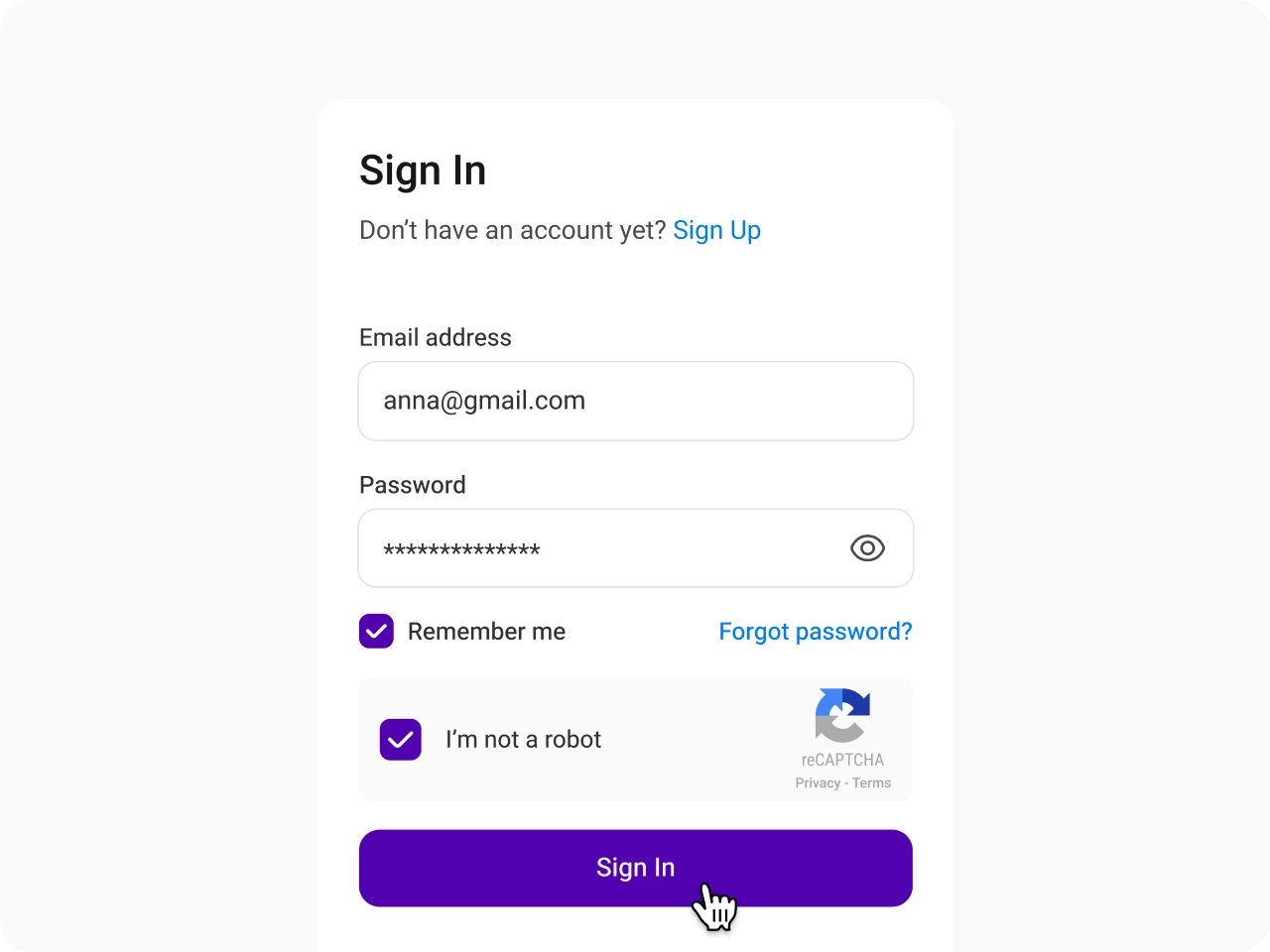
Sign in to KrispCall
Start the integration process by signing into your KrispCall account to access the necessary features.
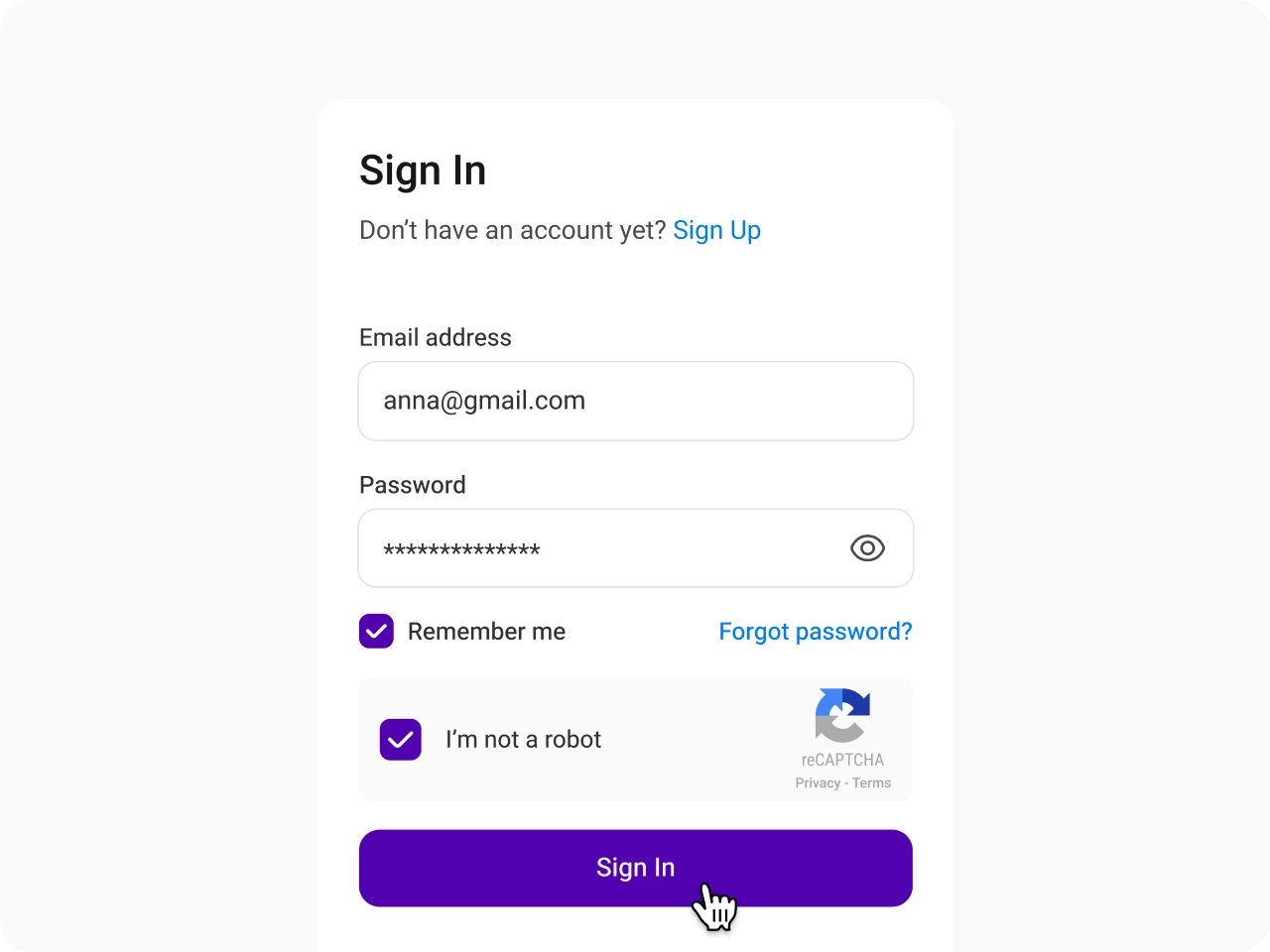
Navigate to Integration Settings
Go to the settings menu, find the integration option, click on marketplace and select MS Teams to start.
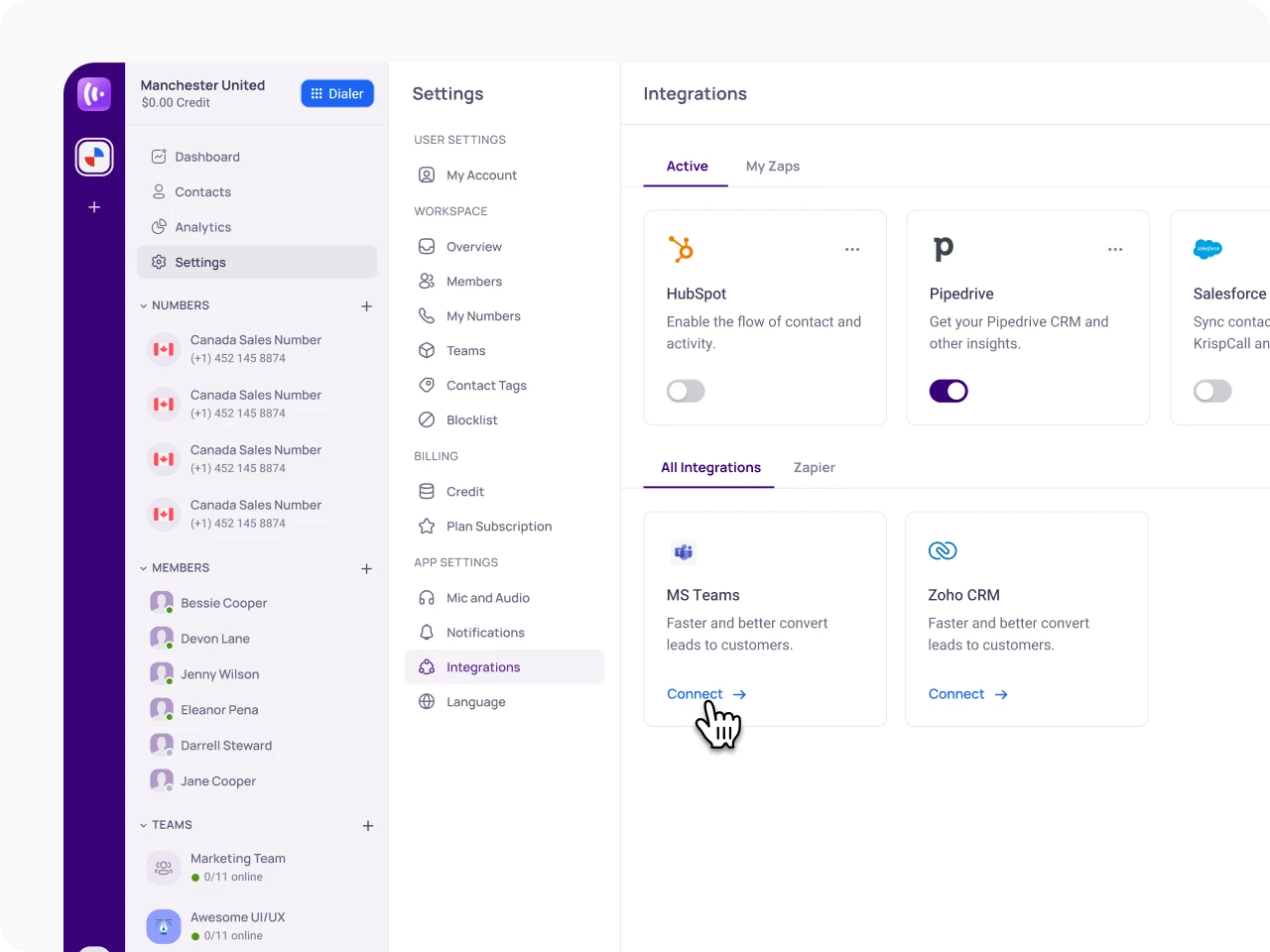
Login to MS Teams
Continue the process by logging into MS team account you want to integrate with Krispcall.
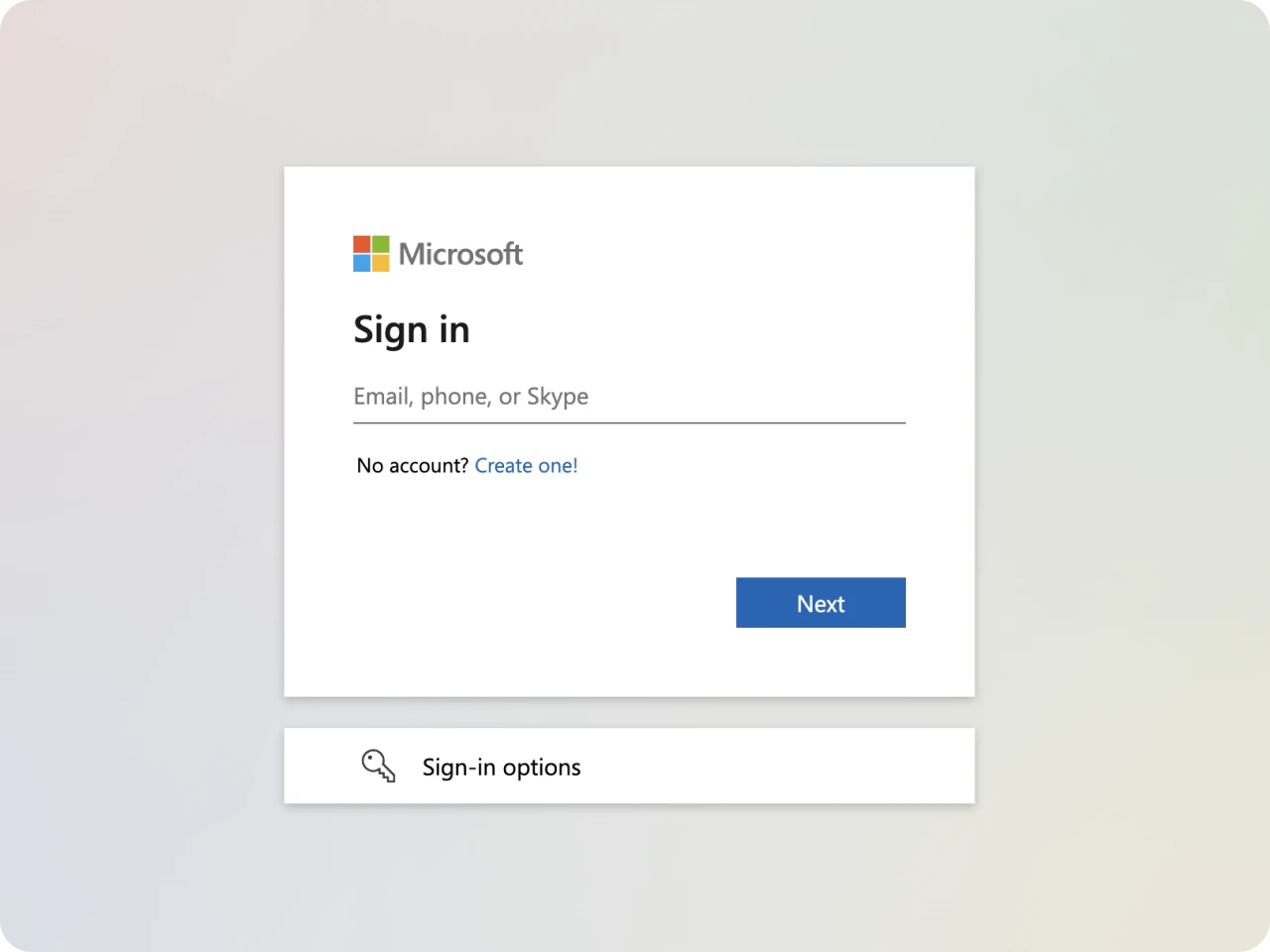
Integration Successful
After integrating Microsoft Teams with KrispCall, users can enable/disable different settings
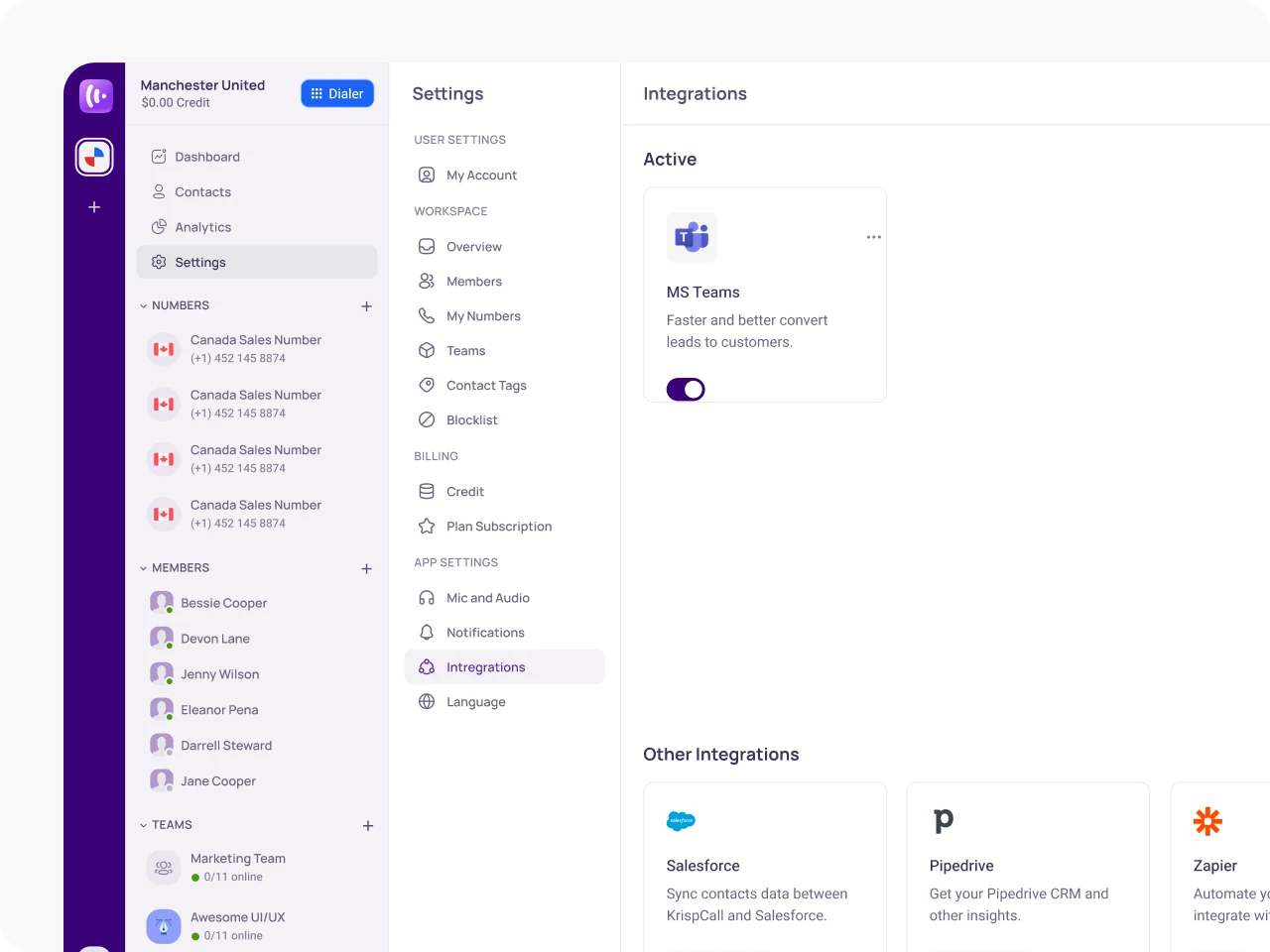
Read KrispCall’s reviews on MS Team’s marketplace

Oct 22, 2024
“KrispCall is the best VoIP solution I’ve tried so far! Getting an international number is super simple, and the call quality is outstanding. I highly recommend it for anyone needing reliable communication!”

Oct 22, 2024
“The integration of Krispcall and Microsoft teams has made our work lot easier. Now we can call our clients directly from teams and access the history also. Highly recommended!”

Oct 23, 2024
“As a sales representative, the KrispCall and Microsoft Teams integration is perfect for my needs! I can access all phone system features directly within Teams, making it easy to manage calls and customer information.”

Oct 22, 2024
“The integration of Krispcall and Microsoft teams has made our work lot easier. Now we can call our clients directly from teams and access the history also. Highly recommended!”

Oct 23, 2024
“As a sales representative, the KrispCall and Microsoft Teams integration is perfect for my needs! I can access all phone system features directly within Teams, making it easy to manage calls and customer information.”

Oct 22, 2024
“KrispCall is the best VoIP solution I’ve tried so far! Getting an international number is super simple, and the call quality is outstanding. I highly recommend it for anyone needing reliable communication!”
Discover More About KrispCall’s Integration with MS Teams
Frequently Asked Questions
Didn’t find the Answer you were looking for? Visit our Help Center or Contact Support
Yes, KrispCall and Microsoft Teams offer seamless two-way contact syncing, ensuring that contacts are updated across both platforms
KrispCall’s integration with Microsoft Teams offers features like click-to-call functionality, automatic contact sync, access to conversation history, real-time notifications for incoming calls, centralized telephony data, and call management options (such as recording and note-taking).
Yes, KrispCall logs conversations in Microsoft Teams. The integration allows users to access a complete conversation history, which includes all telephony interactions over time.

















