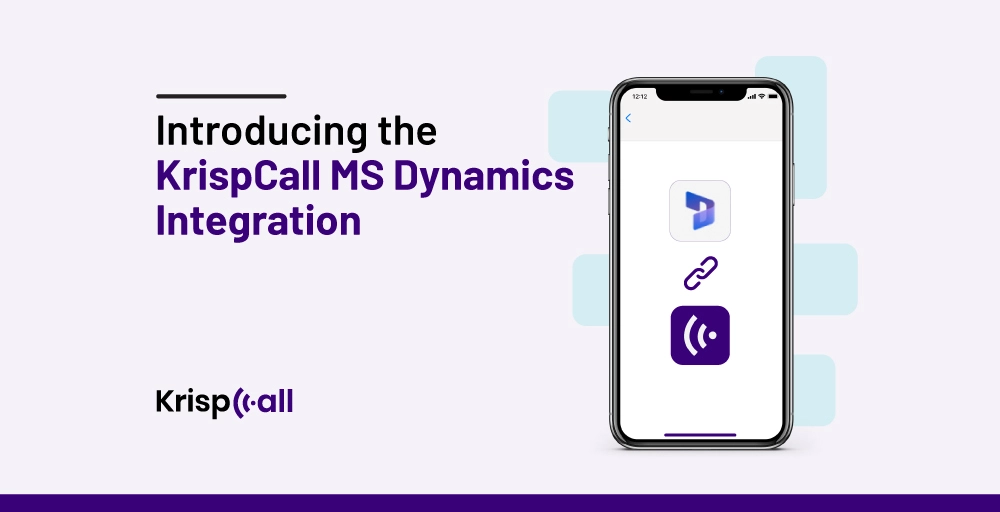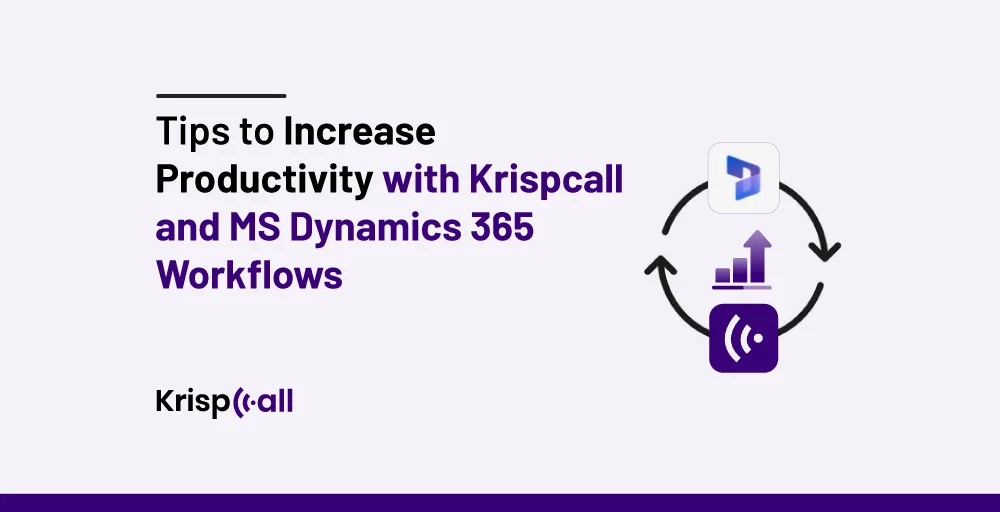KrispCall x Microsoft Dynamics 365


Microsoft Dynamics 365 Integration Overview
Two-way Contact Syncing
Another valuable feature of this integration is the two-way contact syncing between KrispCall and Microsoft Dynamics 365. This bi-directional synchronization ensures that your contact data remains consistent and up to date across both systems. Any changes made to contact information in KrispCall will automatically be reflected in Microsoft Dynamics 365 and vice versa.
With two-way contact syncing, your business tools always have the current contact information, which is crucial for maintaining good customer relationships and making better decisions.
Click-to-Call
By integrating KrispCall with Microsoft Dynamics 365, the calling process becomes much smoother thanks to the click-to-call feature. Your team can easily initiate calls from the Microsoft Dynamics 365 dashboard with a single click. This eliminates the need for manual dialing or switching between applications and tabs, allowing your sales and support teams to focus on their tasks.
Moreover, during the calls, agents have access to all the phone system features. They can conveniently add notes to keep track of each conversation. This integrated approach equips your agents with the tools to promptly address customer inquiries while staying organized in their communications.
Automatic Chat and Call Logging
Integrating KrispCall with Microsoft Dynamics 365 offers a feature that automatically logs chats and calls. This feature ensures that all interactions, such as phone calls, SMS messages, voice messages, and recorded calls, are seamlessly recorded within the respective contact’s information in Microsoft Dynamics 365.
This detailed call history gives you the ability to review past interactions, track customer conversations, and monitor the progress of deals or support cases. Additionally, this automation saves time for the sales team by eliminating the need to manually record call data and notes.
Instant Caller Identification
Another impressive feature of this integration is the instant caller identification feature. When a call comes in, users can quickly access all information about the caller due to two-way synchronized contact details between KrispCall and Microsoft Dynamics 365, along with automatic call logging.
This immediate access to customer details not only speeds up call handling but also empowers your team to address customer needs quickly.
KrispCall can be integrated with additional
Microsoft products

Office

Outlook
Benefits of Integrating Microsoft Dynamics 365 with KrispCall
Boosting Sales, Marketing, and Remote Work
Sales Team

Marketing Team

Remote Team

Integrate Microsoft dynamics 365 CRM With KrispCall Easily With Our Guide
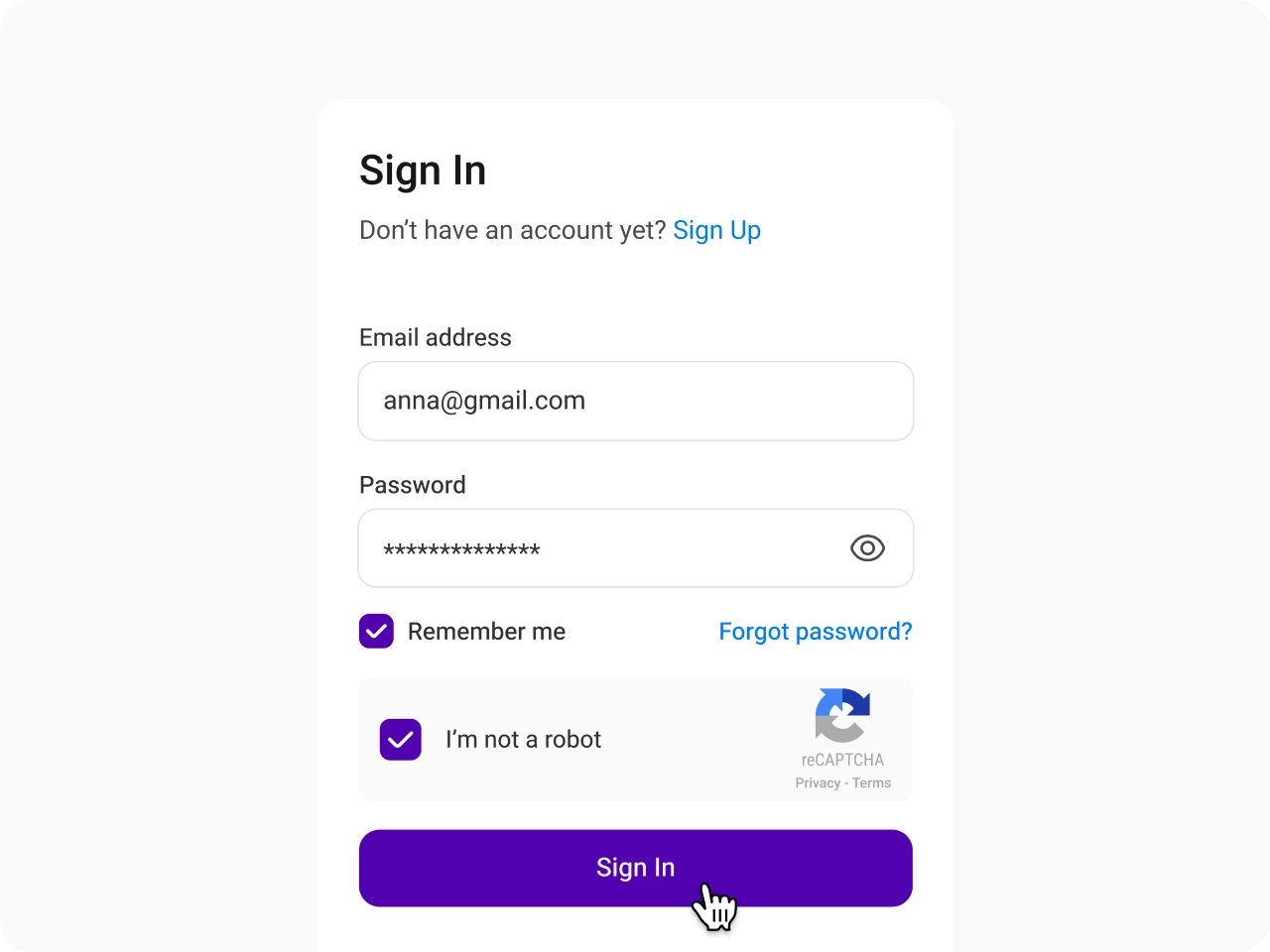
Sign in to KrispCall
Access your KrispCall account to begin the integration process with Microsoft Dynamics 365.
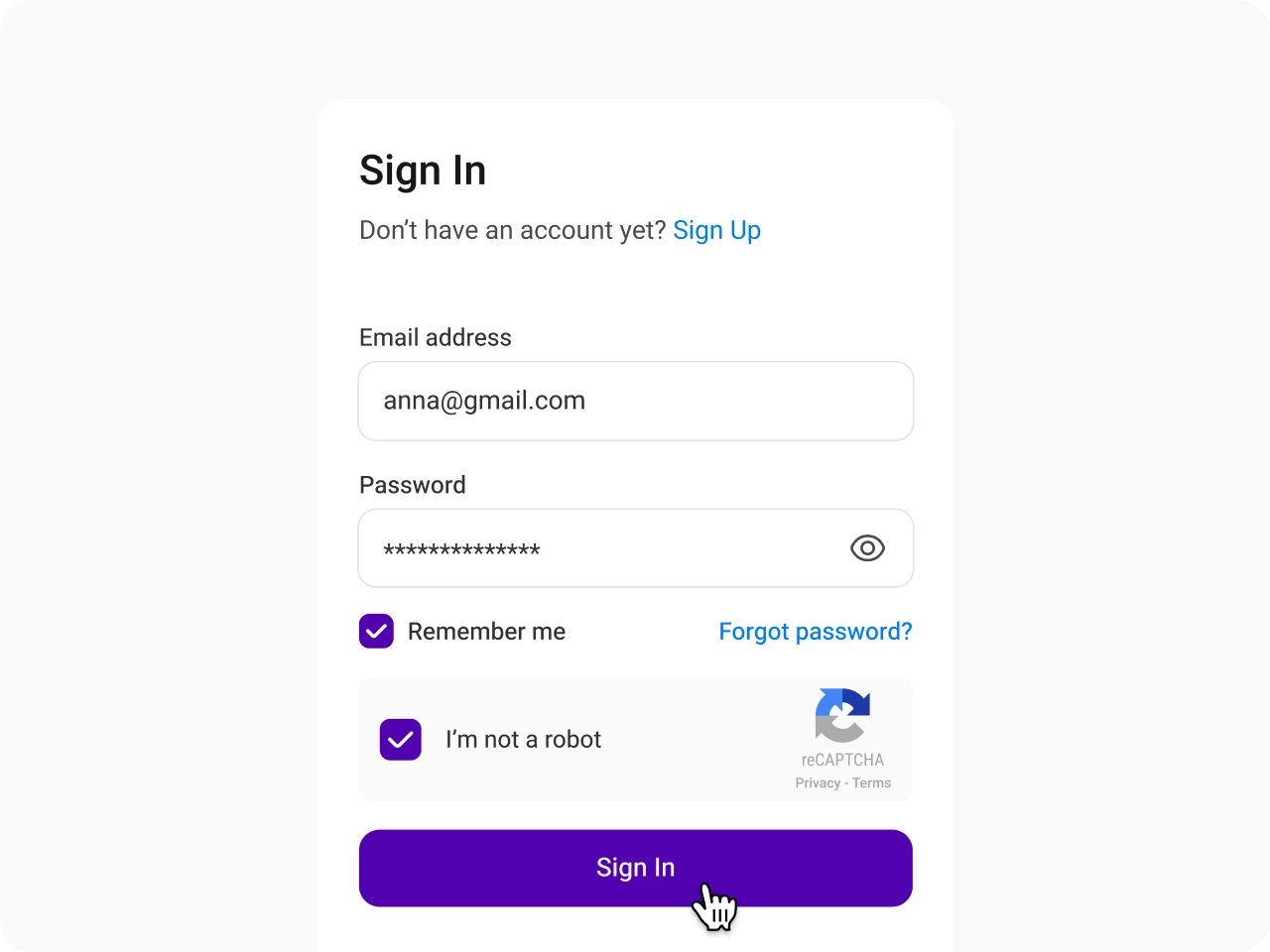
Navigate to Integration Settings
Go to the Settings menu, find the Integration option, and select Microsoft Dynamics 365 to start.
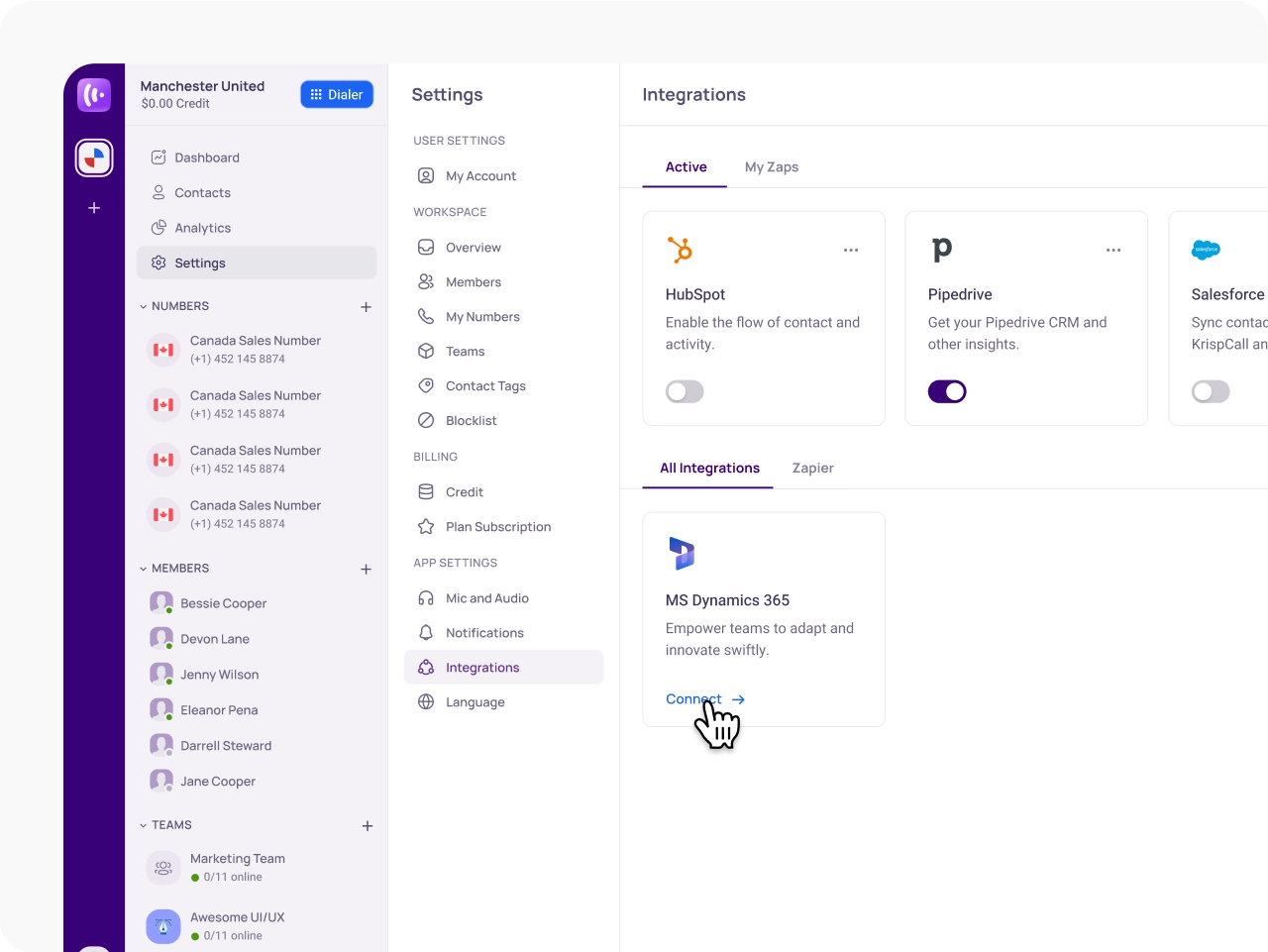
Login to Microsoft Dynamics 365
A pop-up window will appear, asking you to enter the URL of your Microsoft Dynamics 365 account.
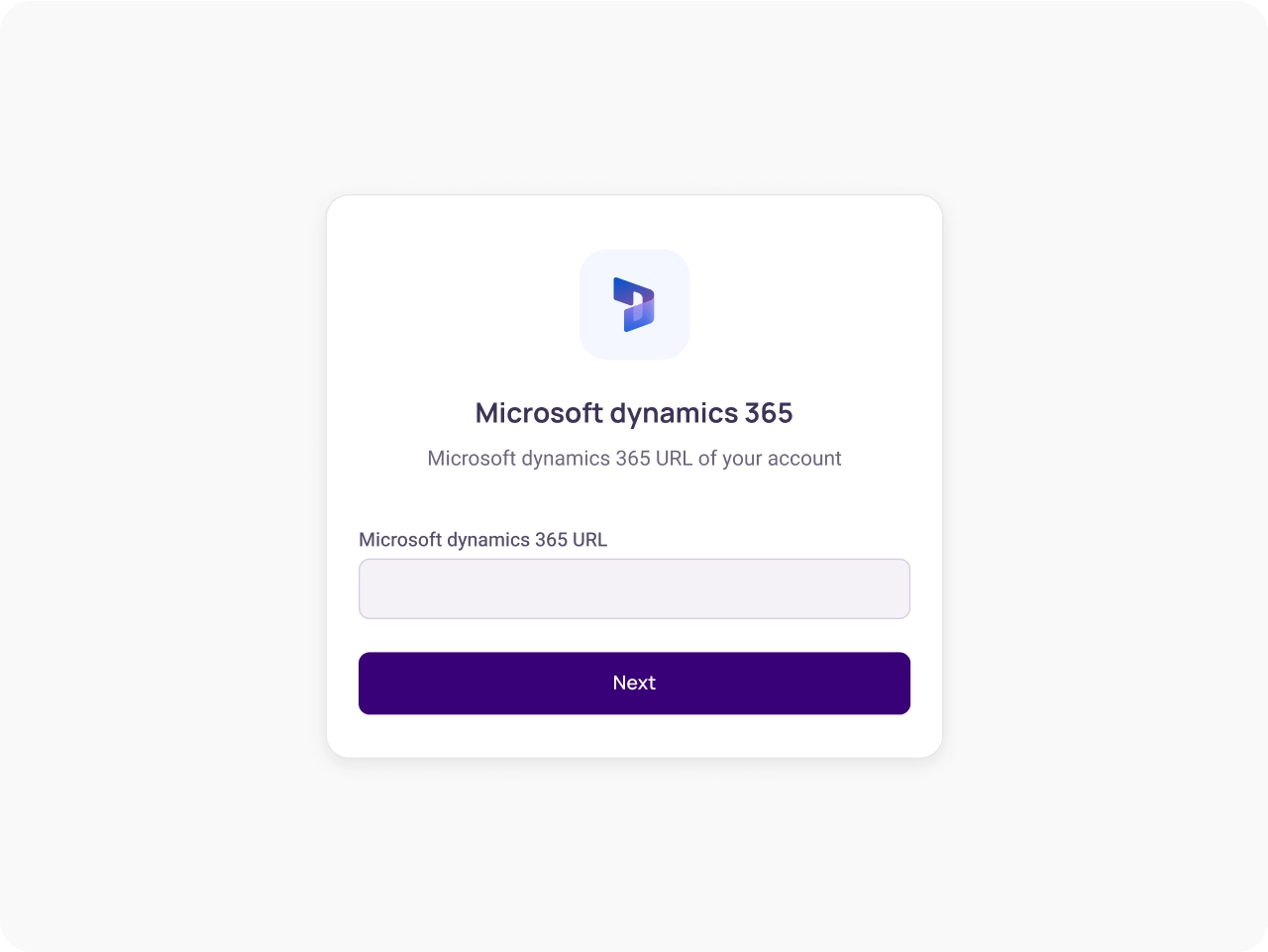
Copy the URL
Log into your Microsoft Dynamics 365 account, and copy the URL and API token as shown besides.
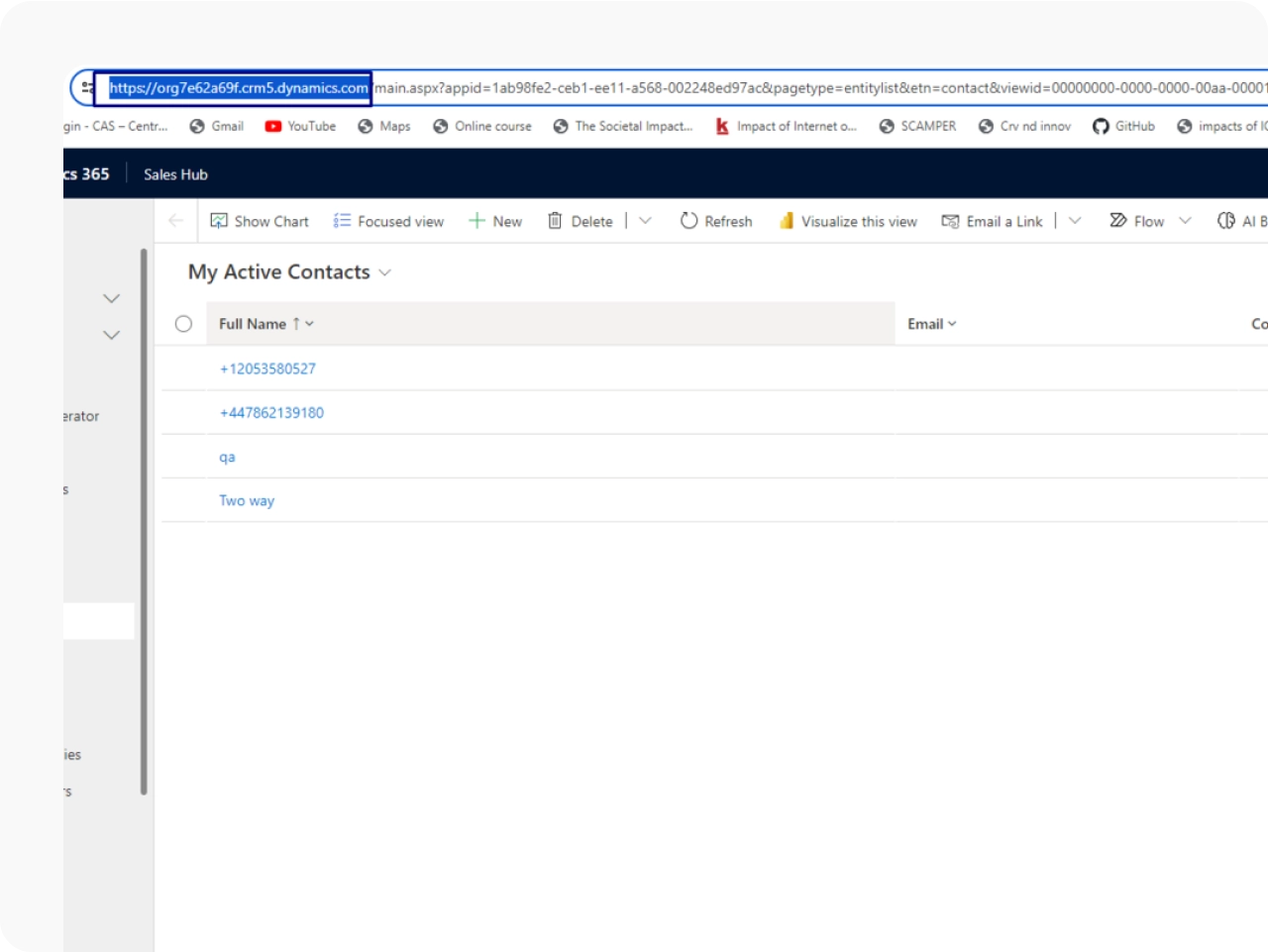
Paste the URL & Click the Submit button
You should click the Submit button and you’re good to go.
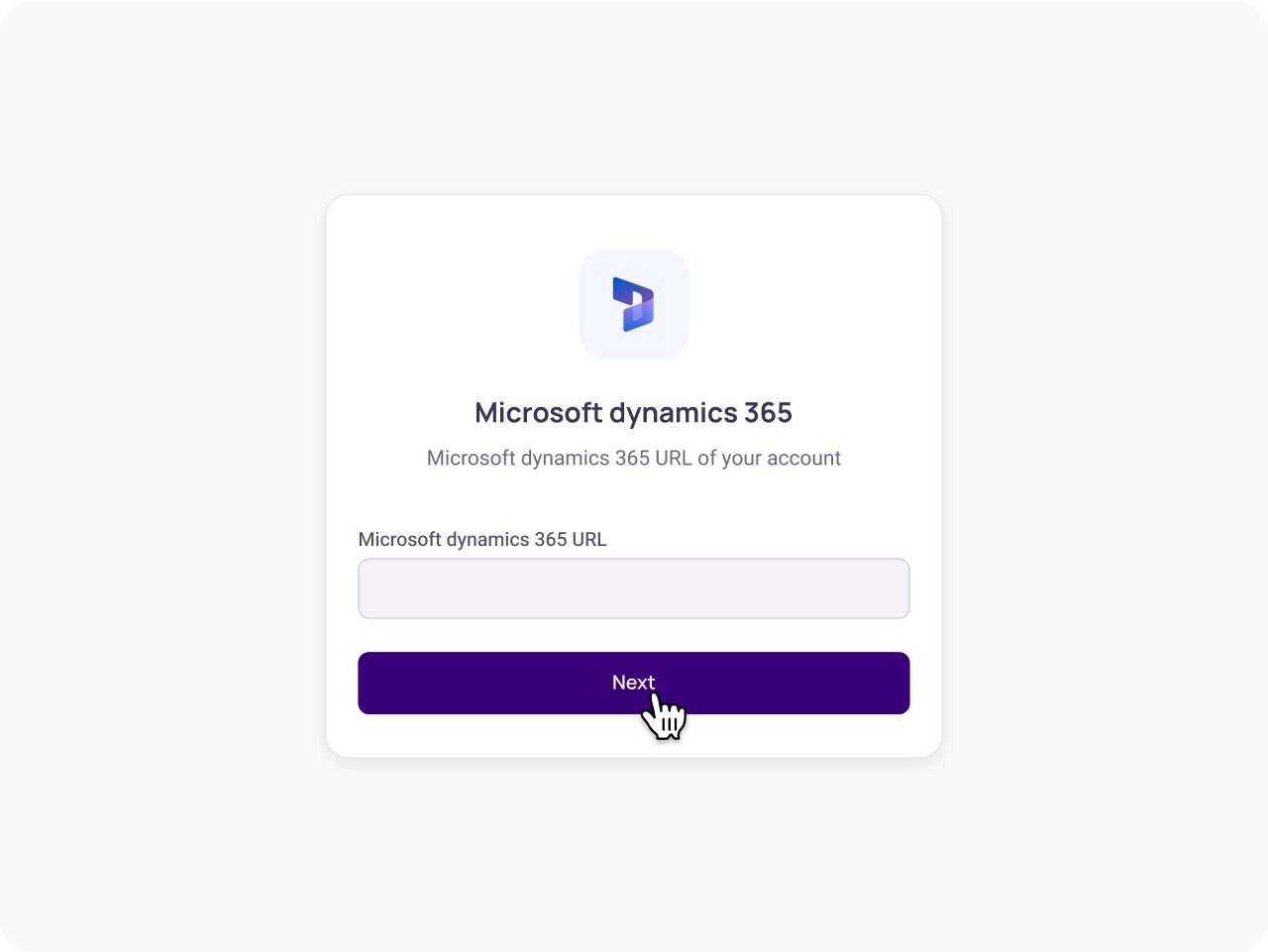
Accept the Consent
Accept the consent for integration into the KrispCall application.
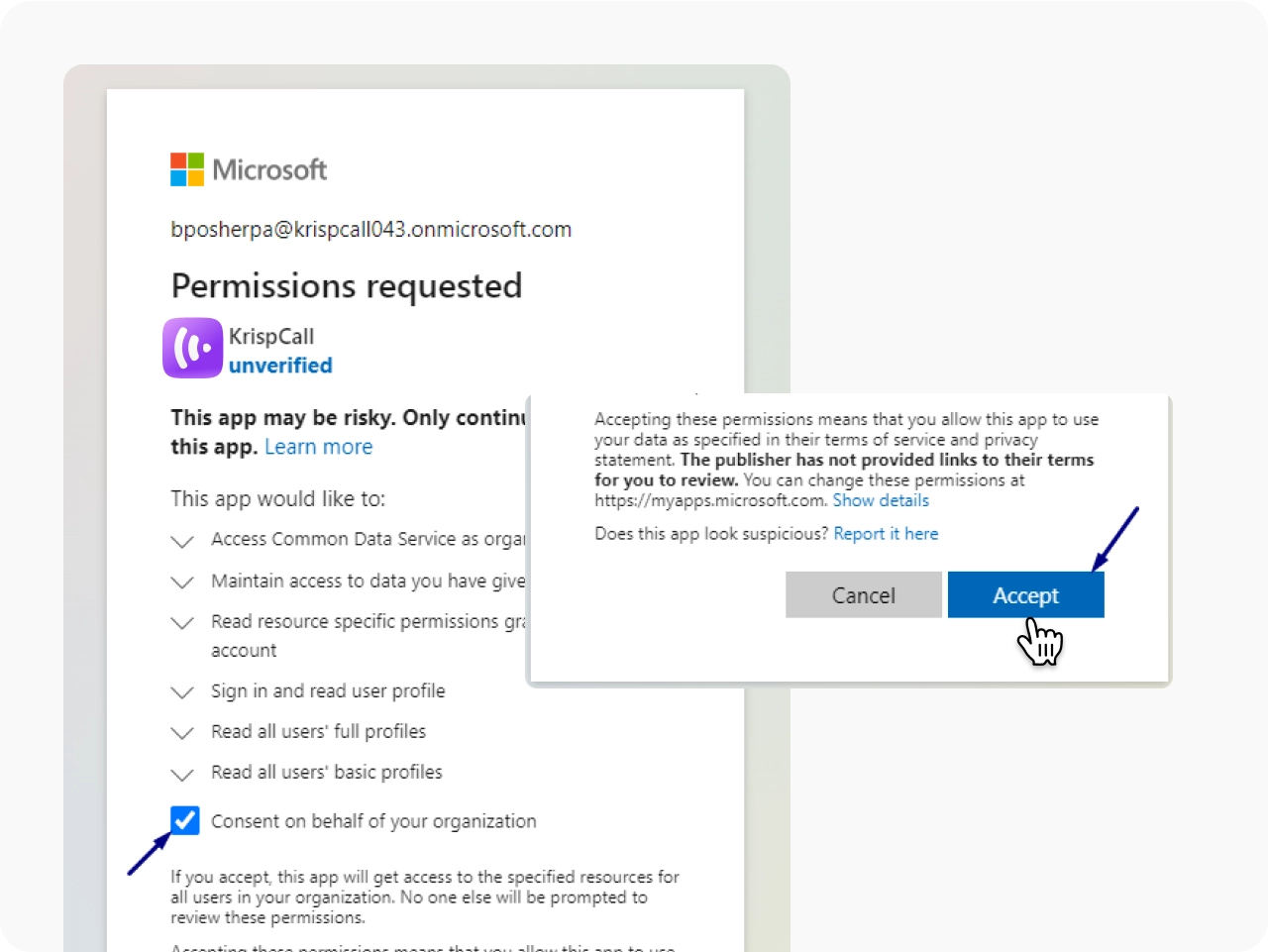
Integration Successful
After accepting the consent, you will be redirected to the KrispCall application
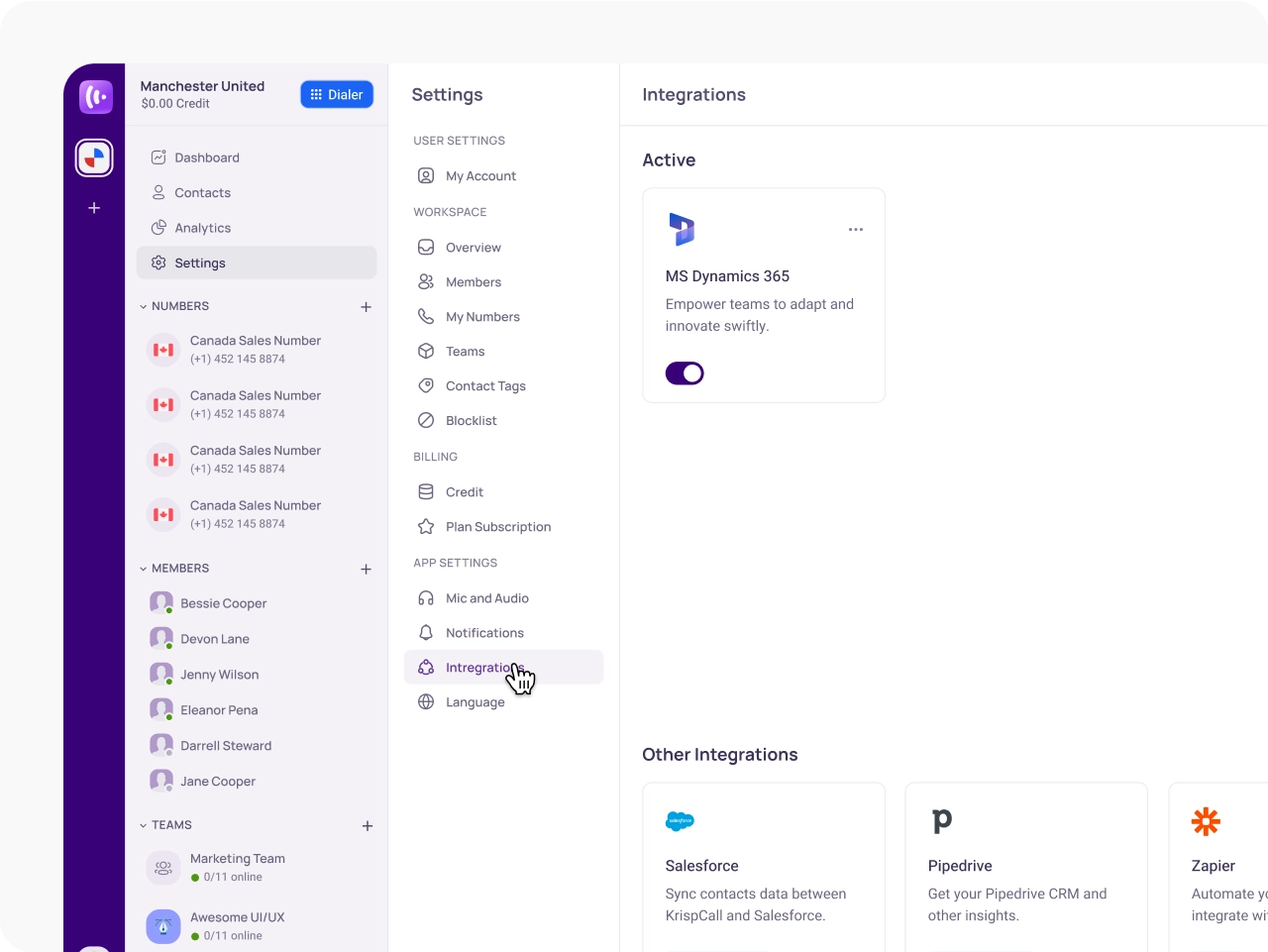
Read KrispCall’s reviews on MS Team’s marketplace

Oct 25, 2023
“We are very impressed with the integration of Microsoft Dynamics 365 with KrispCall! This integration has made managing our web hosting and security services much easier, and it has significantly improved our ability to track customer information.”

Oct 23, 2024
“I have been using Microsoft Dynamics 365 integrated with KrispCall for a while now, and it has transformed our business. Everything is in one place, which makes tasks easier. The layout is user-friendly, so my team learned it quickly. I appreciate the customization options that allow us to tailor the system to our specific needs. Their customer support is excellent and always ready to help. Overall, KrispCall has boosted our productivity and improved our daily operations.”

Oct 24, 2024
“Our sales staff struggled with onboarding and managing customer data, resulting in missed opportunities. Integrating KrispCall with Microsoft Dynamics 365 CRM speed up onboarding and gave real-time customer data, vastly improving our productivity. Now, we close sales faster and build better relationships—highly suggested!”

Oct 25, 2023
“We are very impressed with the integration of Microsoft Dynamics 365 with KrispCall! This integration has made managing our web hosting and security services much easier, and it has significantly improved our ability to track customer information.”

Oct 24, 2024
“Our sales staff struggled with onboarding and managing customer data, resulting in missed opportunities. Integrating KrispCall with Microsoft Dynamics 365 CRM speed up onboarding and gave real-time customer data, vastly improving our productivity. Now, we close sales faster and build better relationships—highly suggested!”

Oct 23, 2024
“I have been using Microsoft Dynamics 365 integrated with KrispCall for a while now, and it has transformed our business. Everything is in one place, which makes tasks easier. The layout is user-friendly, so my team learned it quickly. I appreciate the customization options that allow us to tailor the system to our specific needs. Their customer support is excellent and always ready to help. Overall, KrispCall has boosted our productivity and improved our daily operations.”
Discover More About KrispCall’s Integration with Microsoft Dynamics 365
Frequently Asked Questions
Didn’t find the Answer you were looking for? Visit our Help Center or Contact Support
By providing agents with immediate access to relevant customer information and call history during interactions, the integration allows for more informed and personalized support, enhancing overall customer satisfaction.
Yes, once integrated, you can utilize KrispCall features such as making calls directly from contact records within the Dynamics 365 interface, which eliminates the need for switching between applications.
Yes, KrispCall offers a mobile app that allows users to access integrated features on-the-go, ensuring that agents can manage calls and customer data from anywhere.