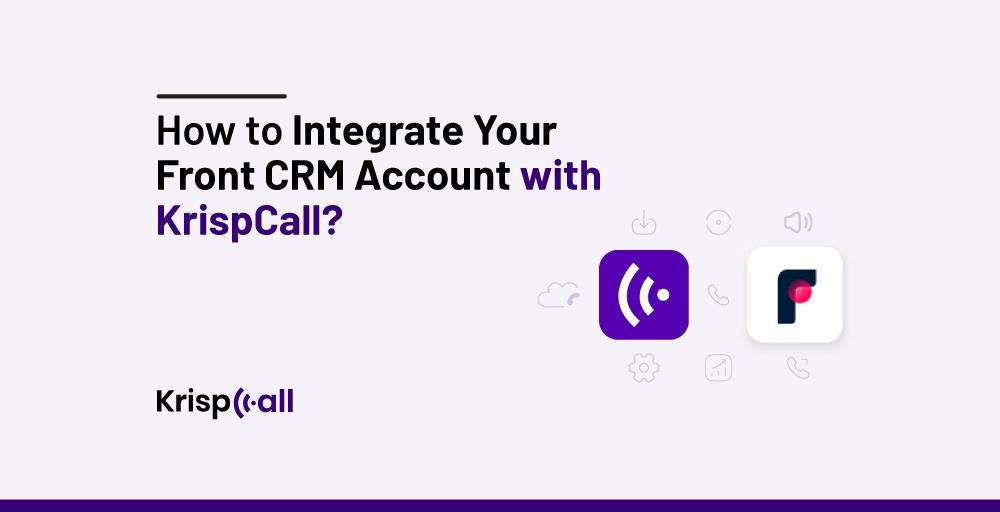KrispCall x Front


Front Integration Overview
Front Integration for Increased Functionality of KrispCall Call Center
Automatically record all call activities, texts, call recordings, and voicemails associated with your contacts.
Automated Call Logging
Two-Way Contact Synchronization
Insightful Call Data and Performance Metrics
Unified Customer Interaction View
Install KrispCall Browser Extension to Enable Click to Call Functionality
Install the KrispCall Browser Extension to enable Click to Call functionality from within Front.
This extension integrates directly with Front, allowing users to make calls without leaving the platform, improving workflow efficiency and telephony conversations.

Initiate Calls Directly from Front’s Interface
The KrispCall+Front integration allows you to make and receive calls directly from the Front interface. This eliminates the need to switch between tabs and saves time and effort. With that, the incoming calls are directly routed to your Front interface, allowing your agents to access relevant information before receiving the call. This feature facilitates call-handling processes, boosts productivity, and enhances the overall efficiency of customer interactions.
Quick and Easy Two-way Contact Syncing
With KrispCall+Front integration, you can seamlessly sync contacts and call data, including call logs, recordings, and notes, to ensure accurate data capture and real-time updates. With contact syncing, your team can add or remove data in either platform, and data will be automatically synced to another platform. This contact synchronization reduces manual effort, minimizes error, and enhances operational efficiency, allowing businesses to focus on delivering value to customers.
Automatic Logging of Call Notes
KrispCall and Front integration offers an automatic call-logging feature. With that, you can automatically log inbound and outbound calls within the Front CRM, including Caller ID, Call duration, Timestamps, and Call outcomes for future reference. With that in hand, your agents and managers can easily track customer interaction, which can be further used to identify trends and optimize customer support. Additionally, this powerful duo eliminates manual data entry, saving you a lot of time and effort.
Centralized View of Customer’s Data
Integrating KrispCall with Front provides your agents and managers with customer data gathered from different sources in a single interface. This comprehensive view not only includes call logs and recordings but also provides you with valuable information about your customers, including their profile, purchase history, conversations, and more. With these data in hand, your agents can get a better understanding of your customers, allowing them to deliver more personalized and informed conversations.
KrispCall Integration Is Available in the Following Plans in Font
Growth
Small to medium sized teams
Scale
Medium to large sized teams
Premier
Large enterprises
Boosting Sales, Marketing, and Remote Work
Sales Team

Marketing Team

Remote Team

Integrate Front CRM with KrispCall Easily With Our Guide
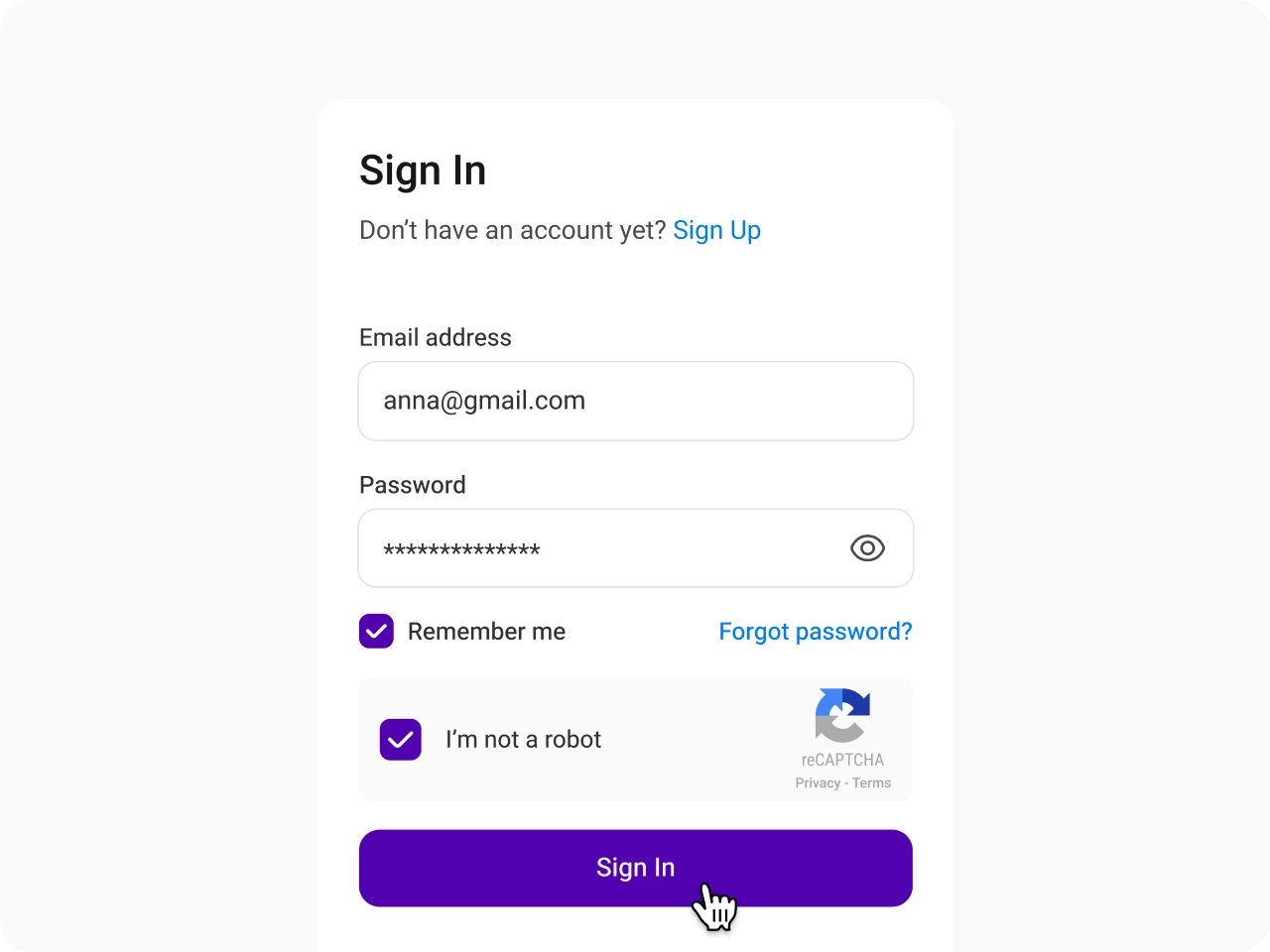
Sign in to KrispCall
Login to your KrispCall account to begin the integration process with Front.
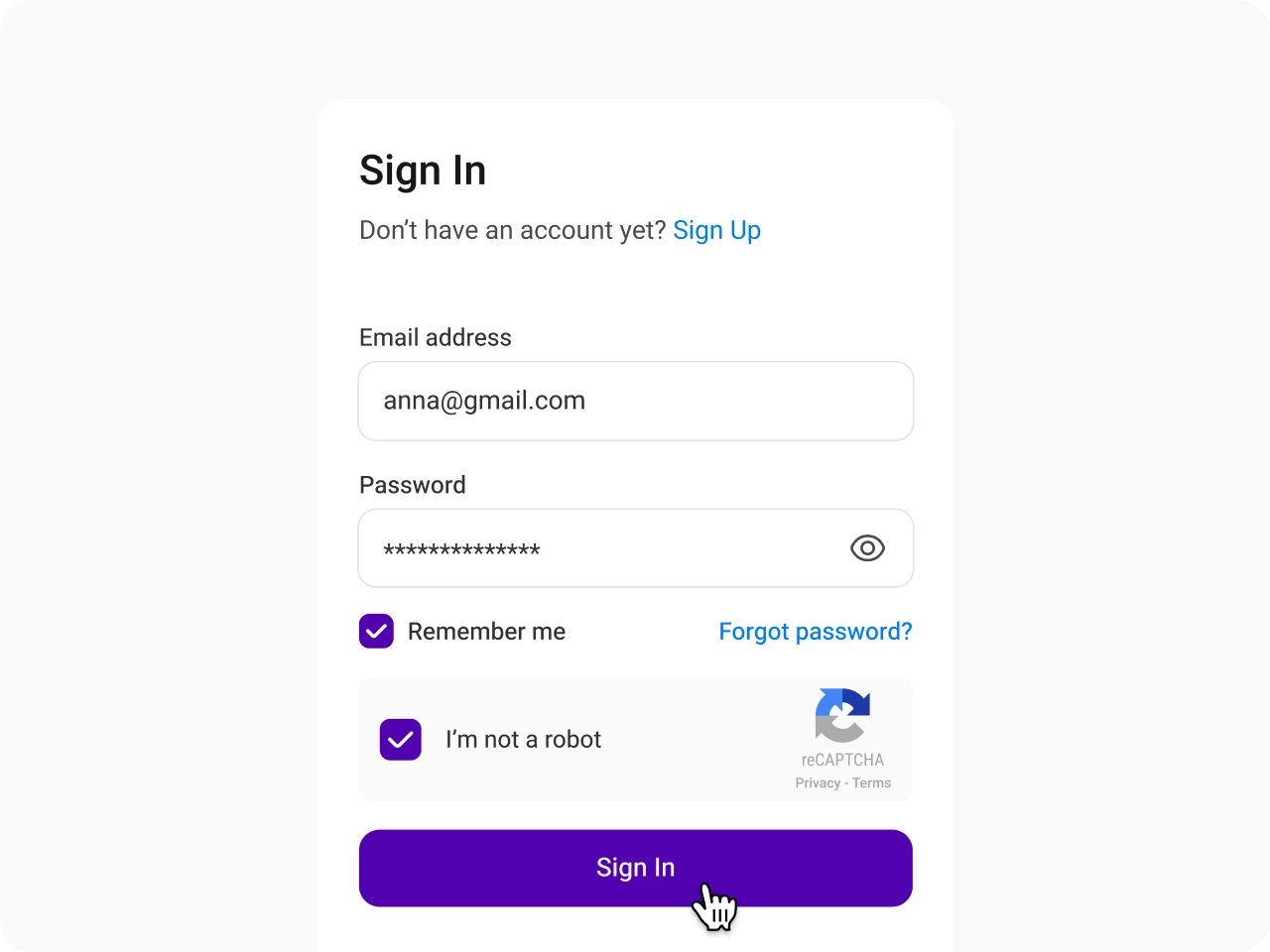
Navigate to Integration Settings
Head over to the Settings menu, find the Integration section, and select Front to initiate the setup.
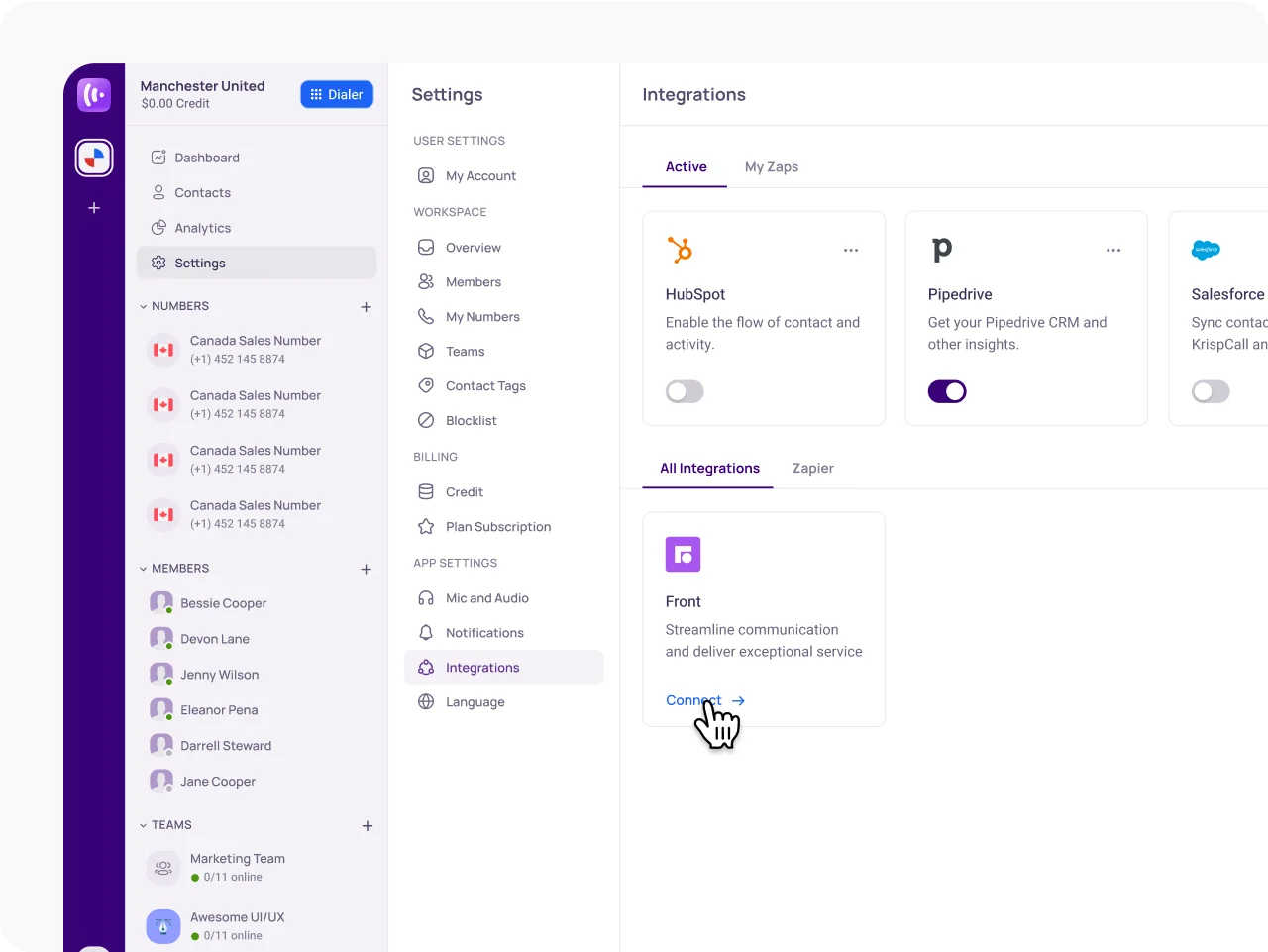
Authorize Your Front Account
A new pop-up window asking you to enter the URL of the Microsoft Dynamics 365 account you want to integrate with KrispCall.
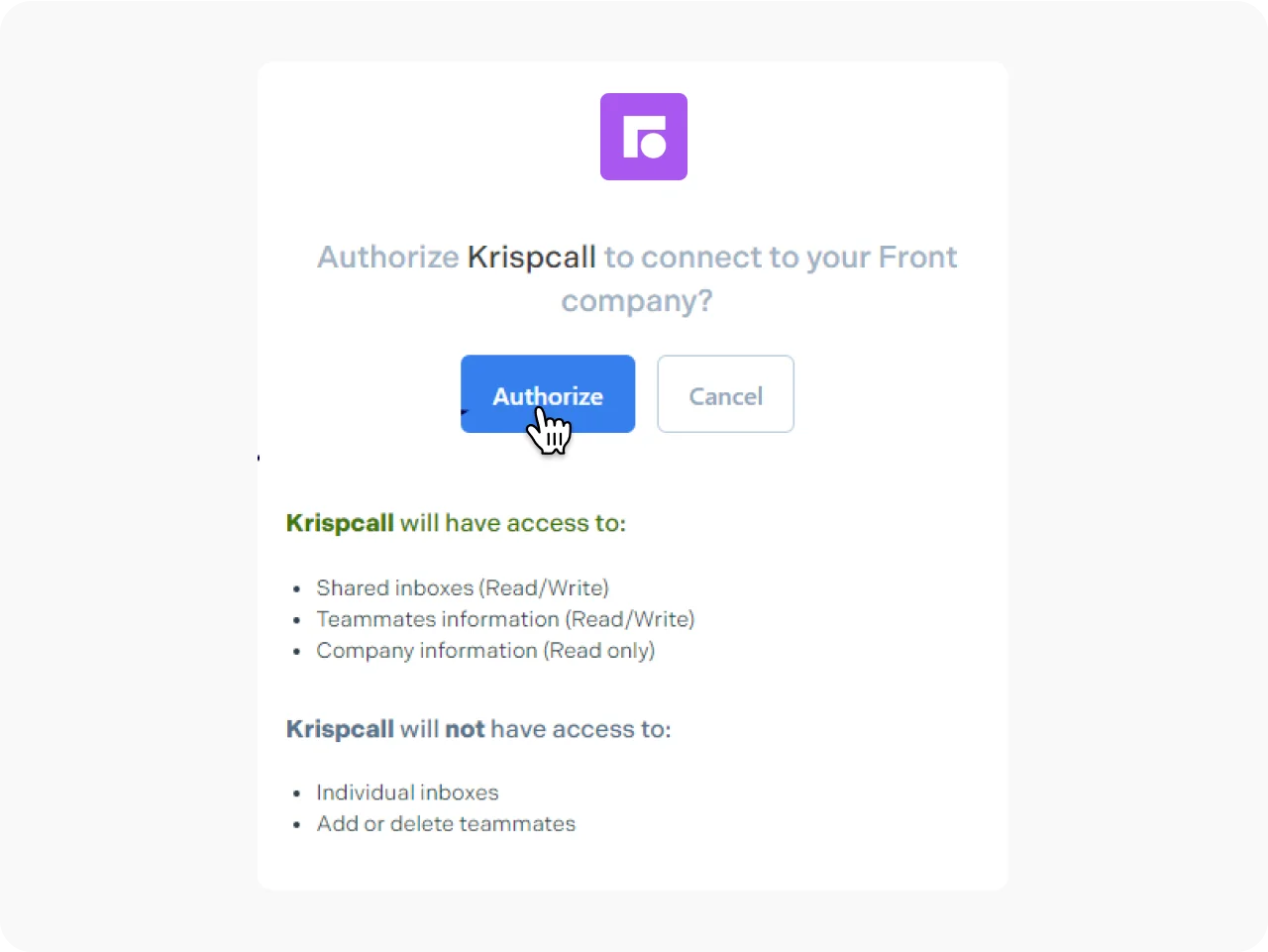
Copy the API Key
After authorization, you’ll be redirected to KrispCall, where you’ll receive the API Key needed for the integration.
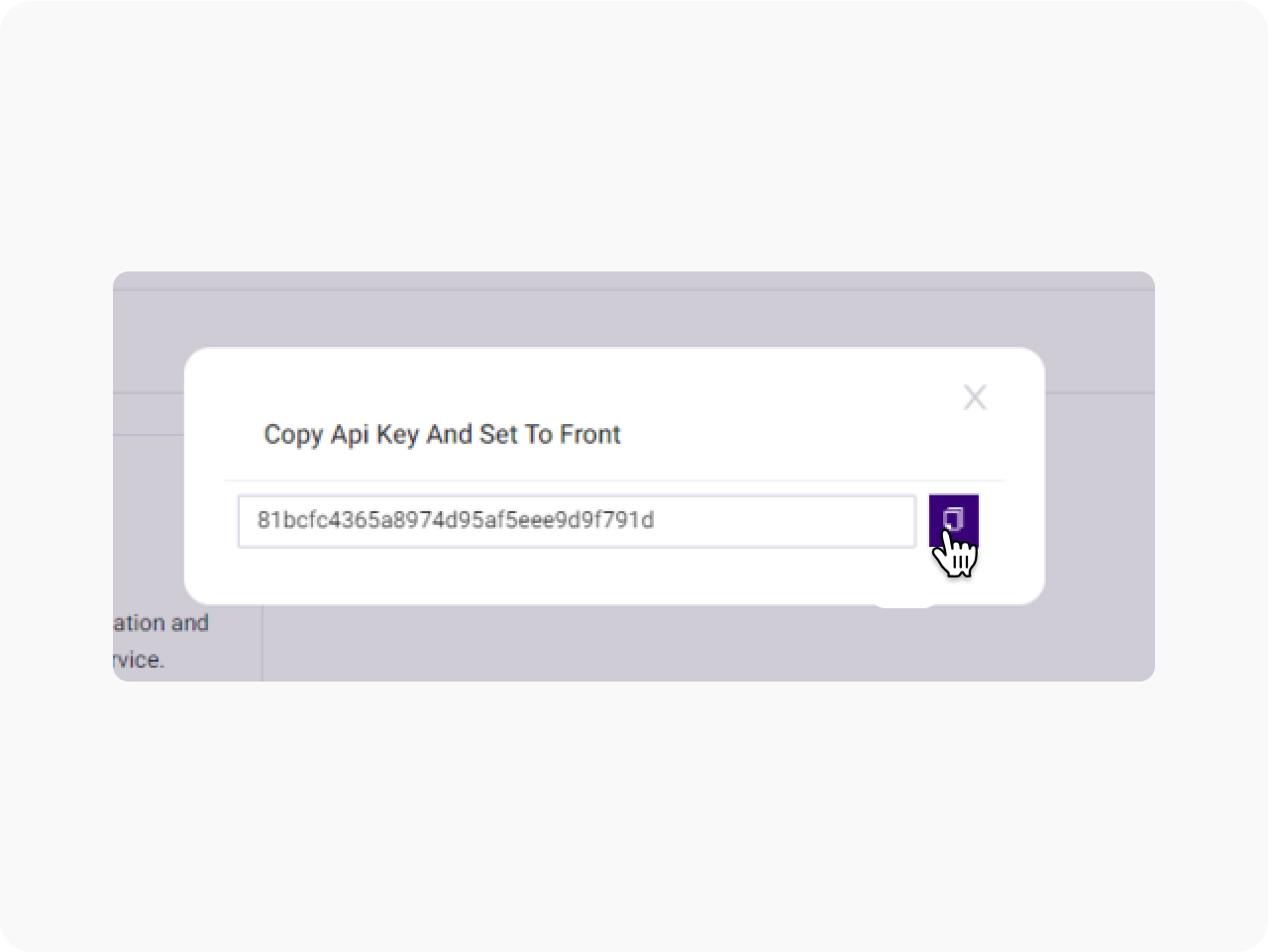
Click on the Connect button
Now go to your Front account, select the inbox you want to integrate with KrispCall, and click on Channels from the drop-down menu.
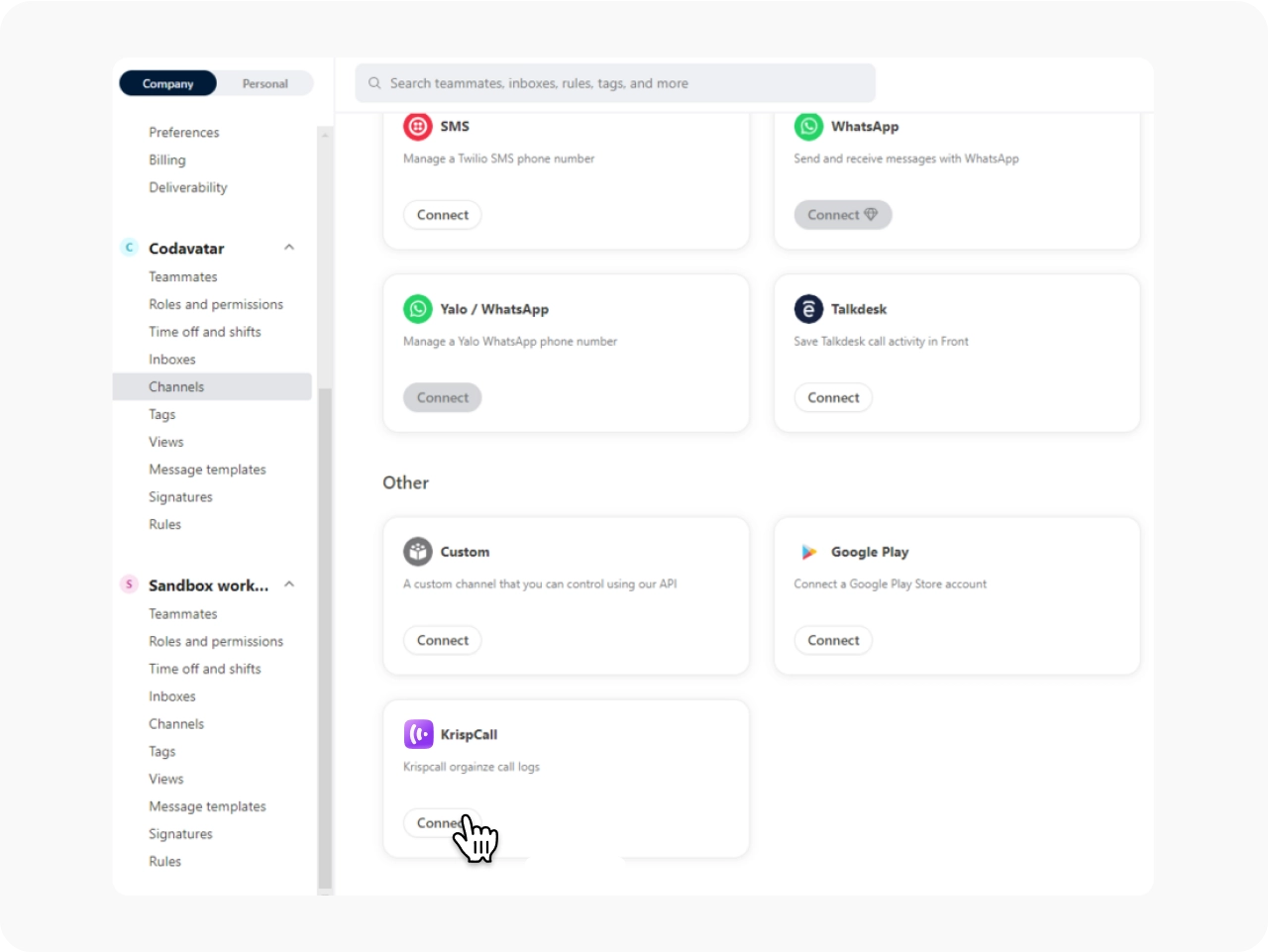
Input the API Token
Give your channel a name, input the API Token that you copied, and click continue.
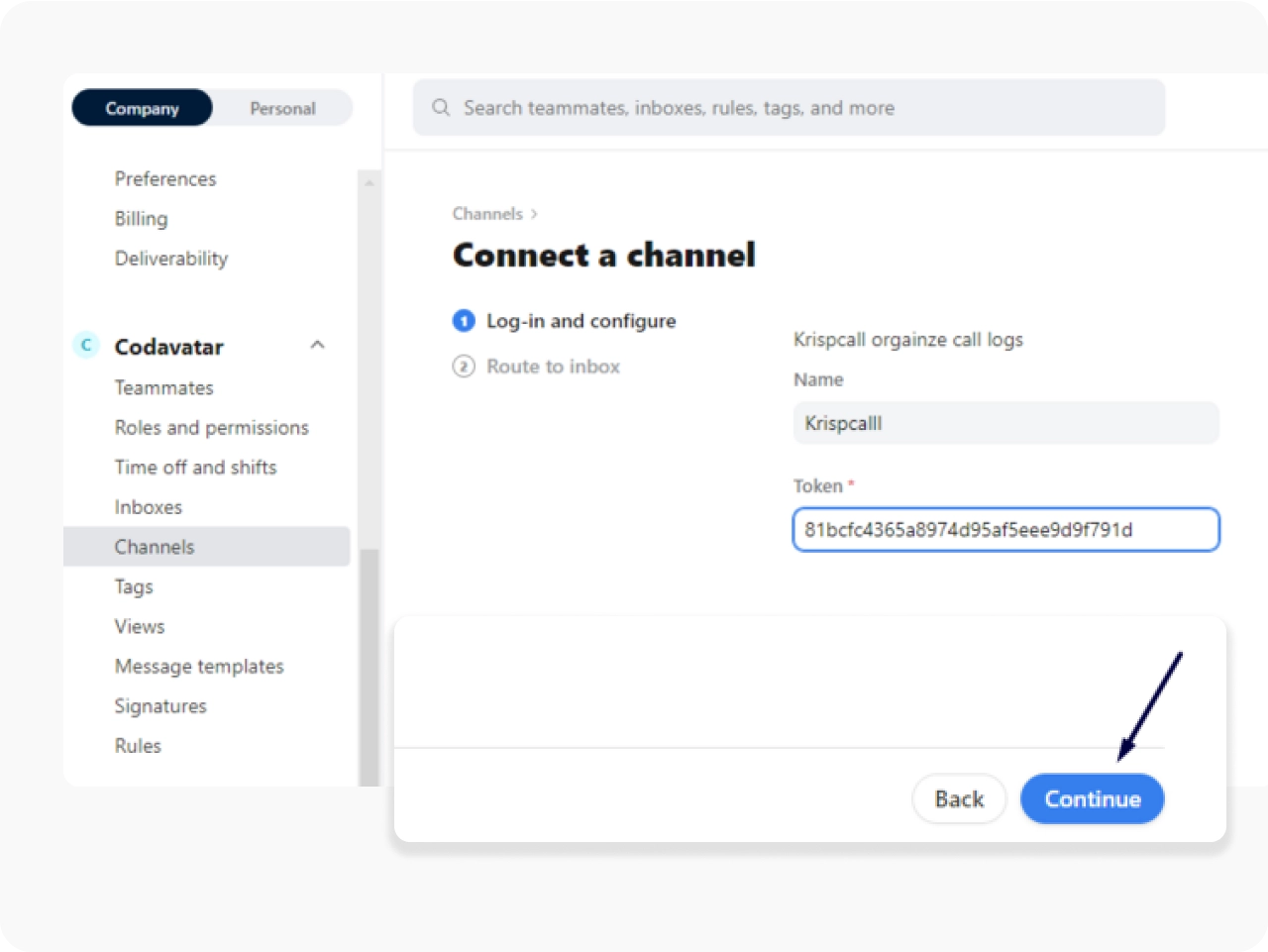
Integration Successful
Once you’ve accepted the consent, you’ll be redirected back to KrispCall, and your integration will be complete.
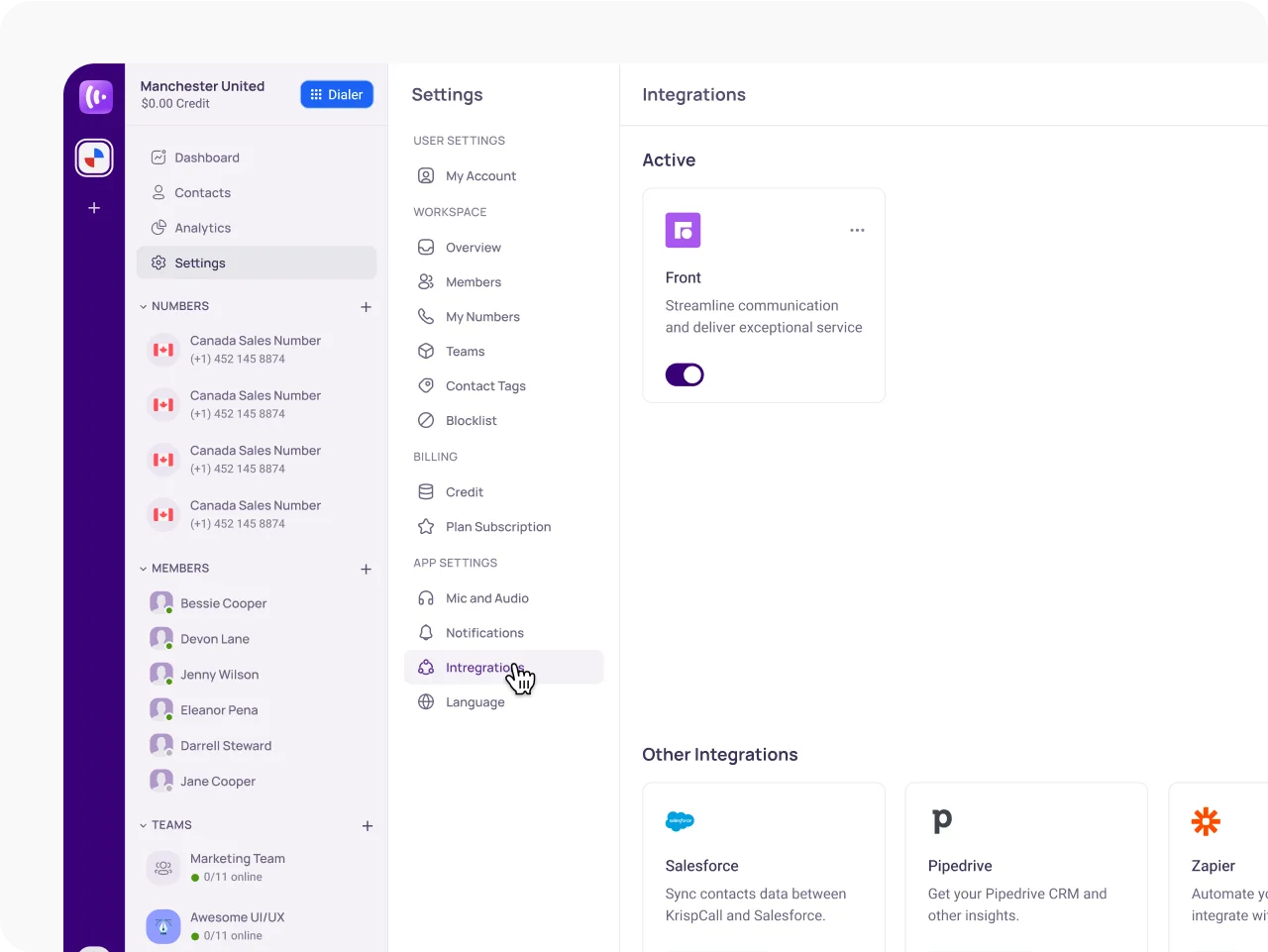
KrispCall is recognized as a Leader in VoIP & Momentum Leader by G2's reports

Thomas Ndayiragije
Admin Support Professional
“It's a great experience to a second phone number to fall on when you are abroad and facilitate family connections just like you are a home”

Jeronimo Arias Gomez
Member
“Great service, I can get calls from the US on my Spanish line”

Ankit Goel MAPI
Member
“Monthly fixed charges and usage-based charges are separate and hassle-free”

James Edward Allan
Director
"The call quality is excellent and the customer service is miles better than so many services"

Eduardo Almeida
Member
“KrispCall is easy to use and simply works. Good support service”

Vuong Nguyen
AEM Developer
“I am able to register multiple phone numbers across different countries for SMS and phone call functionalities in a Public Sector Project”

Achref Ben Hadj M.
Building Designer
“Navigating through calls, managing contacts, and accessing features are streamlined processes, allowing users to focus on their conversations”

Kuldip Kevadiya
Accounts Receivable Specialist
“One of the best digital call system for business communications I ever used”

Matthew Jones (JP, AFIML)
Associate Fellow
“Been using KrispCall for a while now and the service is great and the customer support is so responsive”
Discover More About KrispCall’s Integration with Front
Frequently Asked Questions
Didn’t find the Answer you were looking for? Visit our Help Center or Contact Support
This integration streamlines the sales process by allowing sales reps to make and receive calls directly from Front. It provides instant access to customer data and call history, enabling personalized interactions and real-time insights for more efficient sales management.
Yes, KrispCall automatically logs all call details, recordings, and customer interactions into Front, reducing manual data entry and keeping a centralized record of telephony conversations.
Absolutely. The KrispCall and Front integration allows remote teams to access customer data, manage calls, and communicate seamlessly from anywhere, improving collaboration and customer support without needing to switch between multiple tools.
You can access comprehensive customer information, including contact history, notes, and past interactions, all directly within the Front interface, helping your team to offer personalized service during calls.
Marketers can use call data from KrispCall to segment audiences and create personalized campaigns. The integration allows for tracking customer behavior, engagement levels, and campaign effectiveness, making it easier to nurture leads and optimize marketing strategies.