KrispCall x Capsule


Capsule integration overview
Capsule Integration for Increased Functionality of KrispCall Call Center
Boost your productivity and enhance your customer interactions with the integration between KrispCall and Capsule.
Click to call
Screen pop-up with caller ID
Automated task creation
Automatic call logging
Install KrispCall Browser Extension to enable Click to Call functionality
Install the KrispCall Browser Extension to enable Click to Call functionality from within Capsule.
This extension integrates directly with Capsule, allowing users to make calls without leaving the platform, improving workflow efficiency and communication.

Click-to-Call
The click-to-call feature in the KrispCall + Capsule integration allows agents to make calls instantly with a single click from within the Capsule. It eliminates the need to manually enter a phone number, which saves time and reduces dialing errors.
This functionality helps agents connect with customers at the right moments, enabling more proactive and timely conversations. With the simplified call initiation process, agents can focus on delivering exceptional customer service and attending to more calls.
Automatic Call Logging
Every call is automatically logged within Capsule with an automatic call logging feature. It captures every interaction, recording details like call duration, time, and the main topics discussed directly in the Capsule.
This saves agents from having to manually enter call information, creating a comprehensive call history that keeps all team members updated on each client’s journey. With a complete record of customer interactions available instantly, agents can better understand client needs and provide informed responses.
Complete Customer Data Access
The KrispCall + Capsule integration grants agents instant access to comprehensive customer data during calls. Agents can view each customer profile and history instantly to personalize their interaction. When a call comes in, agents can view the caller’s account details, recent activity, and previous conversations.
With this data-driven approach, agents can make clients feel understood and valued. This boosts both agent efficiency and customer satisfaction.
Two-Way Contact Syncing
Two-way contact syncing keeps contacts updated in both KrispCall and Capsule. It ensures that any changes made in one platform are instantly reflected in the other. Whether adding a new contact or updating details, two-way syncing streamlines contact management and ensures agents have the most recent information.
This feature is essential for keeping information consistent and accurate. It ensures agents always have the latest information that helps them interact more effectively and avoid errors.
Boosting Sales, Marketing, and Remote Work
Sales Team

Marketing Team

Remote Team

Integrate Capsule CRM with KrispCall easily with our guide
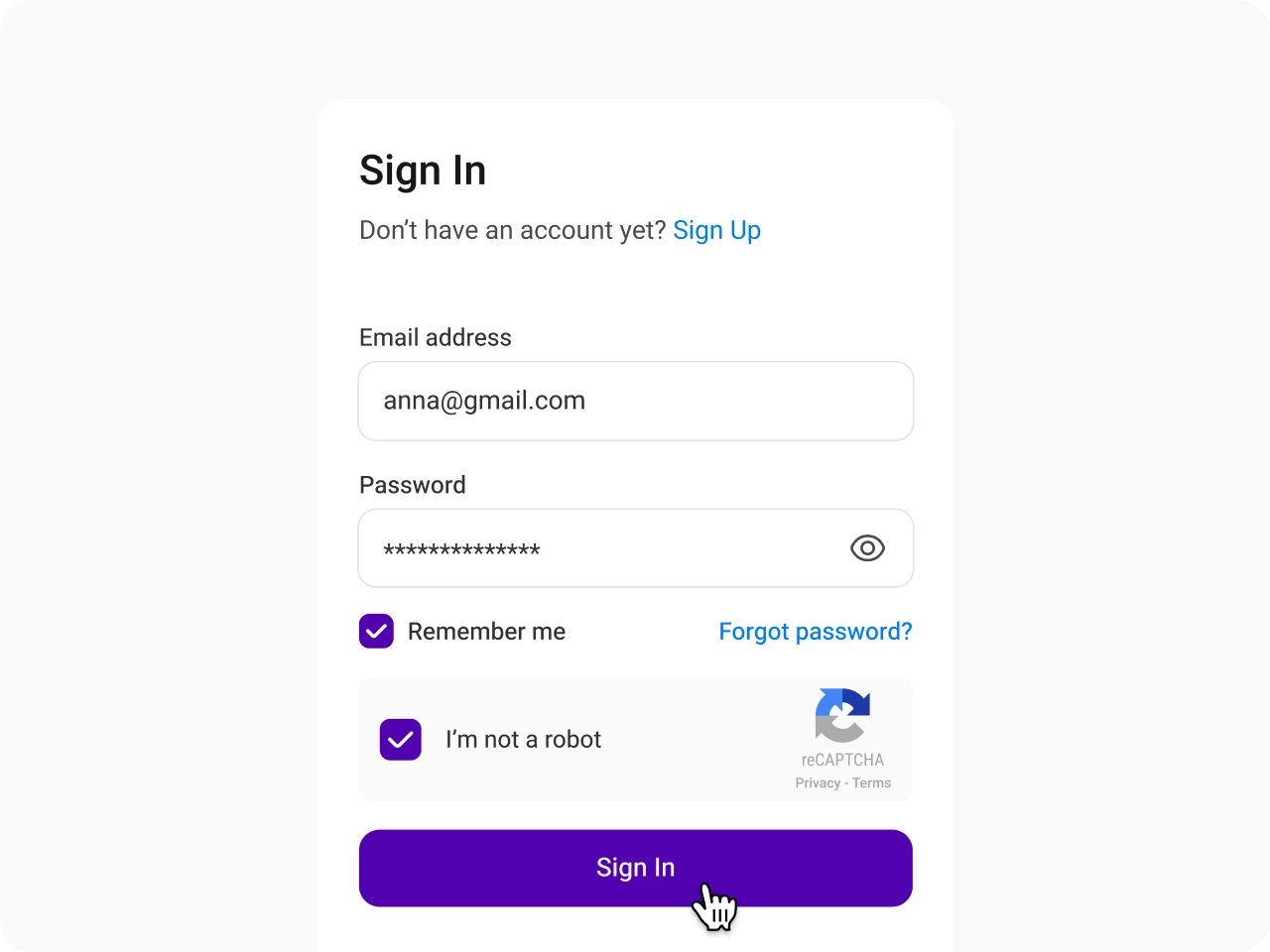
Sign in to KrispCall
Access your KrispCall account to begin the integration process with Capsule.
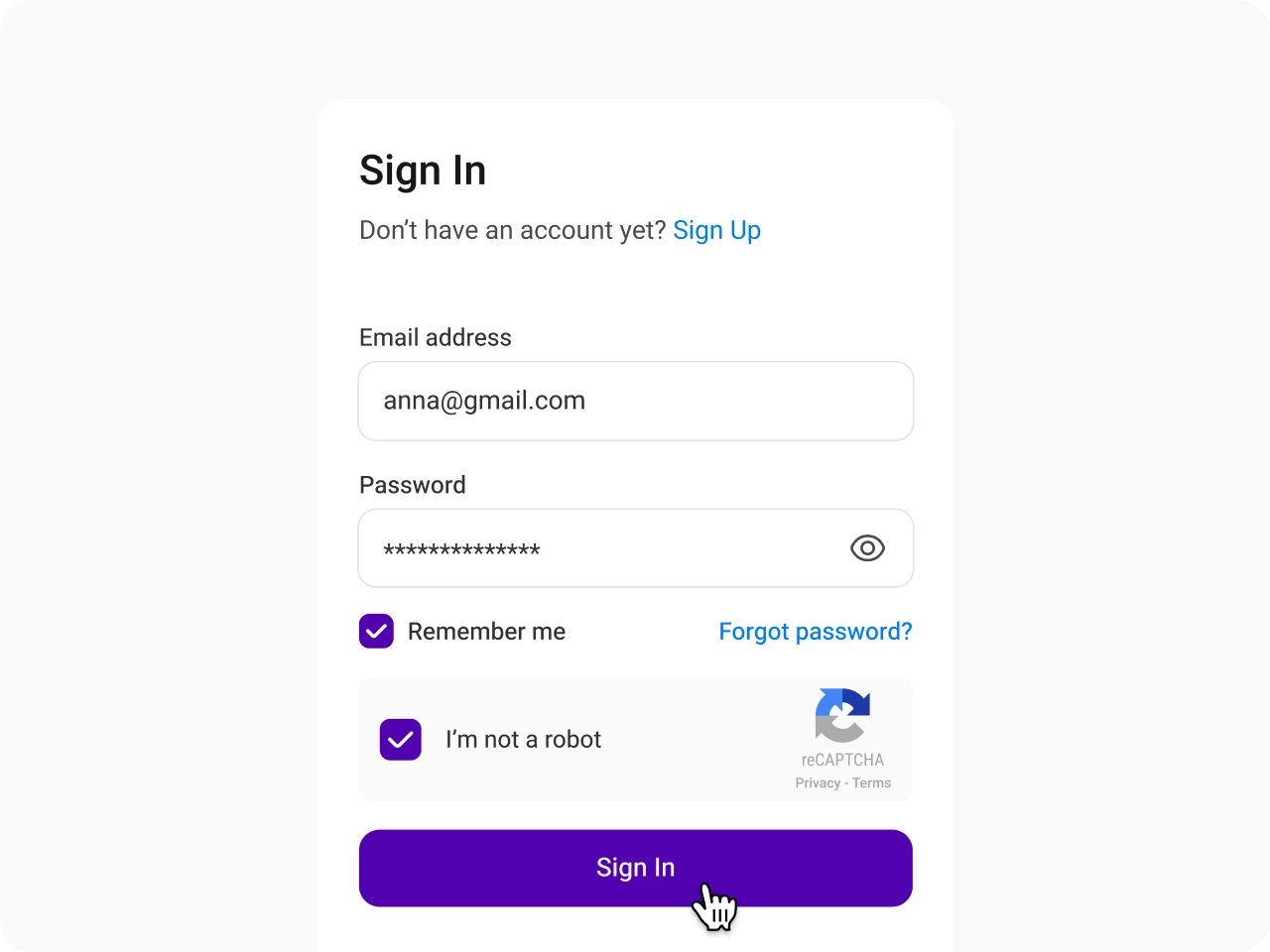
Navigate to Integration Settings
Go to the settings menu, find the integration option, click on the marketplace, and select Capsule to start.
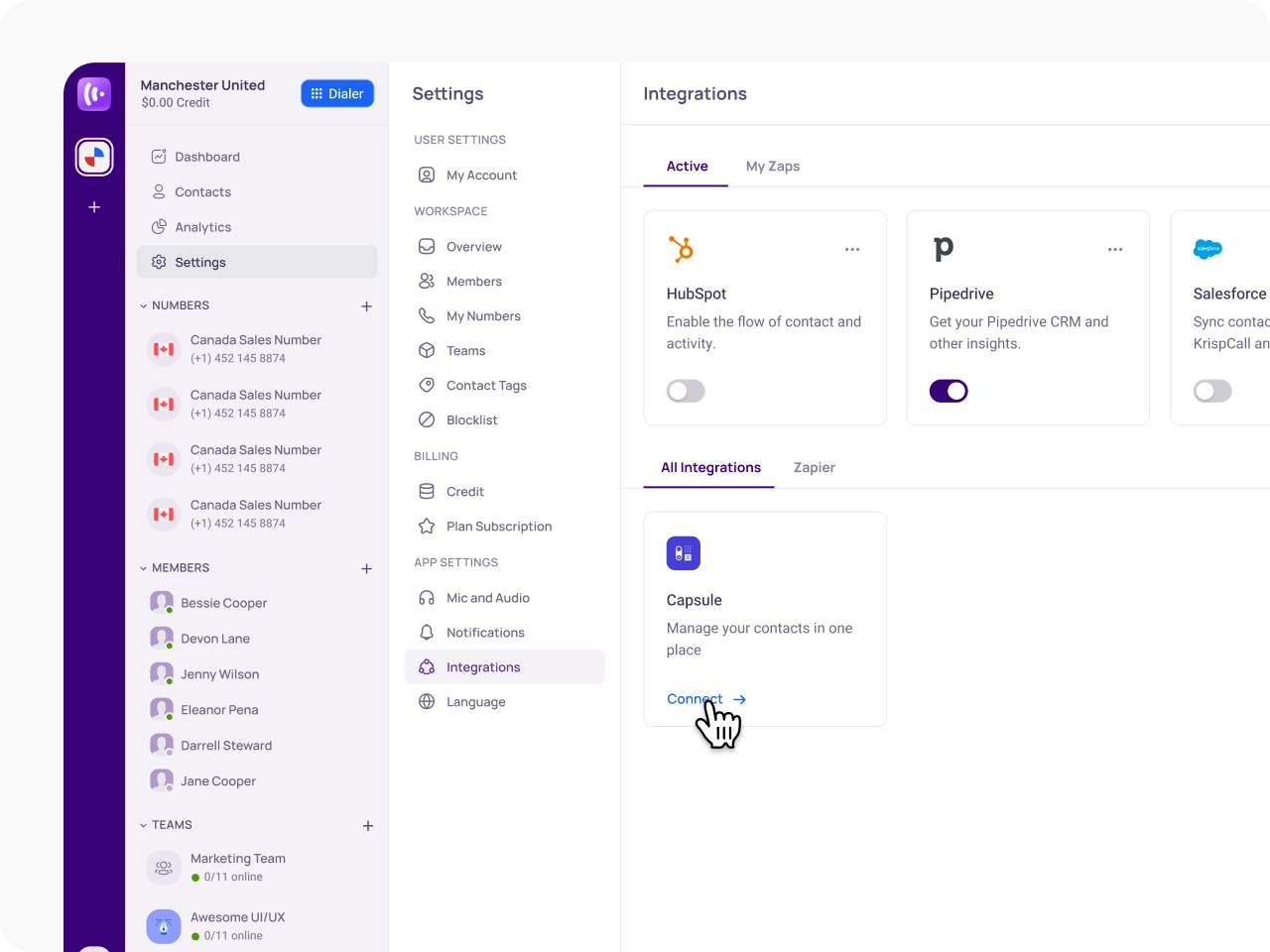
Enter the site address
You should enter the site address of the capsule account you want to integrate.
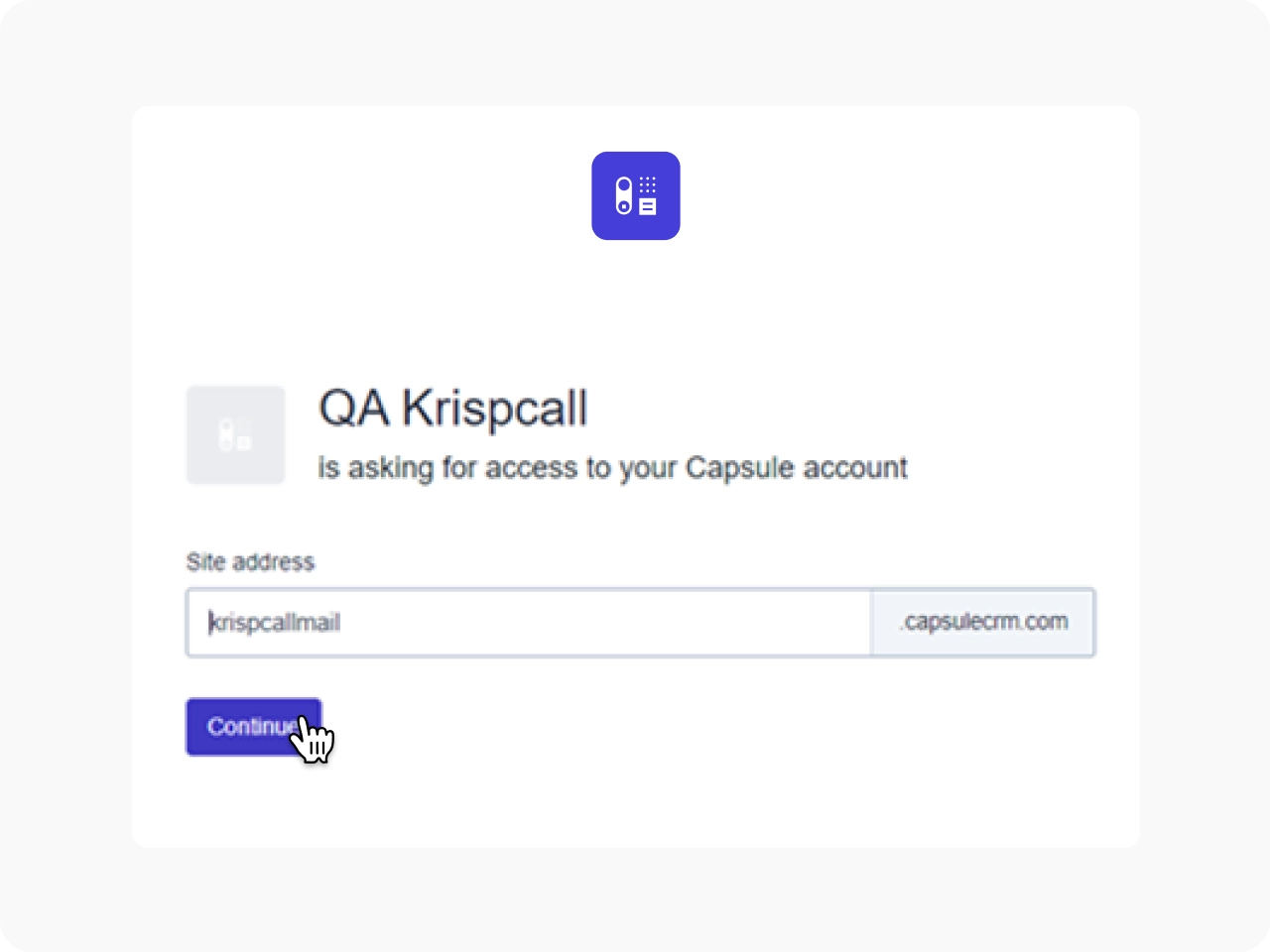
Click the allow button
Click the allow button, and you will be redirected to the KrispCall application with an integration success message.
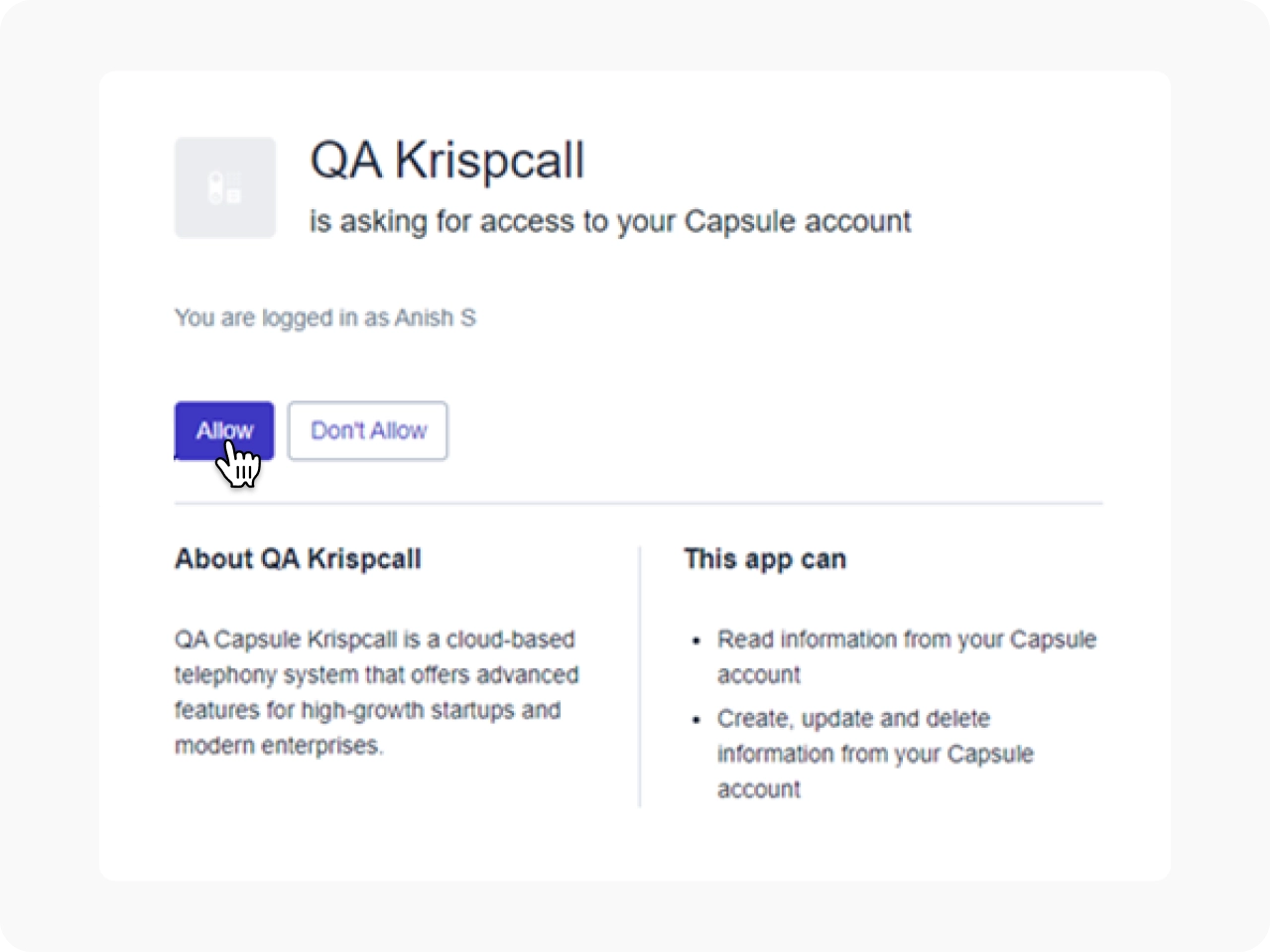
Access & Customise Integration Settings
Adjust the general workflow, connected numbers, and advanced settings as needed for seamless operation.
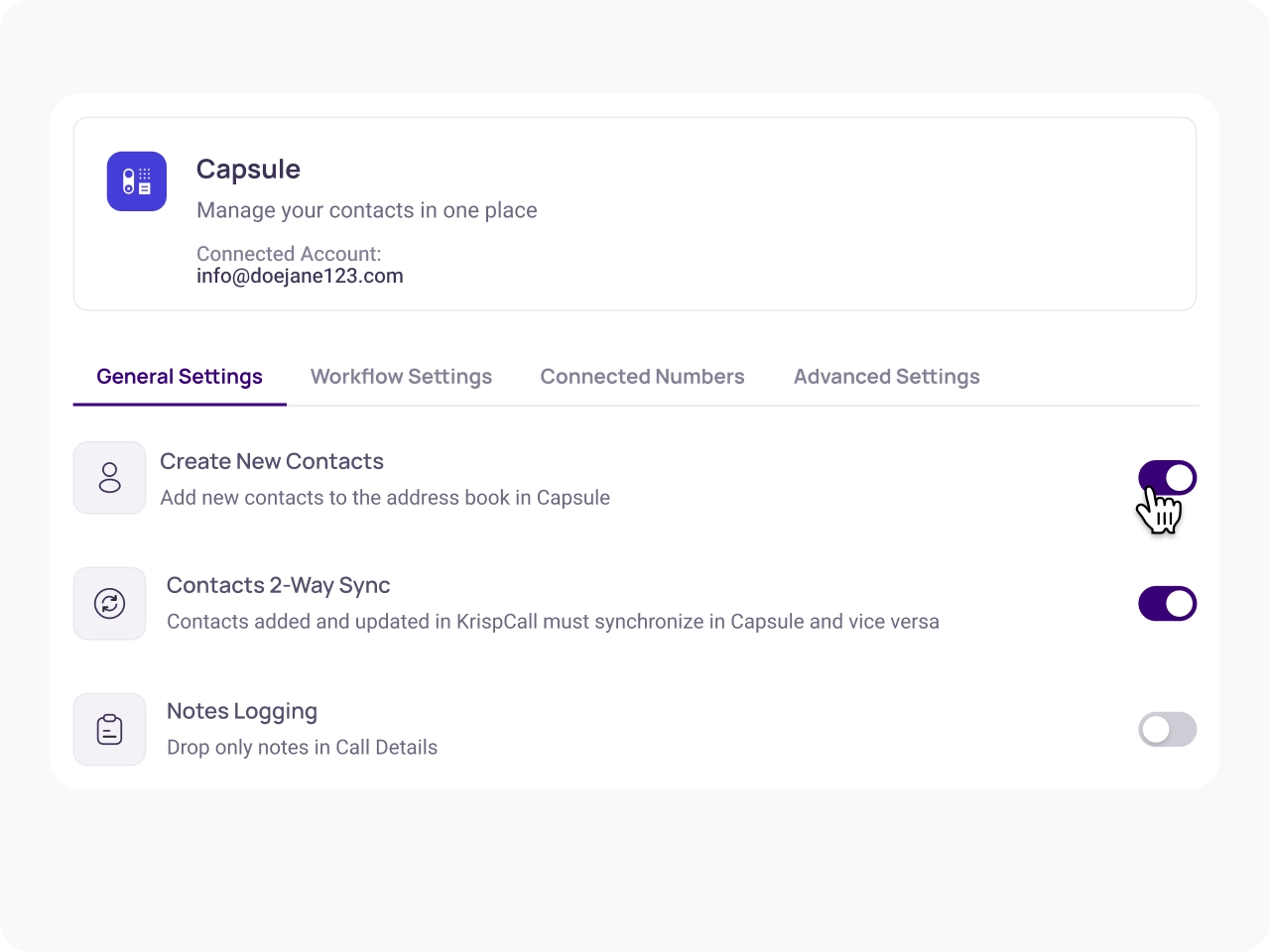
KrispCall is recognized as a Leader in VoIP & Momentum Leader by G2's reports

Thomas Ndayiragije
Admin Support Professional
“It's a great experience to a second phone number to fall on when you are abroad and facilitate family connections just like you are a home”

Jeronimo Arias Gomez
Member
“Great service, I can get calls from the US on my Spanish line”

Ankit Goel MAPI
Member
“Monthly fixed charges and usage-based charges are separate and hassle-free”

James Edward Allan
Director
"The call quality is excellent and the customer service is miles better than so many services"

Eduardo Almeida
Member
“KrispCall is easy to use and simply works. Good support service”

Vuong Nguyen
AEM Developer
“I am able to register multiple phone numbers across different countries for SMS and phone call functionalities in a Public Sector Project”

Achref Ben Hadj M.
Building Designer
“Navigating through calls, managing contacts, and accessing features are streamlined processes, allowing users to focus on their conversations”

Kuldip Kevadiya
Accounts Receivable Specialist
“One of the best digital call system for business communications I ever used”

Matthew Jones (JP, AFIML)
Associate Fellow
“Been using KrispCall for a while now and the service is great and the customer support is so responsive”
Discover More About KrispCall’s Integration with Capsule

Taking Your Consulting Firm to the Next Level: How KrispCall and Capsule CRM Integration Can Improve Collaboration?

How KrispCall and Capsule CRM Integration Can Drive Business Growth, Improve Collaboration and Performance?

Managing Client Communication for Freelancers: Capsule and KrispCall Integration Made Simple
Frequently Asked Questions
Didn’t find the Answer you were looking for? Visit our Help Center or Contact Support
Yes, with the integration, users can initiate calls directly from the Capsule interface using the click-to-call feature, eliminating the need to switch between applications.
Yes, all call logs, notes, and recordings are automatically synced with Capsule, reducing manual data entry for sales teams.
By providing instant access to customer information during calls and automating repetitive tasks, the integration enhances response times and overall service quality.
Yes, setting up the integration is straightforward and can be completed in just a few steps within your KrispCall account settings.
Sales teams benefit from quick access to customer data, automated logging of interactions, and enhanced efficiency in managing leads and follow-ups.
Absolutely! The integration allows remote teams to access all necessary information seamlessly within Capsule, facilitating collaboration and communication regardless of location.
















