Call Transfer
Transfer Your Calls To The Right Agent For Better Customer Service
Ensure that every call gets received promptly and by experts leveraging the call transfer feature. Experience the transformative impact of call transfer and elevate your customer service to new heights.

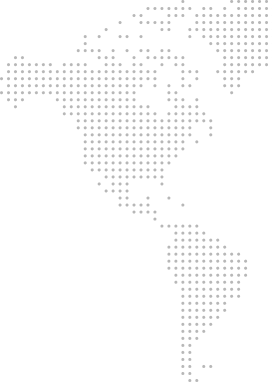
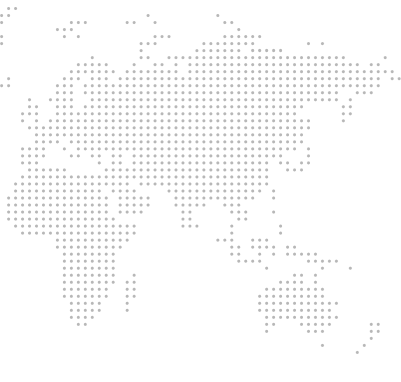
Get a Virtual Number
Get local, mobile, and toll-free virtual phone numbers from 100+ countries and expand your business worldwide.
How To Transfer Phone Calls To Another Agent With KrispCall?
Transferring Phone calls to another agent with KrispCall is quite simple and easy. In a few minutes, you can Transfer your phone calls to other agents, by following the steps below:
- Login to your KrispCall account.
- Make or receive a phone
- In an active phone call, press the “Transfer” button
- Select the agent to whom you want to transfer
- Your call will be transferred to another agent


What is call transfer in a VoIP phone system?
Call Transfer is an important feature in a VoIP phone system that allows the caller to transfer ongoing calls from one agent to another, ensuring an uninterrupted communication experience between callers and the agents.
If you want to make a call to speak with another agent, then it will transfer the call to the qualified person/department. While being transferred from live calls, you will disconnect from the live call, and a new connection is created for the transferred call. Such transferring of a live phone call results in efficient handling of customers and resolving their issues quickly.
How does call transfer in a VoIP phone system work
Call transfer in a VoIP phone system works by forwarding the phone call by the receiver to another agent, who shares the number. Call Transfers in a VoIP phone system are done by using a desktop phone or an app.
The call transfer in a VoIP phone system works by initiating the call by a caller which is converted into digital packets using codec. These packets are transferred over the VoIP server, identifying the receiving agents in terms of dialed number. Once it is identified, the VoIP server transfers the packets to the device. When the agents start a call transfer, they select the desired destination with another agent’s extension or number.
The VoIP system intercepts the calls, placing the caller on hold by establishing a new connection with the selected destination. Once the new connection is established, the caller is transferred to the receiving agent, and the original connection is executed, which allows them to continue their conversation.

Warm Call Transfer vs Cold Call Transfer
| Warm Call Transfer | Cold Call Transfer |
|---|---|
| The transferring agents pre-define the receiving agents in the context of customer issues before linking them is called Warm Call Transfer. | The transferring agents connect with the receiving agents without any further communication is called Cold Call Transfer. |
| This type of call transfer is usually done if it consists of complex and sensitive issues. | This type of call transfer is usually done if it consists of simple issues. |
| Customer satisfaction is high due to smooth transition and reduction of frustration. | Customer satisfaction is low due to confusion and frustration. |
| Call Transfer time is long due to context sharing of customer issues. | Call Transfer time is short due to direct connection with customers. |
What Are The Benefits of Call Transfer For Your Business?
The benefits of Call Transfer for your business are as follows:

Using call transfer for better customer service: Best Practices
More Features like Call Transfer
Call & Contact Tagging
Tag customers for easy sorting, streamlining navigation and enhancing customer support efficiency.
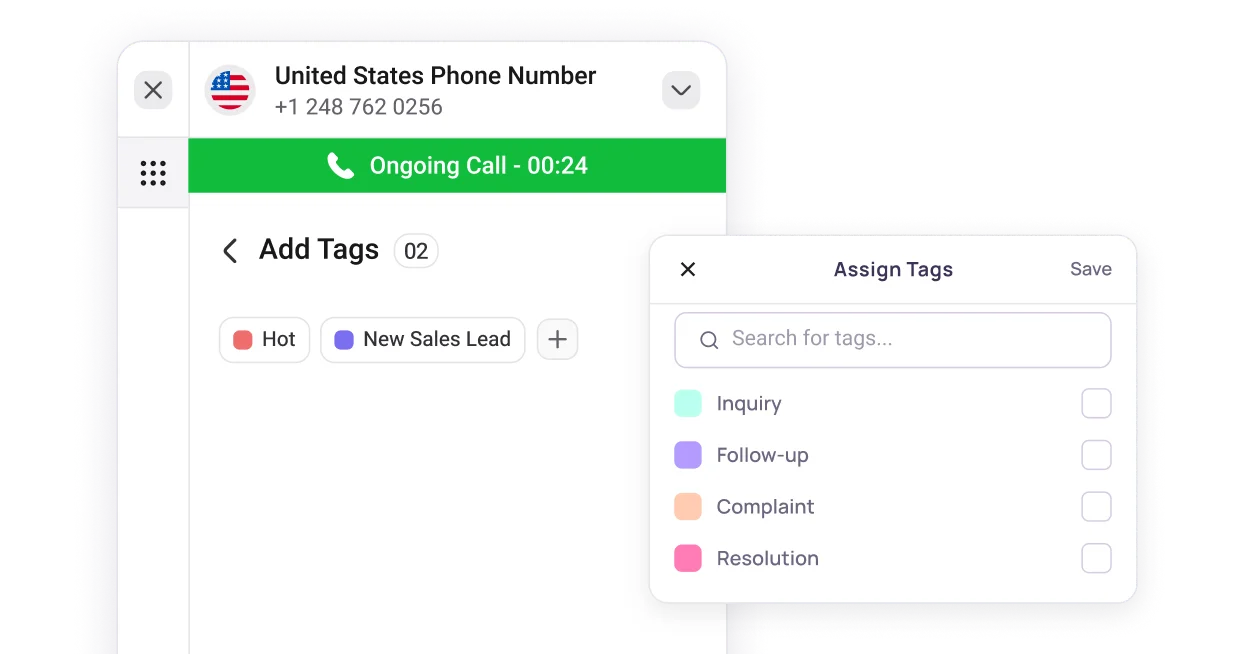
Call Forwarding
Improve call management with call forwarding - never miss vital calls, boost agents’ productivity, and customer satisfaction.
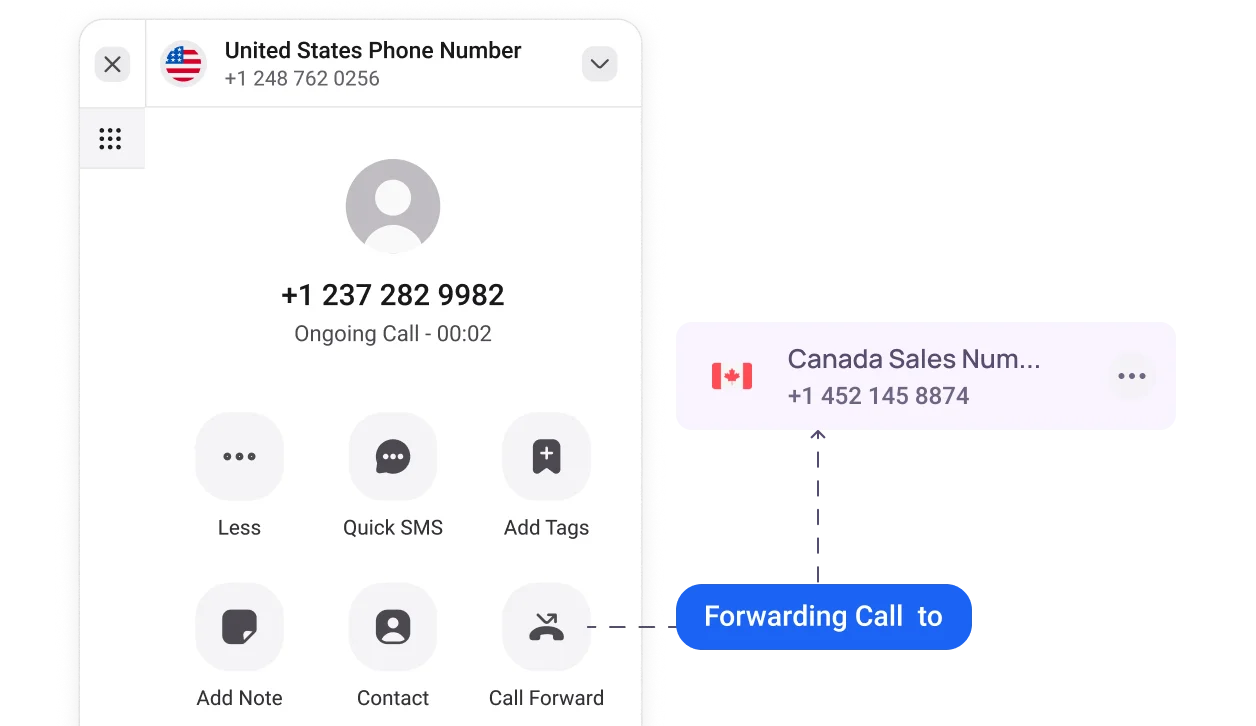
Multiple Phone Numbers
Utilize multiple phone numbers to balance work and personal life using separate numbers, ensuring privacy and communication control.
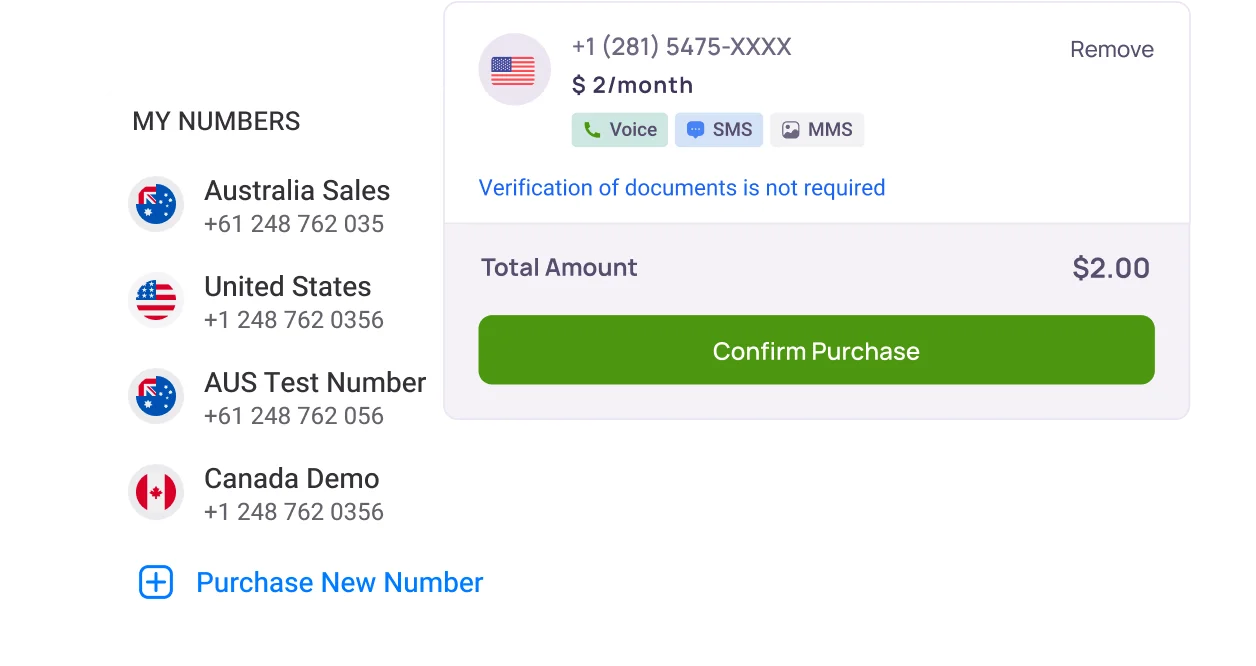
Frequently Asked Questions
Didn’t find the Answer you were looking for? Visit our Help Center or Contact Support
The function of call transfer is to transfer an ongoing call to another agent who is an expert in a specific field for resolving the customer issues right away.
The types of call transfer in a call center are:
| Call Transfer Types | Description |
| Warm Transfer | Customers are placed on hold as agents coordinate to updates and share information regarding the caller issues |
| Cold Transfer | These transfers send calls to another agent without any prior communication and calls are claimed as new interactions by the next agent. |
| Voicemail Transfer | The callers are forwarded straight to voicemail if the agents are unavailable at the moment |
| Hold Queue Transfer | It lets the agents transfer the caller to other agents holding a queue, waiting for their turn to be at. |
The major difference between call transfer and call forwarding is that call forwarding redirects the inbound calls to another number whereas call transfer directs the calls to another agent sharing the same phone number.
The differences between Call Transfer and call Forward are:
| Call Transfer | Call Forward |
| Call transfer is not automated at all. It is a feature that allows an agent to manually transfer a call from a customer to another agent sharing the same number. | Call forwarding is one of the features of modern phone systems that automatically redirect a call from one number to another without any human interaction. |
| It is mostly used for situations where a person is unavailable at a moment, such as when they are out of the office. | IT is suitable for situations where the caller’s issue is complex and sensitive and cannot be resolved by the agent who initially received the call |
Types of Call Forwarding are:
|
Types of Call Transfer are:
|
To use different call-transferring methods depends on the situation and their desired outcomes. Here is the classification of each method that can be used:
- Warm Transfer: complex & sensitive issues, where context is necessary for receiving agent
- Cold Transfer: simple & straightforward inquiries, where immediate connection is required
- Blind Transfer: Simple, Straightforward issues, where the caller does not require additional context
- Consultative Transfer: Complex issues, where transferring agents inquire about inputs from receiving agents before connecting the caller
Call transfer is a common feature on most phone systems that can be used to connect a caller to other agents of a department. The general steps to transfer a call are:
- Press the Transfer Button
- Dial the Extension/Number or select the agent you want your call to transfer to
- Announce the Transfer
- Complete the Call Transfer
An example of a call transfer is; a customer having trouble with their internet connection, and you don’t need to share the information related to that problem as a sales agent, so you transfer the customer calls to the technical support team. To improve customer satisfaction and experience, businesses are shifting from Cold Transfer to Warm Transfer.
- First, Pick up the call
- Press the “Hold” button
- Dial the extension or phone number of the agent/department you desire to transfer your Live Call
- Wait for the person to answer then Press the “transfer” button.
- The call is transferred to another agent/department.
- Lastly, the two calls will be connected and you can hang up your phone.
Voicemail systems can be divided into two types. They are as follows:
- Basic Voicemail: This is the simplest and most common type of voicemail system that allows callers to leave a message for a recipient when they are unavailable. This type typically includes features such as greetings, message storage, and message retrieval.
- Advanced Voicemail: Voicemail systems of this type offer more features and functionality than basic voicemail systems. Besides basic features, advanced voicemail includes additional features like personalized greetings and voicemail transcription.
The function of call transfer is to transfer an ongoing call to another agent who is an expert in a specific field for resolving the customer issues right away.
Call transfer is a common feature on most phone systems that can be used to connect a caller to other agents of a department. The general steps to transfer a call are:
- Press the Transfer Button
- Dial the Extension/Number or select the agent you want your call to transfer to
- Announce the Transfer
- Complete the Call Transfer
The types of call transfer in a call center are:
| Call Transfer Types | Description |
| Warm Transfer | Customers are placed on hold as agents coordinate to updates and share information regarding the caller issues |
| Cold Transfer | These transfers send calls to another agent without any prior communication and calls are claimed as new interactions by the next agent. |
| Voicemail Transfer | The callers are forwarded straight to voicemail if the agents are unavailable at the moment |
| Hold Queue Transfer | It lets the agents transfer the caller to other agents holding a queue, waiting for their turn to be at. |
An example of a call transfer is; a customer having trouble with their internet connection, and you don’t need to share the information related to that problem as a sales agent, so you transfer the customer calls to the technical support team. To improve customer satisfaction and experience, businesses are shifting from Cold Transfer to Warm Transfer.
The major difference between call transfer and call forwarding is that call forwarding redirects the inbound calls to another number whereas call transfer directs the calls to another agent sharing the same phone number.
The differences between Call Transfer and call Forward are:
| Call Transfer | Call Forward |
| Call transfer is not automated at all. It is a feature that allows an agent to manually transfer a call from a customer to another agent sharing the same number. | Call forwarding is one of the features of modern phone systems that automatically redirect a call from one number to another without any human interaction. |
| It is mostly used for situations where a person is unavailable at a moment, such as when they are out of the office. | IT is suitable for situations where the caller’s issue is complex and sensitive and cannot be resolved by the agent who initially received the call |
Types of Call Forwarding are:
|
Types of Call Transfer are:
|
- First, Pick up the call
- Press the “Hold” button
- Dial the extension or phone number of the agent/department you desire to transfer your Live Call
- Wait for the person to answer then Press the “transfer” button.
- The call is transferred to another agent/department.
- Lastly, the two calls will be connected and you can hang up your phone.
To use different call-transferring methods depends on the situation and their desired outcomes. Here is the classification of each method that can be used:
- Warm Transfer: complex & sensitive issues, where context is necessary for receiving agent
- Cold Transfer: simple & straightforward inquiries, where immediate connection is required
- Blind Transfer: Simple, Straightforward issues, where the caller does not require additional context
- Consultative Transfer: Complex issues, where transferring agents inquire about inputs from receiving agents before connecting the caller
A blind transfer call is a type of cold transfer where the agent who initially received the call transfers the caller to another agent without informing the caller or the new receiving agent beforehand. Confusion may arise if the receiving agent is not fully prepared to take the call.