call log history

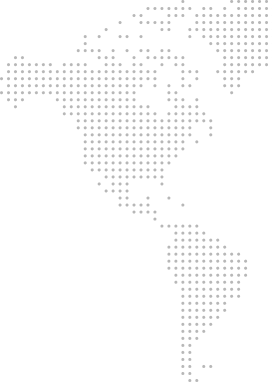
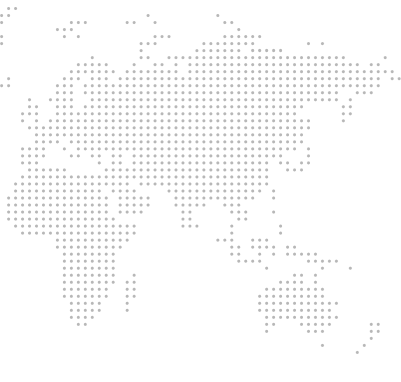
Get a Virtual Number
Get local, mobile, and toll-free virtual phone numbers from 100+ countries and expand your business worldwide.
How can I get call history details In KrispCall?
To get call history details in KrispCall, first, you need to Log in to your KrispCall account and tap on the desired number. A detailed overview of your calls, including incoming, outgoing, and missed calls, will be displayed on your screen.

Log into your KrispCall account.

In the Unified Callbox, you can view the entire call history.

To view the telephony log with one specific phone number, tap on the desired number located at the left of the screen.

Your call history will be displayed, including incoming, outgoing, missed calls, and more.

What is a call log history?
A call log history is the record of incoming and outgoing calls with a detailed timeline. It is a collection of information regarding all the phone calls, and the duration of individual calls made from your phone. For your business, checking the call log helps you see where your calls are going. This is handy for finding potential customers and steering clear of spam calls.
How to easily manage your call logs?
KrispCall helps you manage all your phone calls by using advanced filters. KrispCall makes it easy to handle your phone calls with smart filters. You can see details of your chosen call, such as date, time, duration, and caller ID. Plus, you can filter inbound and outbound calls, and recordings, and organize calls as open or closed.

Manual vs Automatic Logging: The Differences
Manual logging and automatic logging are two methods of recording information. Given both of them serve the same purpose, they have their strengths and weaknesses.
Manual Logging |
Automatic Logging |
|---|---|
Users have more control over data collection and updates. |
Users may have limited control over data collection, and updates may occur without their knowledge or consent. |
Very flexible, allowing for a wider variety of data collection methods and content. |
Less flexible, with data collection and content typically limited to predefined parameters. |
It is generally cheaper, as it primarily requires human effort and minimal infrastructure. |
Higher cost, as it may require specialized software, hardware, and expertise. |
More prone to errors due to human input, data entry mistakes, and potential biases. |
Less prone to errors due to automated data filtering, validation, and error correction mechanisms. |
Consumes more time as data collection, organization, and updates are manually performed. |
Time-efficient as data collection, organization, and updates are automated, reducing manual effort. |
Harder and less productive to scale as data volume and complexity increase. |
Scales well, handling large volumes of data efficiently and productively as requirements grow. |
Why Do You Need Call Logs In Your Business Phone System
Call logs can be very important as they will help you find potential customers and avoid spam or scam calls. Here are some of the notable benefits:

How is data saved in KrispCall’s Call Log?

Call history

Voicemail details

SMS history

Call recordings
More Features like Call logs / Call History
Shared Number
Boost customer response by sharing your number with your team members and eliminaing missed calls.
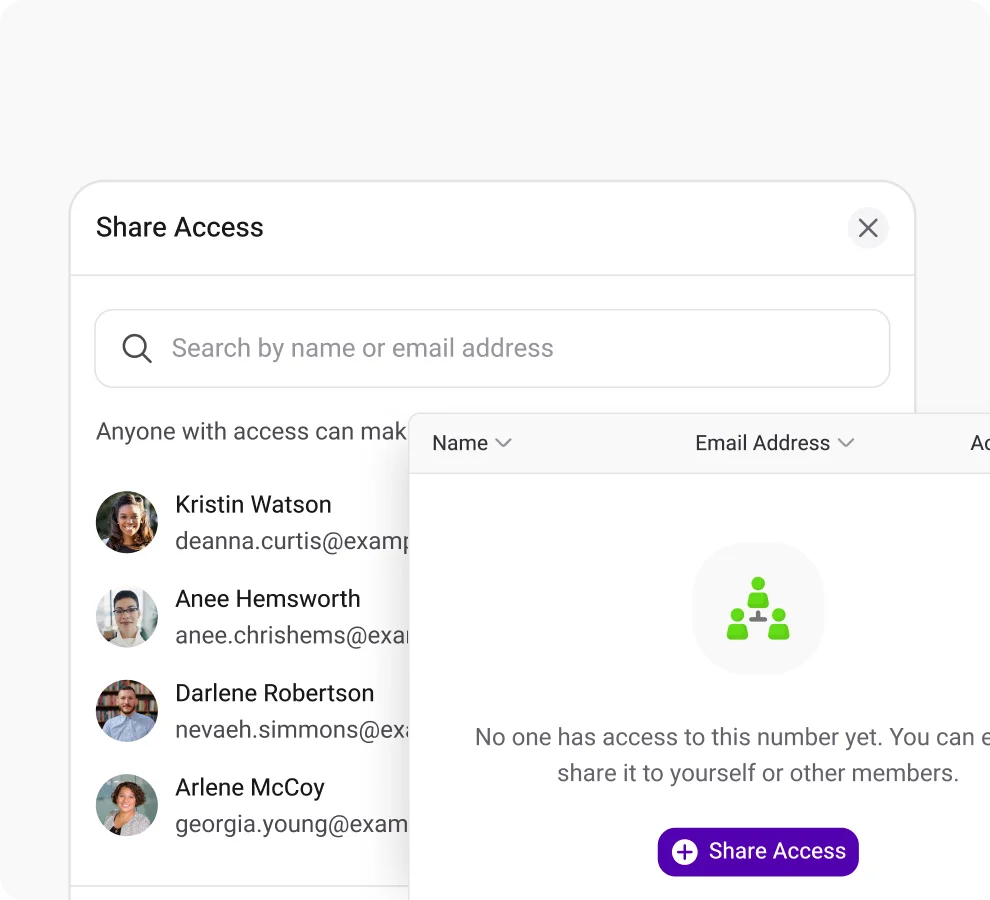
Phone Tree (IVR)
Boost CRM performance with KrispCall's live call monitoring & elevate service quality and track agent performance in real time.
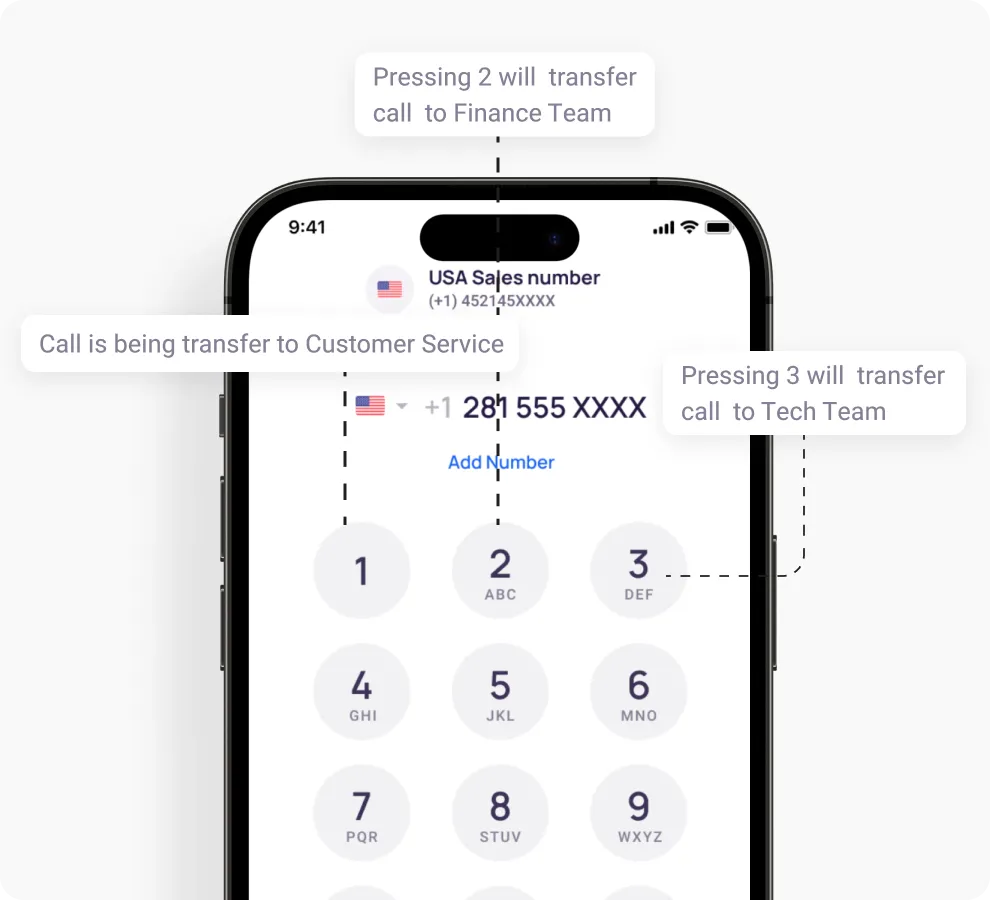
Multiple Phone Numbers
Utilize multiple phone numbers to balance work and personal life using separate numbers, ensuring privacy and communication control.
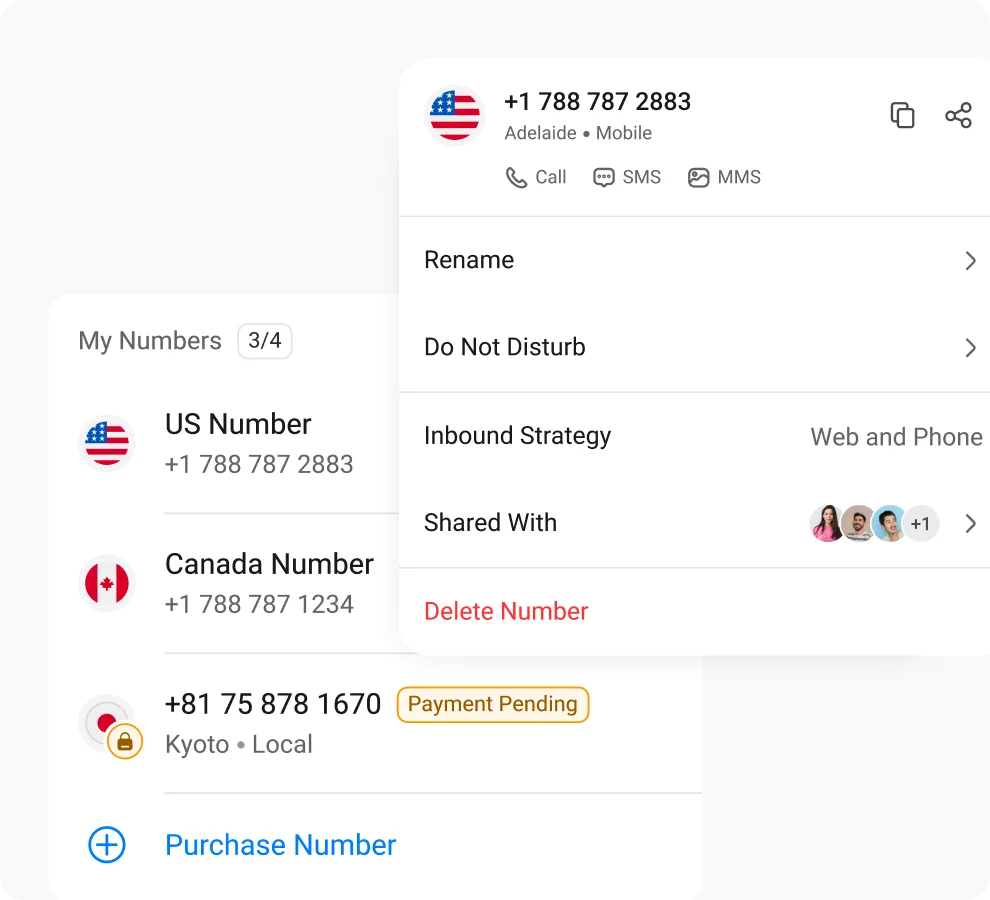
Frequently Asked Questions
Didn’t find the Answer you were looking for? Visit our Help Center or Contact Support
The function of call history is to view information on your past calls. It provides information about a specific call such as time, date, duration, call notes, recordings, and more.
Downloading your call log history depends on your service provider or the app you are using. Some might allow you to download while for others, you might have to use a third-party app.
Viewing old call history on an iPhone is an easy straightforward process. However, it is limited to your last 100 calls. You can view old call history by following the steps below:
Step 1: Open your phone app
Step 2: Tap on the Recent button on the bottom left of your screen
Step 3: Scroll down to view your call history
[Tip: You can view the buried call history that is below 100 by deleting the ones that are already there. By deleting the ones you can already view you can load more from below.]
Call Logging Software is a tool that helps you record all kinds of call details, including caller ID, call type, duration, direction, outcome, and more.
You can see the call logs history of each one of your numbers in KrispCall’s unified callbox. You just need to tap the desired number and you can view everything including logs, SMS, voicemails, call recordings, call notes, and contact tags.
Recovering call history can be a bit challenging but it can be done by checking cloud/iCloud backups, using data recovery software on your device, contacting your phone carrier, and using third-party apps from the Play Store/App Store.
Checking call history on Android is just as easy as it is on iPhone.You can check the call history of a number in Android by following the steps below:
Step 1: Go to your phone app
Step 2: Tap ‘Recents’ (Note: the location may vary slightly depending on your Android phone model, but once you locate ‘Recents,’ you’re good).
Step 3: Scroll down to view your call history or search it using the search tab on top of your screen.
Call Logging Software can help you quickly record data collected in the call history, which can later be useful in generating leads, finding customer preferences, and improving overall customer satisfaction.