call & contact tagging

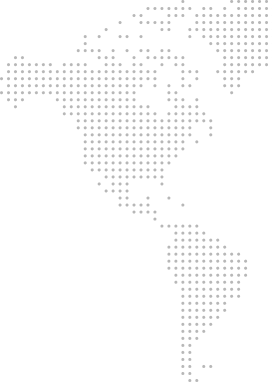
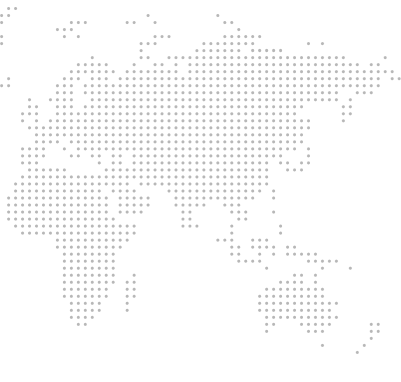
Get a Virtual Number
Get local, mobile, and toll-free virtual phone numbers from 100+ countries and expand your business worldwide.
How Do You Create Custom Call Tags In A Call Center Using KrispCall?
To create custom call tags in a call center, first, you need to log in to your KrispCall account. After that, make a phone call to any desired number, and you will see a calling screen with a few buttons. Look for Call tags, tap on the relevant tag, or create an appropriate tag if there’s no suitable one existing in the list.

Log into your KrispCall account.

Make a call with any number

You will see a button named “Call Tags”

Tap on the Call Tags and add a relevant tag for that contact.

What is Call Tagging?
Call tagging is a feature that helps in contact management by allowing users to label and categorize phone calls based on various criteria. It can be very useful for organizing customer interactions, tracking the sales and marketing efforts of your employees, and improving overall customer service and management.
How to Use Call Tagging to Sort Calls in a Call Center?
Call tagging is a very simple yet one of the most powerful features and it can be used to sort calls and contacts effectively improving overall customer experience. You can use Call tagging to define call categories, implement tagging processes, utilize tagging for better and effective call routing, and monitor and analyze tagging data for effective sales, marketing, and customer support campaigns.

How Can Call Tagging Benefit Your Business?

Using Call Tagging for better Customer Service: Best Practices

Establish Clear Tagging Strategy

Integrate Tagging into Agent Training

Monitor and review Tag Usage

Foster a Data-Driven Culture
More Features like Call & Contact Tagging
Call Notes
Improve teamwork, reduce confusion, share information, and improve clients' communication with call notes.
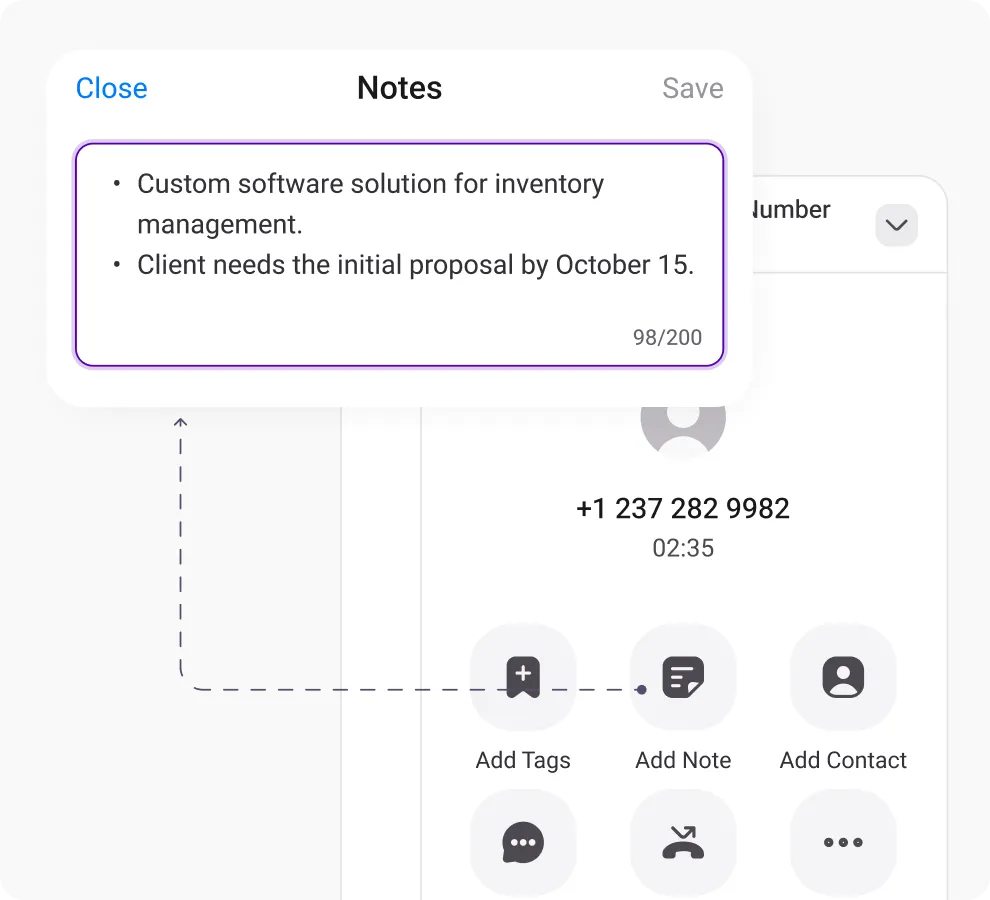
Call Transfer
Route calls instantly to expert agents, minimizing customer wait time for swift query resolution and improved customer support.
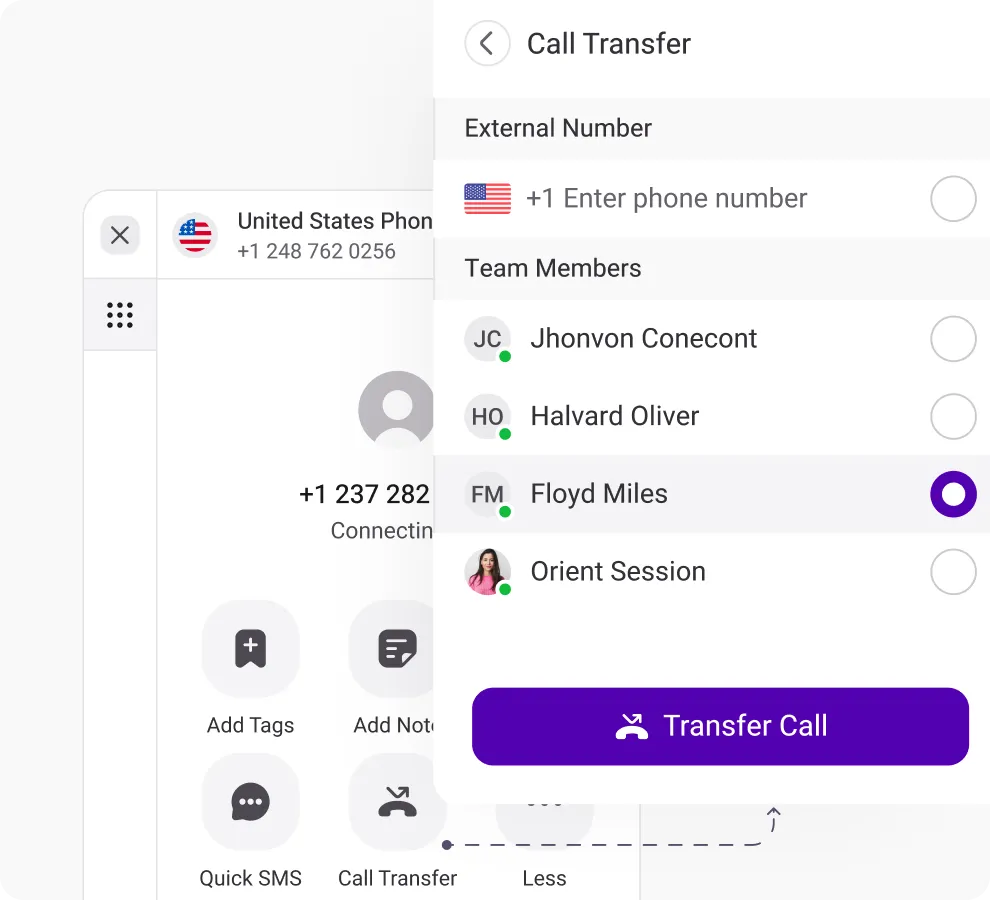
Do Not Disturb Mode
Enable Do Not Disturb for uninterrupted work focus, muting calls and alerts temporarily for concentration.
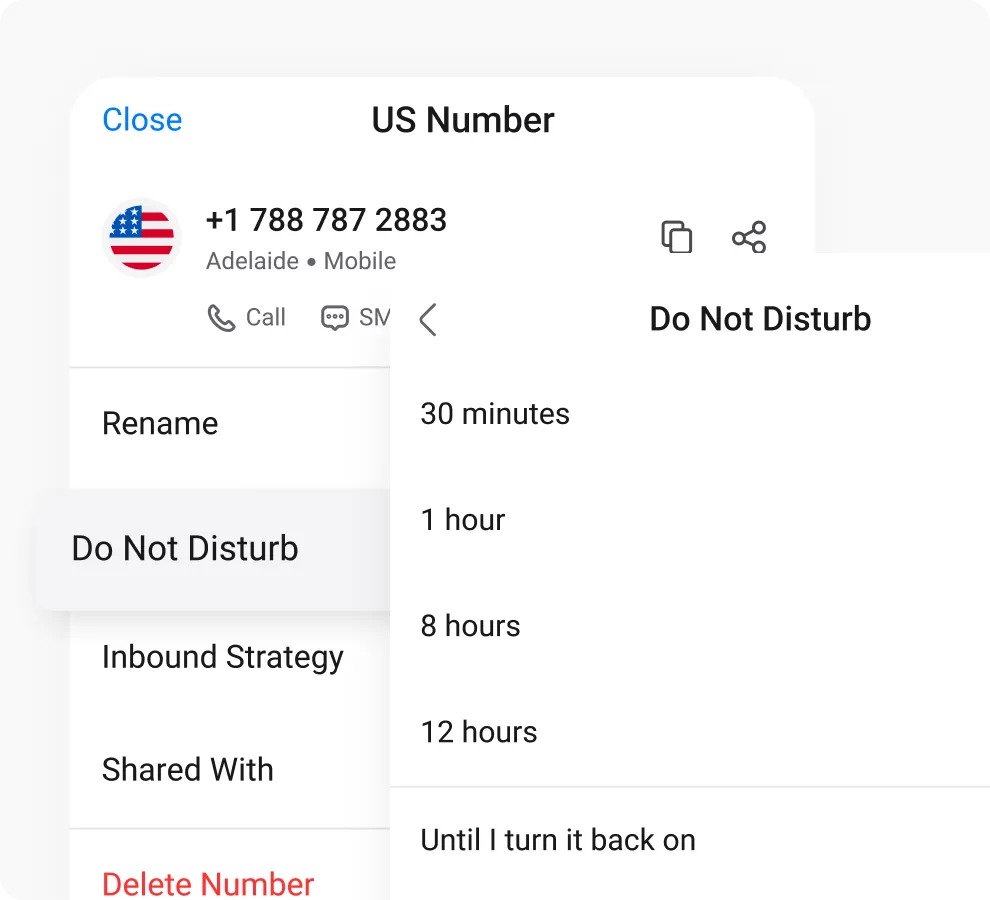
Frequently Asked Questions
Didn’t find the Answer you were looking for? Visit our Help Center or Contact Support
Contact tagging is a way of effortlessly categorizing your contacts and labeling them for quick and intuitive access. It helps you give targeted services to your customers and clients and improves overall customer service experience.
Tagging is very important in call centers because it helps to manage and organize call data, prioritize and route calls effectively, analyze call trends and customer behavior, and enhance customer service.
Yes, it is necessary to use contact tagging to enhance your contact center and improve customer service.
Call tagging can be advantageous in numerous ways. Call tagging helps enhance customer service, optimize call routing and prioritization, gain valuable insights into customer behavior and trends, data-driven decision-making, and more.
Call tagging is a method of organizing inbound or outbound phone calls based on specific criteria. It can be the caller’s identity, the purpose of the call, and the outcome of the call. This will help out a lot in future calls.
Some of the most popular contact tags used in call centers are different for different types of interactions and purposes.
Issue type:
- Billing
- Technical Support
- Product Inquiry
Customer status:
- New Customer
- Existing Customer
- Loyal customer
Resolution Status:
- Resolved
- Pending
- Escalated
Priority:
- High Priority
- Medium Priority
- Low Priority
There are mainly two ways to tag calls and they are Automatic Tagging and Manual Tagging.
Automatic Tagging:
Contacts will be automatically tagged by the algorithm. The algorithm will analyze the call data and sort them accordingly with a predefined tag. It can be very efficient and scalable.
Manual Tagging:
Contacts are manually sorted and saved by the agent. Since it is done by a human, the tags can be more friendly and flexible. It is not as efficient and scalable as automatic tagging.
Sales Marketing and Customer support teams can use call tagging in the following manner for higher profitability:
- Sales teams can use call tagging to help themselves identify high-value prospects, measure the effectiveness of marketing campaigns, and improve lead nurturing.
- Marketing teams can use call tagging to develop targeted marketing campaigns, measure the Return on Investment (ROI) of marketing campaigns, improve customer segmentation, and reach the right audience.
- Customer support teams can improve agent training, prioritize calls, and identify common customer issues.