Auto reply for Missed Call
Keep Your Callers Informed About Unanswered Calls With Auto Reply For Missed Calls
Never fail to get back to a missed customer call! Set up auto-replies to enhance caller experience by automatically sending informative replies for their missed calls and prompt them on how to reach your business even when you are not available to answer their call.

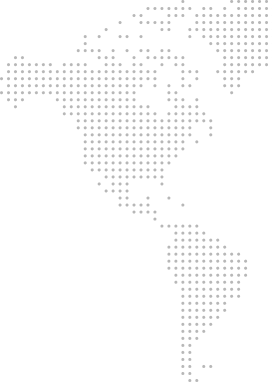
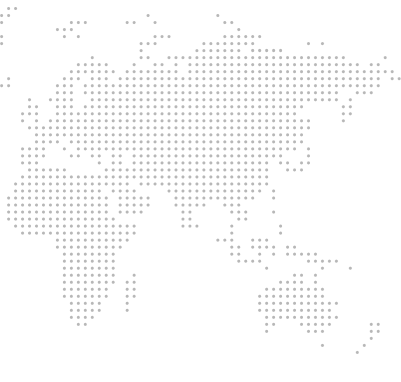
Get a Virtual Number
Get local, mobile, and toll-free virtual phone numbers from 100+ countries and expand your business worldwide.
For businesses, staying connected is crucial, especially those with flexible hours or high volumes of incoming calls.
And none of those ever want to miss an important customer call. Wouldn’t it be great if you could automatically send a message to the caller, letting them know they’ll be in touch soon? That’s when the auto-reply to missed calls feature becomes an invaluable resource.
With it, businesses can stay accessible and responsive, even when they’re unavailable to answer the phone. Additionally, by implementing it, they can also maintain professionalism, manage expectations, and improve efficiency.
So, let’s learn what an auto-reply for missed calls feature is, how it operates, what its benefits are, and discover how it can be effective.

What is Auto Text Reply for Missed Calls?
An Auto Text Reply for Missed Calls is a feature offered by cloud phone systems and smartphones that allows users to send a text message to calls they miss automatically. This feature is designed to ensure that users of all types can stay reachable to others who want to get in touch with them through a call, even when they are unavailable.
This feature comes in handy for businesses when they are unable to answer calls, perhaps due to high call volume, long call queues, or simply due to the unavailability of human agents.
With auto text reply features, callers are not left wondering why the business didn’t answer; instead, the callers are informed that they are unavailable at the moment and will contact them later.
How Does Auto Text Reply for Missed Call Work?
Auto text reply for missed calls typically works by automatically sending a pre-configured text message to the caller when you fail to answer an incoming call. The process of auto-text reply for missed calls involves an automated system that constantly monitors the phone’s call log or network for incoming calls.
Once your phone detects a missed call, the auto-reply feature is triggered. The system then sends this message to the caller’s number without your intervention. Before this, the preselection of a message(s) that are to be sent as a reply must be done. Accordingly, the responses could range from a simple “We’re busy; we’ll get back to you soon” to a more customized response. It acts as a quick and efficient way to maintain contact without having to manually respond to each missed call.

Benefits of Using Auto Text Reply for Missed Calls

Improved Responsiveness

Increased Efficiency

Context Setting

Reduced Voicemail Clutter

Consistent Information

Manage Expectations
How to Step Up Auto Text Reply for Missed Calls on KrispCall?
To activate auto text replies for missed calls, log in to KrispCall and go to ‘Settings’ and then head over to ‘My Numbers’. Next, navigate to ‘Auto Reply Strategy’ and set customized messages for first-time and returning callers. Save it, and callers will receive prompt responses even when you’re unavailable.

Login to your KrispCall account.

Go to the ‘Settings,’ section and click on it to access the “My Numbers” option.

Select the number you like to set up Auto Reply.

In the Number Setting page, scroll to find the “Auto Reply Strategy.”

Here, you can enter custom messages for first-time callers and returning callers.

Set unique or similar messages for each category.

Save your changes, and the auto-reply feature will be active for missed calls.
Using Auto Text Reply for Missed Call in a Business: Best Practices

Promptness

Express Gratitude

Clear and Concise Message

Avoid Its Overuse
More Features like Auto Reply for Missed Calls
Call Forwarding
Improve call management with call forwarding - never miss vital calls, boost agents’ productivity, and customer satisfaction.
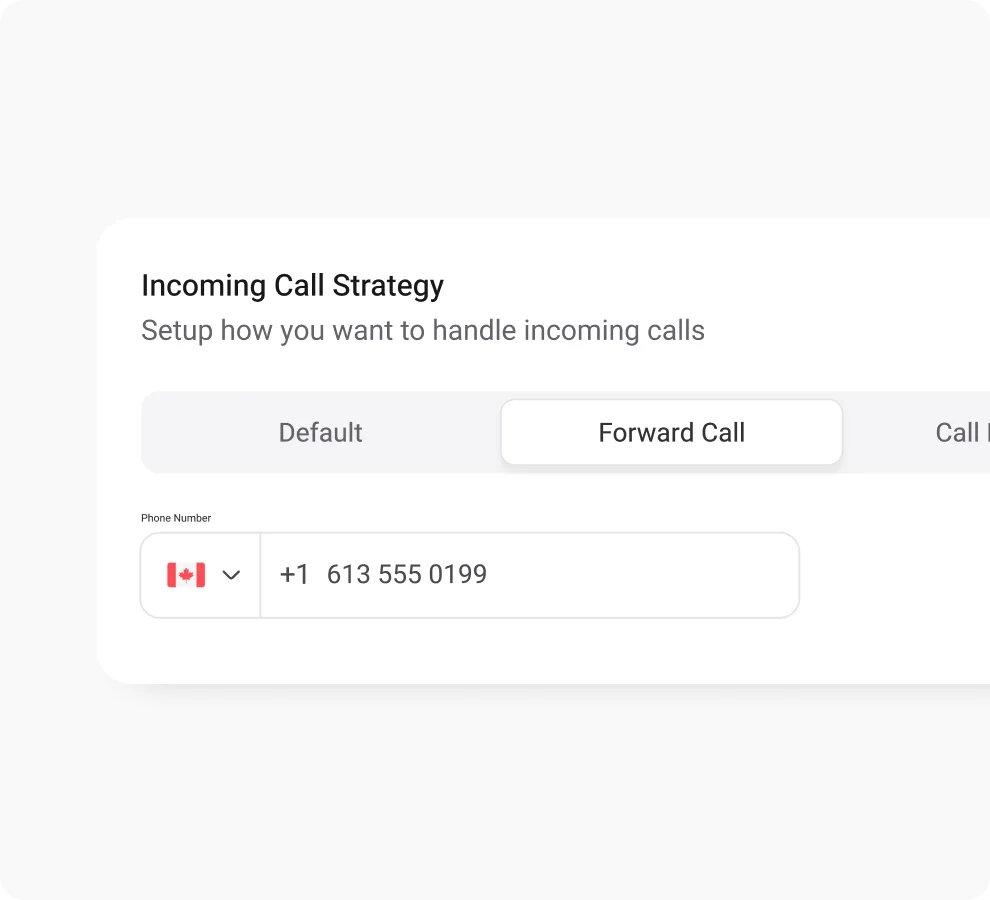
Shared Phone Number
Boost customer response by sharing your number with your team members and eliminating missed calls.
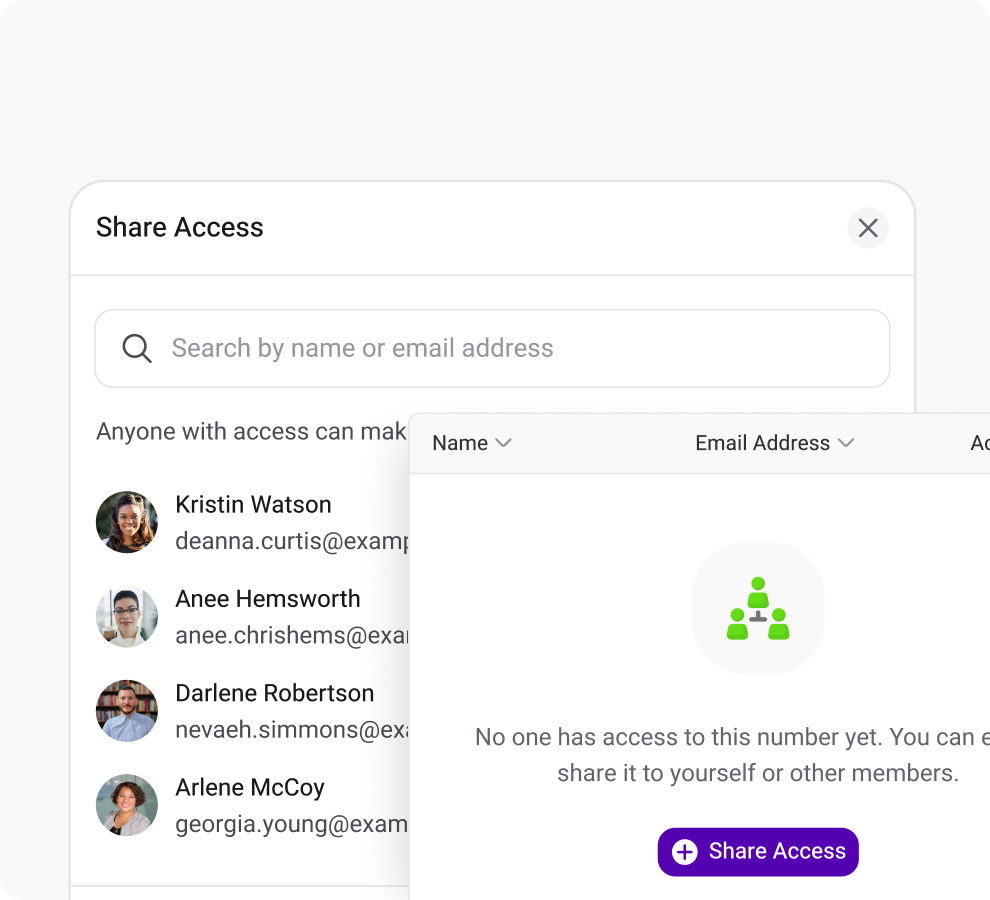
Phone Tree (IVR)
Boost CRM performance with KrispCall's live call monitoring & elevate service quality and track agent performance in real time.
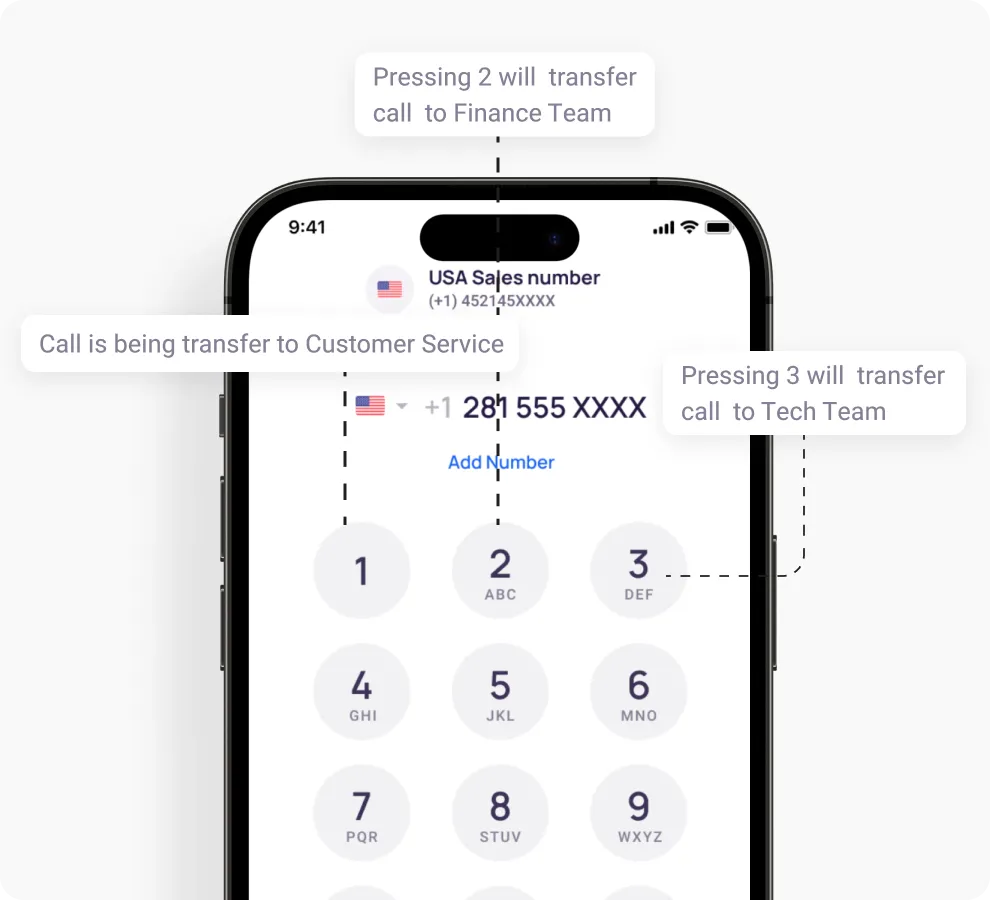
Frequently Asked Questions
Didn’t find the Answer you were looking for? Visit our Help Center or Contact Support
Auto-Reply is a feature that lets you automatically respond to unanswered calls with a pre-written custom text response to the caller when you are unable to answer their call.
Your business needs an auto-reply for the following key reasons:
- Promptly replying to unattended customer inquiries.
- Managing time and efficiency during high-volume calls.
- Ensuring consistency and showcasing professionalism.
- Reassure customers about response times and opening hours
A good auto-reply message for business should be professional, friendly, and informative. It should acknowledge the receipt of the message, provide an expected response time, and offer alternative contact methods if necessary.
Here’s a general example of an appropriate auto-reply:
Hi there! We’ve received your inquiry and will get back to you as soon as possible. In the meantime, you can check out our FAQ section on our website [website address].
Thanks for contacting [Your Business Name]!
You need auto replies for missed calls, as they can help you save time by not having to hire staff to manually send messages for missed calls and stay reachable even when you are busy.
To respond to a missed call with an auto-reply text, you can follow these methods:
- Set up a trigger to detect missed calls, or use an app that can detect missed calls and respond automatically.
- Create a personalized auto-text message to send to the caller.
- If a missed call is detected, send the customized auto-text message to the caller immediately.
- Set up a follow-up task to ensure that the missed call is not forgotten.
- Add a personal touch to your auto-text message by using the contact information properties.
To set up auto-replies on your Android phone, you can follow these steps:
- Open the Phone app.
- Tap the three dots (⋮) menu in the top right corner.
- Select “Settings” or “Call settings” (depending on your phone model).
- Look for options like “Respond with SMS,” “Quick response messages,” or “Auto reject with a message.” (These options might vary slightly depending on your phone’s manufacturer).
- Choose from pre-written messages or create your own custom text.
- If available, enable the auto-reply feature.
Note: Some Android phones might allow setting schedules for when the auto-reply is active (e.g., only during work hours).
iPhones don’t have a built-in feature for auto-replies to regular text messages. However, you can utilize an option called “Auto-Reply” within the “Focus” mode. This works specifically with the Driving Focus, but you can also create a custom Focus mode to achieve a similar result.
Here’s how to set up auto-replies using the Driving Focus:
- Go to Settings.
- Tap on Focus.
- Choose Driving.
- Tap on Auto-Reply.
- Select who you want to receive the auto-reply:
-
- No One (won’t send any replies).
- Recent (replies to those whom you’ve recently texted).
- Favorites (replies to your favorites list).
- All Contacts (replies to everyone).
You can customize the default message by tapping on the text box and typing your desired response.
To auto-reply to missed calls in KrispCall, log in to KrispCall, go to ‘Settings’, and then navigate to ‘My Numbers.’ Scroll to ‘Auto Reply Strategy.’ There, you can set custom messages for first-time and returning callers and save. With all set, you can always get back with prompt responses even when you’re unavailable to answer calls.
Yes, absolutely! Most phones and carrier services allow you to personalize automatic text messages for missed calls, though it might involve using their settings or apps. There are even third-party options that you can use for customization and more control.
KrispCall for Multiple Platforms
Stay connected no matter where you are. KrispCall is your constant companion, available on iOS, Android, as a WebApp, and Google Chrome Extension.



