Call Transcription
Accurate & Reliable Phone Calls Transcription Software
Reform customer interaction by turning recordings into actionable insights. Break free from the hassle of manually noting down information from your calls. Implement KrispCall’s call transcription functionality and automatically transcribe your calls into proper texts.

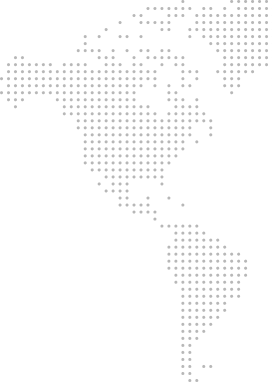
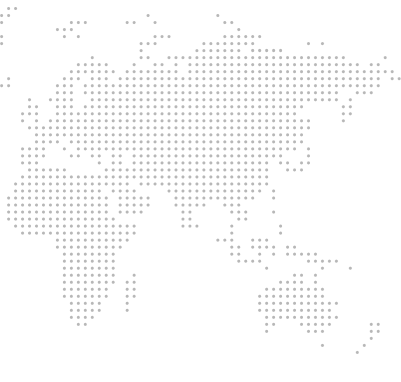
Get a Virtual Number
Get local, mobile, and toll-free virtual phone numbers from 100+ countries and expand your business worldwide.
What is Call Transcripting?
Call transcription, also known as speech-to-script transcription, is the process of converting a voice or video call’s audio into text format. A transcription of the call can be generated after the recording is completed.
Call transcription, also known as speech-to-script transcription, is the process of converting a voice or video call’s audio into text format. A transcription of the call can be generated after the recording is completed.


How Does Phone Call Transcription Work?
Phone call transcription acts like a language translator for your conversations. Call transcription works by translating call audio into readable text whether it is an ongoing, incoming call or some recorded call. This is done using Automatic Speech Recognition (ASR) technology.
When a call is recorded and fed to ASR, it tries to understand the context, like who’s speaking and background noises. After that, it begins deciphering the sound waves of speech into words and offers you a final transcript.
How to Start Call Transcripting In KrispCall?
Setting up call transcription in KrispCall is easy. Simply log in to KrispCall find the “Call Transcription” option in the Number Settings, and you are done.
- Record the call when you begin your conversation with customers.
- Go to the customer’s number, where text messages and call recordings are saved.
- Locate "Call Transcription" just below the call recording.
- Click on "Call Transcription" to start transcribing it.
- Once you click, the transcription will appear on the right side of the chat.
- The recorded calls will now be automatically transcribed into text format and stored in the conversation thread for that number

Gain Unmatched Insights with Call Transcription Feature

Using Call Transcription in A Call Center: Best Practices
Request early access to AI Copilot
Unlock the power of AI in your calls with KrispCall’s cutting-edge technology.
Frequently Asked Questions
Transcribing a phone call can be legal and illegal at the same time. It depends upon various factors. For example, in the United States, the legality of call transcription varies by state, requiring agreement from all parties in some states. This requirement also applies in Canada. It is crucial to seek advice from local legal experts before recording and transcribing any video or voice calls.
For European countries, compliance with the European Union’s General Data Protection Regulations (GDPR) is necessary. This regulation demands obtaining clear and proper consent before call transcription.
Unfortunately, iPhones don’t have a built-in feature for directly transcribing phone calls yet. However, you can record any calls using the Voice Memo app and use another app called Rev Call Recorder to transcribe calls into text.
To get a transcript of a phone conversation, follow these steps:
- Record the phone call.
- Download the file and upload it to your call transcription app or service providers.
- After the completion of transcription, check if the provided result is correct or not.
- Store the provided files and share it with your team.
There are many ways call transcription can improve business call management. Some of them are as follows:
- Enhanced Training and Feedback Sessions
- Streamlining Quality Assurance
- Enhanced Customer Service
- Gain Valuable Insights
Call summary refers to a concise overview of the key points discussed, including action items, decisions made, and next steps. Whereas call transcription refers to the process of converting any audio call record into a written form.
Depending on the use case, both the call summary and call transcription can be the best. Therefore, there is no distinct answer to which one is the best.