Call Summary
Quick Capture Key Information Using Phone Call Summary
Transform your call insights effortlessly with Call Summary—a powerful tool that simplifies your conversations into actionable highlights. From transcribing discussions to pinpointing crucial keywords and action items, this feature ensures no detail is missed.

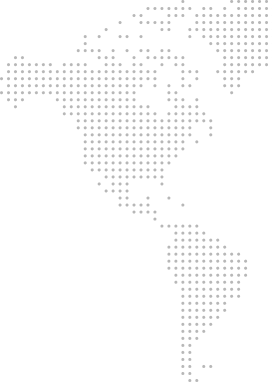
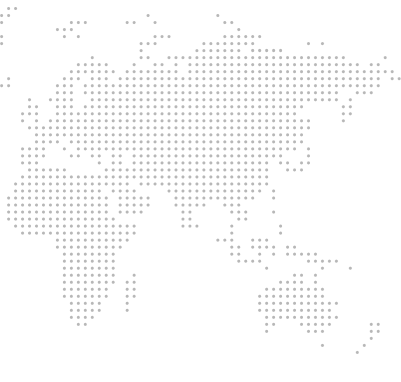
Get a Virtual Number
Get local, mobile, and toll-free virtual phone numbers from 100+ countries and expand your business worldwide.
What is a Phone Call Summary?
The phone call summary is a helpful feature that provides a brief overview of key details, information, and outcomes of a phone call. This applies to various types of calls, whether they are sales, support, or business meetings. This essential tool includes basic call information such as participants, date, time, and duration, along with a searchable transcript containing highlights, keywords, and action items.
The call summary brings together important details such as opportunities, contacts, or other relevant information, giving a clear picture of the conversation. This feature helps sales teams and managers easily check past discussions and stay on the same page with customers. By noting these key points, businesses can streamline follow-ups, improve customer satisfaction, and boost sales.


How Does Phone Call Summary Work?
Setting up call summary in KrispCall is easy. Simply log in to KrispCall find the “Call Summary” option in the Number Settings, and you are done.
- Record the call when you begin your conversation with customers.
- Go to the customer’s number, where text messages and call recordings are saved.
- Locate "Call Transcription" just below the call recording.
- Click on "Call Transcription" to start summarizing it.
- Once you click, the call summary will appear on the right side of the chat.
- The recorded calls will now be automatically summarized into text format and stored in the conversation thread for that number
Benefits of Summarizing Phone Calls Conversations

Effective Call Summarizing: Best Practices
Request early access to AI Copilot
Unlock the power of AI in your calls with KrispCall’s cutting-edge technology.
Frequently Asked Questions
Yes, it’s generally legal to summarize a phone call you’ve participated in or recorded, but you need to be aware of the context and local laws.
Accessing call summaries across multiple devices typically depends on the call management or VoIP service you’re using. However, with KrispCall, you can effortlessly access call summaries on all your devices, including smartphones, laptops, and computers.
Absolutely, you can edit or correct the information captured in a call summary. This capability is crucial for ensuring accuracy and completeness in customer records.
Yes, the availability of call summary features in different languages can vary depending on the specific service or software you’re using. Some platforms may offer multilingual support for call summaries, allowing you to generate summaries in various languages based on the language settings or preferences you’ve configured.
With KrispCall, you can set up a call summary feature for free. The call summary feature is included in all three available pricing plans, so you don’t have to pay extra to get it.