Small Business
Call Center Software for Small Businesses
Set up your call center business from anywhere with fewer agents. With powerful call center capabilities such as cloud-based calling, report and analytics, international numbers, call transfer, number sharing, IVR, and customized greetings, you can manage your whole call center from a single app.

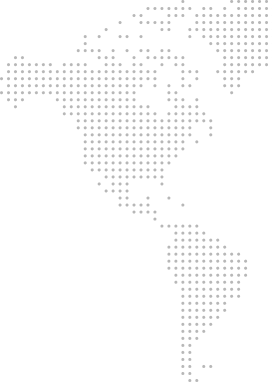
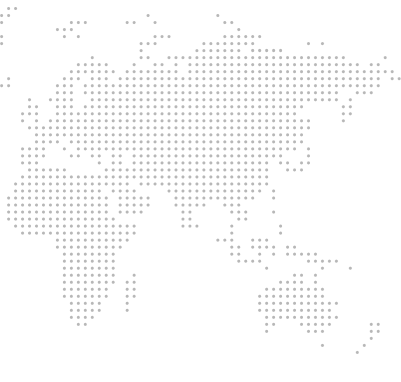
Get Virtual Phone Numbers To Set up Call Center For Your Small Business
Get local, mobile, and toll-free virtual phone numbers from 100+ countries and expand your business worldwide.
Trusted and loved by 7000+ companies worldwide













































How to Set up Call Center Software for Small Business?
KrispCall lets you set up your call center conveniently without going through any laborious process. Follow the steps below to start making and receiving calls instantly after the activation of your phone number.
- Signup with KrispCall Account
- Purchase the virtual phone number and submit the necessary documents
- Add and Invite agents
- Assign the virtual numbers to your agents
- Finally, Start making calls with your agents


Why Choose KrispCall Call Center Software for Small Businesses?
Expand Your Office Worldwide with Virtual Office Phone Numbers
Easily handle incoming calls from customers and businesses to provide greater customer support at their preferred country number.
Top-Notch Features to Automate Your Business Communication
Relish a plethora of following cutting-edge call management, analytics, and reporting features.
Integration with CRM Software & Other Business Tools
KrispCall can help you easily integrate your call center with CRM software & other business tools, enhancing communication capabilities and customer service efficiency.









Testimonial
What do business owners say about KrispCall and its services?
Types of Small Business Call Center Software
Following are the types of small business call center software
Top 10 Small Business Call Center Software Providers
1. KrispCall
KrispCall is a cloud-based call center software that is suitable for small businesses. It offers its services to more than 100 countries and also provides affordable pricing plans which will be the ideal choice for startups and small businesses of all types of industry.
One of the best features of KrispCall call center software is Unified Callbox which sets it apart from other call center software. It facilitates the handling of calls, SMS, and voicemails by using an all-in-one dashboard and does not have to switch platforms for using it.

It provides a range of advanced features like Unified Callbox, Intelligent call routing, Omnichannel Support, Global Calling, Shared Number, and Power Dialer, which are essential for small businesses.
Feature
Pricing
Pros
Cons
2. Nextiva
Nextiva is a VOIP (Voice Over Internet Protocol) company that provides call center software for small businesses. It offers robust features that help to improve business productivity. It gives advanced dashboards to its clients, they can measure the inbound and outbound calls efficiency and helps to improve customer satisfaction and low wait time.

It eliminates the traditional phone system, as it provides cloud-based communication services to small businesses for handling inbound and outbound calls. It offers core advanced features like ACD, 3-way Conference Calls, Caller ID, Mobile Integration, Call Queues, and Monitoring that help to scale small businesses.
Feature
Pricing
Pros
Cons
3. Freshdesk
Freshdesk is a Saas-based call center software that delivers customer services including most features like automatic ticket routing, self-service options, omnichannel capabilities, SLA management, and many more. Freshdesk offers affordable pricing plans and is also available on different platforms like Android, IOS, and the Web. In the past, Freshdesk was known as Freshcaller.

The built-in automation features help to increase the productivity of employees. You can manage the customer conversation in different communication channels like email, phone, chat, and social media. It is mostly suitable for startups and small businesses.
Feature
Pricing
Pros
Cons
4. Zendesk Talk
Zendesk Talk is a VOIP call center software for small business that enables personalized customer service and phone support. It will be a great choice for those small businesses that desire software with a user-friendly interface, integration capabilities, and robust features. Zendesk Talk is embedded in Zendesk for Service where it supports a multichannel ticketing system for its customers.

Zendesk Talk comes with features like ACD, IVR, and call routing, as it ensures to direct the call to suitable agents which helps to save time and resources of small business and can avoid call transferring or putting a client on hold.
Feature
Pricing
Pros
Cons
5. Cloudtalk
Cloudtalk is one of the cloud call center software for small business that is designed for sales and support teams. It offers more than 50+ advanced features that help to automate tasks. It enables the sales and contact center teams to make and receive calls from any part of the world via the Internet.

It integrates with popular CRM, and Help Desk software like Salesforce, Hubspot, Zendesk, and many more. One of the best features of Cloudtalk is Advanced call routing features which allow the business to route calls.
Feature
Pricing
Pros
Cons
6. Dialpad
Dialpad is a modern call center software for small business that includes AI-powered features with real-time customer insights. It provides AI-powered features like multi-channel engagement, sentiment analysis, live agent coaching, and real-time call transcriptions. You can easily manage the phone number, and add or remove agents from your dial pad account.

It integrates with popular CRM tools like Salesforce, G Suite, Office 365, Zendesk, and Hubspot which are available on a single platform. It is also available on a mobile platform which helps you to stay connected from any part of the world.
Feature
Pricing
Pros
Cons
7. Five9
Five9 is a virtual call center software for small business that manages inbound and outbound calls. It makes use of AI to automate the aspects of customer support and provides the correct information that they require. With Five9, you can manage and handle voice calls, chats, emails, and social media.

It offers features like predictive dialing, agent scripting, workforce management tools, and screen pops, to help agents for better support and services. The top features of Five9 call center software are intelligent routing and automatic call distribution capabilities. It is reliable and powerful software that helps you to reach your desired goals.
Feature
Pricing
Pros
Cons
8. RingCentral Contact Center
RingCentral contact center is a comprehensive call center software for small business that is designed to facilitate effective communications between businesses and users. It is the best choice for those small businesses looking to improve inbound and outbound calls. One of the best features of RingCentral is Workflow Optimisation Pro which allows you to manage timelines, select calls for reviews and build schedules.

It offers 40+ features including routing, integration, 24/7 support, workforce management, call routing, customer engagement, and many more. It is available for both Android & IOS platforms which allows the user flexibility to be connected from anywhere. You can easily integrate with third-party tools like Zendesk, Salesforce, Microsoft, and so on.
Feature
Pricing
Pros
Cons
9. Avaya Contact Center
Avaya contact center is a call center software for small businesses that helps to connect video, call, chat, messaging, etc. for enhancing the better customer experience. It is a platform offered by Avaya Group mainly used by the health sector industry to boost the productivity of customers.

It offers sentiment analysis features that track and respond to customer feelings and generate meaningful engagements.
Feature
Pricing
Pros
Cons
10. LiveAgent
LiveAgent is a virtual call center software for small businesses that offers features like IVR Trees, call routing, unlimited call routing, and inbound & outbound calls. It is best for small and medium-sized businesses that only rely on phone systems.

It is integrated with helpdesk features that make the work reliable, faster, and scalable, providing qualities like a ticket system, self-service options, and social media integration. With standard features like unlimited calling and IVR that would be a good choice on budgets.
Feature
Pricing
Pros
Cons

How to Choose the best call center for your SMB?
Choosing the best call center software for small business might be complicated and time-consuming. To avoid regretting later, you must consider several factors.
Small Business Call Center Software: Best Practices

Use the most effective tools

Set up call metrics

Avoid pointing fingers

Offer Good Incentive
Frequently Asked Questions
Didn’t find the Answer you were looking for?
Visit our Help Center or Contact Support
A small business needs a call center software to improve customer service and also help to reduce business costs. It is a life-saving tool that is used to manage calls, SMS, and voicemails. It offers many benefits like flexibility, saves your time and money, can attract new customers, and helps to grow business from the rest.
The things to consider while setting up remote call center software for small businesses are:
- Decide what type of Call Center you want to operate
- Consider the Features you required for handling the business
- Choose the best Budget Plan & Pricing
- Set the Main Goals and Objectives of your business
- Research the Tools that can be integrated into your system
- Flexibility & Look for Future Proofing
- Check the Software Deployment Time, it takes
- Hire & Train the best Talents to handle the system
- Look for Better Customer Service & Technical Support
- Also, Check for the Availability of Free Trail
KrispCall is the best call center software for small businesses based on its call management, analytics, and reporting features against the pricing structures. Some other notable call center software available in the market are Zoho Desk, Twilio, Zendesk, RingCentral, 8×8, and Aircall.
A small business call center cost anywhere from $15 to $300 per agent per month.Call center software costs vary depending on the specific features, capabilities, and deployment options a business requires. Some software vendors charge a one-time fee for licensing, while others offer subscription-based pricing models. Typically, KrispCall is cloud-based call center software that provides an affordable pricing plan for all types of business for $15 per agent per month.
You should opt for cloud-based call center software for your SMB because it is fast and easier to set up, has a fast deployment time, does not require on-premise hardware, is easy to access and scalable, can integrate with multiple business tools, and provides 24/7 customer support.
To start a small call center business, follow these steps:
- Assess your business needs and goals
- Determine your budget and pricing requirements
- Research and compare different call center software options
- Evaluate the software’s features and capabilities
- Look for customer stories, reviews, and testimonials & request demos or free trials
- Evaluate the level of customer support and training offered
- Make a decision and implement the chosen software.






































































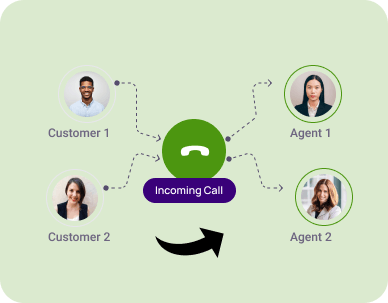
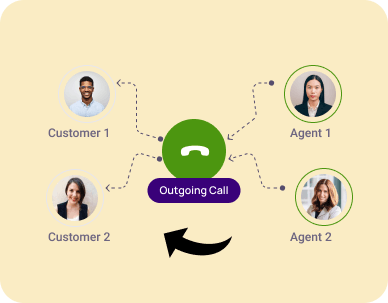
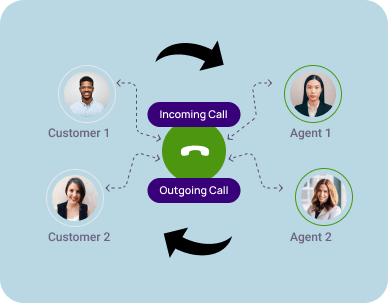
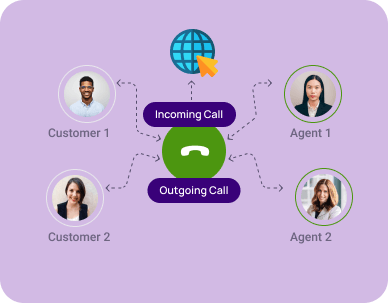
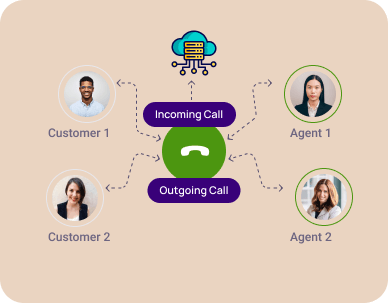
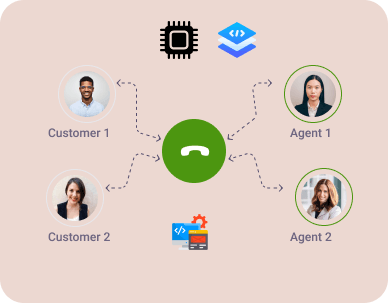
 Healthcare
Healthcare Real Estate
Real Estate ㅤSmall Business
ㅤSmall Business University & Colleges
University & Colleges ㅤRestaurants
ㅤRestaurants ㅤLaw Farms
ㅤLaw Farms ㅤTravel Companies
ㅤTravel Companies ㅤRecruitment Company
ㅤRecruitment Company ㅤCustomer Service
ㅤCustomer Service ㅤProperty Management
ㅤProperty Management ㅤUtility & Energy Companies
ㅤUtility & Energy Companies ㅤFinancial Inst. & Banking
ㅤFinancial Inst. & Banking ㅤPharma
ㅤPharma ㅤBPO Agencies
ㅤBPO Agencies ㅤInsurance
ㅤInsurance ㅤRetails & Ecommerce
ㅤRetails & Ecommerce ㅤHome Improvement Service
ㅤHome Improvement Service ㅤConstruction
ㅤConstruction ㅤAccounting
ㅤAccounting ㅤIT support & Startups
ㅤIT support & Startups ㅤNon-Profit
ㅤNon-Profit ㅤFreelancers
ㅤFreelancers ㅤCleaning Services
ㅤCleaning Services