Customer Service
Cloud Call Center Software for Customer Service
Escalate your customer satisfaction to the next level with our revolutionary call center software. Boost your team’s efficiency and connect to the customers like never before.

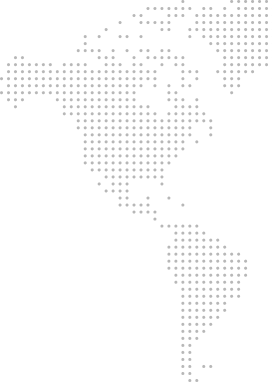
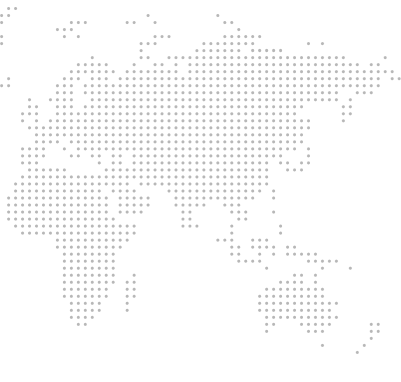
Buy Virtual Phone Numbers To Set Up a Reliable Customer Care Call Center
Get local, mobile, and toll-free virtual phone numbers from 100+ countries and expand your business worldwide.
Trusted and loved by 7000+ companies worldwide













































How to Set up Customer Service Call Center Software?
Setting up customer service call center software with KrispCall is an easy process. Sign up to KrispCall, purchase your number, invite team members & start making calls. It’s that easy. For step-by-step directions, check the video alongside.
- Signup with KrispCall Account
- Purchase the virtual number of your choice
- Invite team members and share the numbers
- Adjust call settings and setup IVR
- Start making and receiving calls


Why Choose KrispCall Call Center Software for Customer Service Businesses?
Expand Your Office Worldwide with Virtual Office Phone Numbers
Easily handle incoming calls from customers and businesses to provide greater customer support at their preferred country number.
Top-Notch Features to Automate Communication With Your Customers
Relish a plethora of following cutting-edge call management, analytics, and reporting features.
Testimonial
What do business owners say about KrispCall and its services?
Integration with CRM Software & Other Business Tools
KrispCall can help you easily integrate your call center with CRM software & other business tools, enhancing communication capabilities and customer service efficiency.









Types of Call Center Software For Customer Service
Following are the types of call center software you can consider for your customer service business.
Top 10 Customer Service Call Center Software Providers
When it comes to choosing the best call center software for customer service business, there might be several options available and it can difficult to pick one among the bunch. So to make things easier here is the list of top call center software for customer service business along with their pricing and features.
1. KrispCall
KrispCall stands out as a noteworthy solution in the customer service call center industry, providing an extensive set of features that significantly improve the overall customer experience.It enables agents to manage the calls from a single dashboard effortlessly. It is affordable and does not require any additional equipment.

KrispCall’s IVR system allows call centers to create customized menus for customers letting them choose options that direct them to the most appropriate agents reducing wait times. Its automation features simplify all center operations by automating outbound calls, routing incoming calls, and managing voicemails effectively. This lets agents focus on solving complex inquiries while ensuring a smooth workflow.
Feature
Pricing
Pros
Cons
2. RingCentral Contact Center
RingCentral Contact Center is a cloud-based omnichannel solution that combines voice, messages, email, and social media in a single platform allowing customers to receive valuable assistance on preferred channels. It also offers AI-powered technology to speed up customer support.

RingCentral Contact Center integrates with some of the popular CRMs, including Microsoft Dynamics, SalesForce, and ServiceNow. Its intelligent routing and real-time analytics, enable call centers to optimize operations and deliver excellent customer services.
Feature
Pricing
Pros
Cons
3. Zoho Desk
Zoho Desk is a customer support software that facilitates customer service operations and enhances the overall customer experience. It is cost-effective, easily accessible, and provides excellent customer support for businesses of all sizes. It offers integration with over 200 popular third-party tools.

Zoho Desk’s ticket management features help to manage customer support tickets from multiple channels including email, live chat, phone, and social media to effectively handle customer inquiries, minimize response time, and improve customer experience. It also enables self-service options making customers easy to find their answers.
Feature
Pricing
Pros
Cons
4. Zendesk Suite
Zendesk Suite provides tailored customer support across multiple channels like email, SMS, live chat, and voice. It includes advanced features like light agents and side conversation. High volume API, advanced compliance, etc. It offers a pre-built report in its dashboard that can help to monitor the activity or else you can build your own report too.

Zendesk Suite provides a chatbot function to eliminate the waiting time of customers, reduce the agent’s workload and improve the customer experience by providing a self-service option.
Feature
Pricing
Pros
Cons
5. Live Agent
Live Agent is a cloud-based help desk software that benefits customer service call centers with its extensive set of features. Its real-time chat allows customers to chat with support agents without waiting for a long time. Customers can contact agents across multiple channels like calls, messages, email, and social media.

Ticket management features in live agents enable agents to easily track and manage customer inquiries. It offers over 200+ integrations with third-party tools, making it easy to receive customer information and resolve customers’ issues quickly.
Feature
Pricing
Pros
Cons
6. Freshdesk
Freshdesk, formerly known as Freshcaller is a customer service software that operates in the cloud. It helps businesses to monitor and manage customer interactions across multiple platforms like email, phone calls, text, and social media. It allows one to view all the customer conversations in a single place eliminating the chance of any query or issue going unnoticed.

Freshdesk’s AI-powered chatbot answers customer queries anytime saving customers and agents time, giving more time to agents to focus on complex enquiries. It offers powerful analytics and reporting to monitor different metrics like response time, customer satisfaction, and resolution rates to identify the areas for improvement to improve their customer service operations.
Feature
Pricing
Pros
Cons
7. Talkdesk
Talkdesk offers modern AI-powered customer solutions to improve customer interactions across multiple channels. It caters self-service experience for customers allowing them to find answers and resolve common issues themself, saving the time of both customers and agents.

Talkdesk also provides tools to optimize workforce management. Its real-time reporting helps you gain valuable insights about customer interaction and make data-driven decisions to improve it. It integrates with over 25+ popular business applications to simplify the calling process and easily access customer information.
Feature
Pricing
Pros
Cons
8. Cloudtalk
Cloudtalk is a call center software designed for customer service and sales teams to make work easier and handle calls effectively. With its data and analytics, it allows getting customer information that helps to give personalized services to customers and also monitor and improve agent performance and increase customer satisfaction.

Cloudtalk’s features like workflow automation tools, small dialing, and custom call routing simplify the process of managing phone calls resulting in time-saving and improving lead conversion rates. It integrates with multiple popular CRM tools like Pipedrive, Zendesk, Salesforce, Hubspot, and many more.
Feature
Pricing
Pros
Cons
9. Gladly
Gladly is a customer service platform that allows agents to view customer purchase history, details, and preferences on a single screen without tickets. This makes it easy to understand the customer and to provide personalized self-service to them. Its advanced routing ensures that the customers are directed to the appropriate agents.

Gladly provides valuable insight like response time and Service level agreements (SLA) to track and improve agent productivity. It integrates with multiple useful integrations to simplify its workflow, boost agent efficiency and improve customer service.
Feature
Pricing
Pros
Cons
10. Aircall
Aircall is a feature-rich customer call center software preferred by sales and support teams. Its intelligent routing and IVR menus transfer customers’ calls to the appropriate agent every time. Quick tagging options help to categorize customers based on different criteria and provide personalized services to them. You can also make or receive multiple calls simultaneously on the same phone number.

Aircall’s call center analytics feature monitors agent’s and team performance provide detailed insights on call metrics and offer easy-to-understand reports for better decision-making that will help to improve customer service.
Feature
Pricing
Pros
Cons
Customer Service Call Center Software: Best Practices
Call center software is essential for companies to manage their operations effectively and provide exceptional customer service. Here are the customer service call center best practices to follow while using customer service call center software.

Hire the ideal employee and train them

Track essential metrics

Incorporate customer feedback to boost performance

Offer self-service options

Get prepared for common problems

How To Choose The Best Call Center For Providing Customer Service?
Frequently Asked Questions
Didn’t find the Answer you were looking for?
Visit our Help Center or Contact Support
To improve call center customer service, incorporate the following strategies:
- Minimize wait times of customers by improving the call routing system
- Track the agent performance and customer interactions for continuous improvement
- Provide multi-channel support across phone, email, live chat, and social media.
- Provide customers with a knowledgeable base to solve their minor issues themself
- Be polite and responsive to customers
- Ask for customers’ feedback and work on it
- Know your customer and offer personalized service
To improve customer service in a call center, follow the below techniques:
- Hire agents with solid communication skills
- Understand the nature of your customer
- Enable live chat service
- Simplify the way of communication
- Lower the wait times of customers
- Be respectful and responsive to customers
The factors that determine customer satisfaction in a call center are:
- Low response time
- Well-trained agents
- Affordable price
- Easy accessibility
- Multiple choices
- Personalized service
- Quality product
- Convenient service
The things to consider while outsourcing a customer service call center are:
- Features offered by them
- Pricing model of call center software
- Positive reviews and testimonials
- Quality of the software
- Expertise level of employees
- Level of customer service they can deliver
To handle angry customers in a call center, you can follow some call center customer service tips:
- Be patient and actively listen to them
- Sincerely apologize for any inconvenience
- Maintain a gentle tone.
- Empathize with the customer’s perspective.
- Avoid excuses and offer solutions quickly
- Follow up to check if their issue has been resolved






































































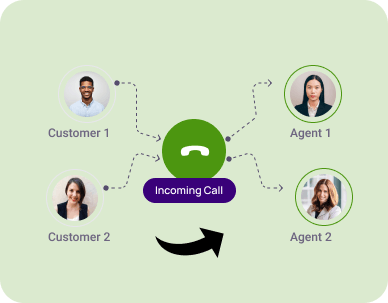
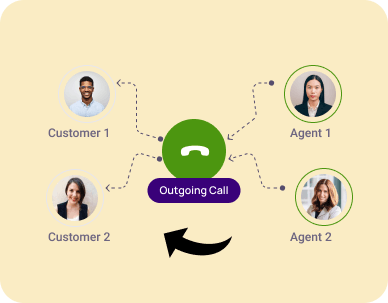
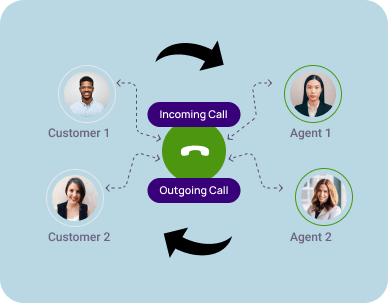
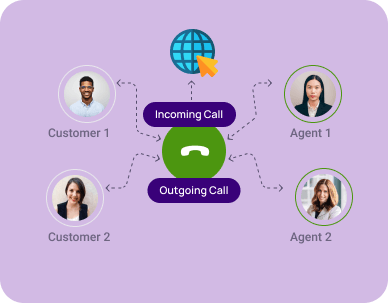
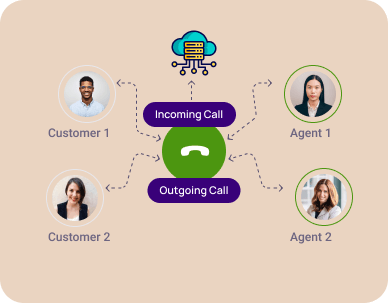
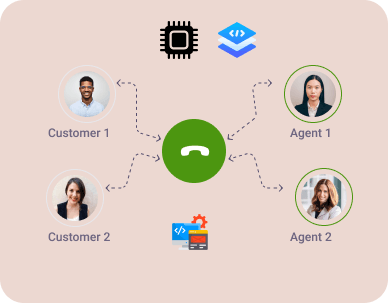
 Healthcare
Healthcare Real Estate
Real Estate ㅤSmall Business
ㅤSmall Business University & Colleges
University & Colleges ㅤRestaurants
ㅤRestaurants ㅤLaw Farms
ㅤLaw Farms ㅤTravel Companies
ㅤTravel Companies ㅤRecruitment Company
ㅤRecruitment Company ㅤCustomer Service
ㅤCustomer Service ㅤProperty Management
ㅤProperty Management ㅤUtility & Energy Companies
ㅤUtility & Energy Companies ㅤFinancial Inst. & Banking
ㅤFinancial Inst. & Banking ㅤPharma
ㅤPharma ㅤBPO Agencies
ㅤBPO Agencies ㅤInsurance
ㅤInsurance ㅤRetails & Ecommerce
ㅤRetails & Ecommerce ㅤHome Improvement Service
ㅤHome Improvement Service ㅤConstruction
ㅤConstruction ㅤAccounting
ㅤAccounting ㅤIT support & Startups
ㅤIT support & Startups ㅤNon-Profit
ㅤNon-Profit ㅤFreelancers
ㅤFreelancers ㅤCleaning Services
ㅤCleaning Services