Auto Attendant Phone System
Auto Attendant Software for Small Businesses
Get the KrispCall Auto Attendant phone system to never miss calls from potential customers. Have effortless call routing and 24/7 call handling at your service with our Auto attendant phone system.

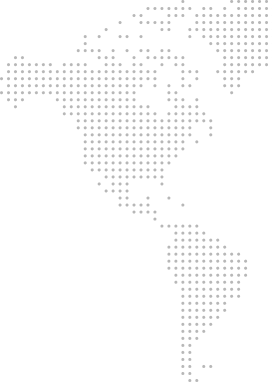
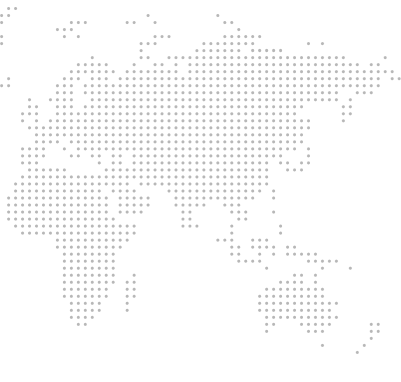
Get Numbers for Your Auto Attendant Phone System
Get local, mobile, and toll-free virtual phone numbers from 100+ countries and expand your business worldwide.
Trusted and loved by 7000+ companies worldwide













































How to Set Up an auto attendant?
Setting up an auto attendant is easy with KrispCall. Here is the step-by-step guide to setting up an auto-attendant phone system.

KrispCall Virtual Auto Attendant Phone System Features
Here is the list of KrispCall auto attendant phone system features that make it a top choice for any business:
How KrispCall Auto Attendant Phone System Works?
Calls can be routed to appropriate departments within the company based on the predefined conditions. This is how KrispCall Auto Attendant Phone System

Greeting
The auto attendant system plays pre-recorded greeting messages when a call comes in.

Menu options
After the greeting, the Auto Attendant presents the caller with menu options. For example, “Press 1 for Sales, Press 2 for Customer Support”, etc.

Dial extension
Select the desired extension number to route calls to appropriate departments.
Application & Use Cases of Auto Attendant Software

Auto Attendant Software for Call Center
Let’s see how auto attendant software benefits call centers.
Call centers receive huge phone calls from customers daily. Some customers call to know about the business hours, some to discuss their issues, and some about its services. There is where the Auto attendant phone system comes in handy. It enhances customer satisfaction and improves call center efficiency by offering self-service options for common inquiries, routing calls based on caller preferences, and updating business offers.

Auto Attendant Software for Small Business
Let’s see how auto attendant software benefits small businesses.
Auto attendant software helps small businesses efficiently manage incoming calls by directing calls to suitable agents or departments. Similarly, the pre-scripted voice messages contain basic business information like office hours, location, holidays, service offers, etc. As a result, the office staff doesn’t have to waste their precious time describing to a caller about these details. It also helps small businesses create a professional company image among prospects.

Auto Attendant Software for Medical Office
Let’s see how auto attendant software benefits medical offices.
The auto attendant system helps medical offices to handle huge phone calls from patients and route patients’ phone calls to the appropriate departments enabling patients to receive the desired service on time. Patients can also request prescription refills, schedule appointments, and know about business hours and assistance with this software which helps improves the overall patient experience and reduces the time staff spends on handling calls.

Auto Attendant Software for Hotels
Let’s see how auto attendant software benefits hotels.
Hotels can include most asked questions by customers on an automated attendant voice message like their room availability, room types, and location so that customers calling hotels will give that information on first hand without requiring to talk to a live human receptionist. Customers can also easily access the hotel’s front desk, room service, or other services through menu options.

Auto Attendant Software for Law Firms
Let’s see how auto attendant software benefits law firms.
Auto attendant software allows law firms to manage incoming calls, forward them to specific attorneys or departments, and provide important information such as office hours. The software improves client satisfaction and ensures efficient call handling.

Why Choose KrispCall Auto Attendant Phone System?
Testimonial
What do business owners say about KrispCall and its services?
What are the differences between Auto Attendant and IVR?
Auto Attendant
IVR
Advantages & Disadvantages of Automated Attendant Phone System
Advantages
Disadvantages
10 Best Auto Attendant Phone Systems in 2024
1. KrispCall
KrispCall provides the best Phone system with auto attendant functionality. With its auto attendant, companies can enjoy unique features like call routing, personalized greetings, music on transfer, DND, receiving from any device, set maximum wait time, voicemail to email features, etc.

KrispCall aims to replace the traditional phone system with the internet-based one, enabling companies to run from anywhere, irrespective of their physical location. The company provides virtual numbers in 100+ countries.
Feature
Pricing
2. RingCentral
RingCentral is a famous VoIP communication platform provider. Its products include cloud-based messages, video, contact center omnichannel CX, Outbound CX, etc. RingCentral aims to help companies create strong connections with their clients through virtual communications.

RingCentral offers several innovative features and functionality like CRM integration, call analytics, video conferencing, call handling, recording, etc. With RingCentral’s innovative solutions, teams can work seamlessly across locations and devices, fostering collaboration and increasing business productivity. One of its best products is a multi-level auto attendant phone system.
Feature
Pricing
3. Dialpad
Dialpad is another alternative you can choose for an auto-attendant phone system provider. Dialpad’s products include an auto attendant phone system, cloud contact center, virtual contact center, VoIP phone system, enterprise phone system, video conferencing, etc.

Dialpad offers several features and services for businesses of all sizes. Dialpad integrates with CRMs and other popular business tools like Salesforce, HubSpot, Google Workspace, and Microsoft 365.
Feature
Pricing
4. AirCall
AirCall is a cloud-based call center software suitable for a small business where customers work for the sales and support teams. It is a versatile tool that can be used to create a highly effective auto attendant phone system.

When it comes to managing incoming calls, Aircall is an excellent option. It provides phone numbers in hundred plus countries and has more than 9000 customers that trust Aircall cloud-based call center software.
Feature
Pricing
5. Nextiva
Nextiva focuses on making communication more innovative and efficient. It has served over 100,000 businesses and offers services like VoIP phone, video conferencing, text messaging, and CRM software.

In addition to virtual phone numbers, Nextiva also provides auto attendant software. This software includes helpful features like voicemail, ring groups, and spam prevention. One of the great things about Nextiva’s auto attendant is that it lets you record personalized greetings for callers, which gives a more personal and human touch to the phone calls.
Feature
Pricing
6. Ooma
Ooma offers its sophisticated cloud-based communication solution to many industries like hospitality, dental, real estate, insurance, manufacturing, law firms, etc. Its automated attendant phone system helps all business sizes effectively handle incoming calls and route them to relevant departments based on predefined conditions.

Moreover, Ooma also provides a business and VoIP phone system that enables businesses to operate from anywhere.
Feature
Pricing
7. 8×8
Teamwork and customer collaboration are the critical pillars of 8×8’s mission. 8×8 offers multi-level auto attendants that enable you to create multiple levels of personalization based on your customers’ size, location, and priority.

The company has gained the trust of many national and international clients. Many customers who have used its services have recommended using its services once.
Feature
Pricing
8. Grasshopper
Grasshopper provides virtual receptionist software as part of its auto-attendant features. As an auto attendant, Grasshopper helps you schedule appointments and address callers’ needs rather than letting them go to voicemail.

Getting an auto attendant with Grasshopper is easy. You only need to sign up, add required phone extensions, and record and upload greetings messages and prompts. Similarly, the company also offers a seven-day free trial of auto attendant software which is a plus point for a client.
Feature
Pricing
9. Vonage
Another popular auto attendant phone system provider is Vonage. Vonage’s headquarters is in New Jersey but has offices throughout the United States, Europe, and Asia. Vonage is a popular name for a cloud-based communication platform.

Vonage leverages its services to various industry types like healthcare, education, finance, manufacturing, etc. One of the best features of Vonage is its cloud-based auto-attendant phone system is available in different pricing options. Select the best auto attendant pricing option that suits your business budget and take advantage of its benefits.
Feature
Pricing
10. Goto Connect
Gotoconnect offers cloud-based products to help businesses collaborate and work efficiently from anywhere. One of its products, the GoToConnect auto attendant phone system, is an advanced technology that allows route callers’ calls to appropriate departments or agents.

With GoToConnect, you can customize greetings for call queues and voicemails, create directories, and record personalized messages. GoToConnect also provides video meeting tools, enabling teams to work effectively together.
Feature
Pricing
Auto Attendant Best Practices
Some best practices to effectively use an auto attendant are as follows:
Frequently Asked Questions
Didn’t find the Answer you were looking for? Visit our Help Center or Contact Support
Auto Attendant is an automated phone system that greets callers, provides menu options, and routes calls to the appropriate department or individual without requiring manual and human intervention.
Auto Attendant uses pre-recorded voice prompts and customizable menu options to guide callers through several choices. Based on their selection, the system intelligently routes the call to the desired destination.
Yes. You will receive analytics or call reporting from the Auto Attendant. Most Auto Attendant system consists of analytics and reporting features that provide detailed call analytics and reporting, giving insights into call volume, call durations, peak call times, and other valuable metrics. These analytics can help you optimize your call handling and improve customer experience.
Yes. We are always available to assist you whenever you have a technical question.
Getting started with the Auto Attendant service is easy with KrispCall. Follow these steps to get started with the Auto Attendant service with KrispCall:
Step 1: Select the number you want to activate auto attendant.
Step 2: Go to the IVR menu.
Step 3: Enter the greetings messages.
Step 4: Add the extension number of each department or agent.
Step 5: Set call routing rules.
A multi-level auto attendant is an advanced feature of the auto attendant that allows businesses to establish a hierarchical system for routing calls and sending messages. This feature empowers companies to create multiple levels or tiers of menus and submenus, to manage and direct incoming calls efficiently.
Yes, you can integrate voicemail with Auto Attendant System. Auto Attendant seamlessly integrates with voicemail systems, ensuring callers can leave a message if needed. You can access voicemails easily and manage them efficiently.
Yes, most Auto Attendant supports multiple languages. You can configure the system to provide greetings and menu options in different languages to cater to your diverse customer base.
Yes. KrispCall Auto Attendant is compatible with landline and mobile phone systems. It can seamlessly integrate with your existing phone infrastructure, regardless of the type of phone service you use.


